For subscribers asking about Roku error code 009 and how to fix it, this write-up is for you. Roku remains one of the exceptionally amazing devices that is being used by majority a good number of people around the world. Over time, it has become famous as a result of the TV and movie entertainment service it provides.
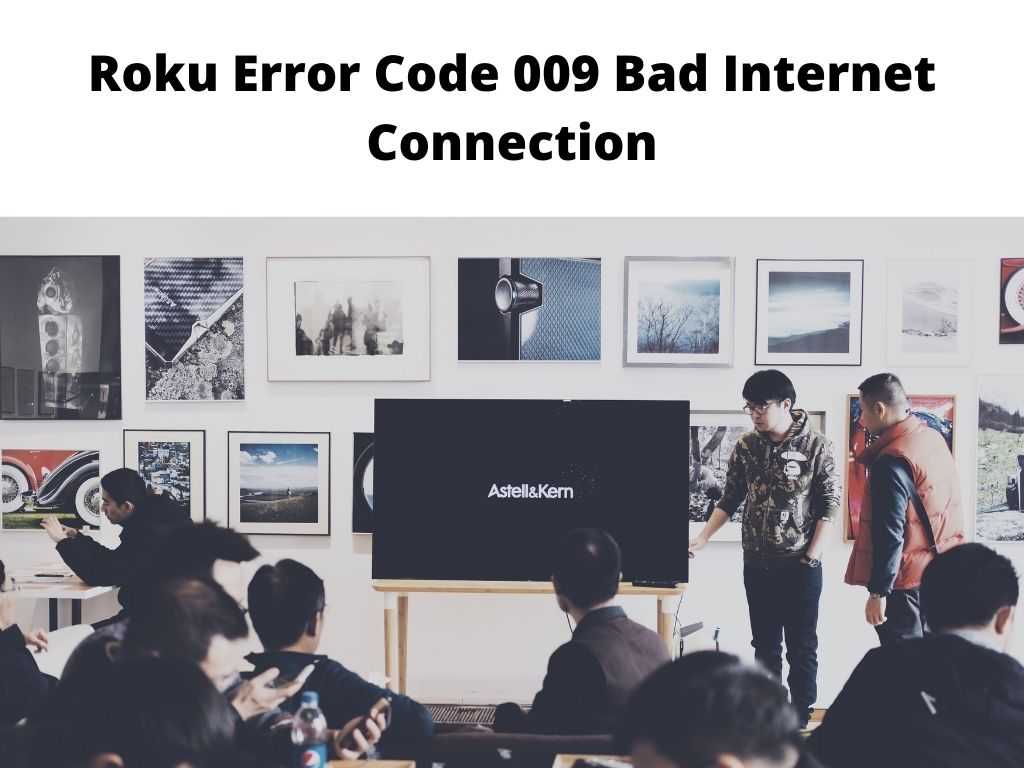
The good thing about the device is that it can be used by various age brackets. Despite all these, it still has its unique errors just like other streaming gadgets. “Error code 009” is one of these errors.
The error is an indication that the wireless network that your Roku is connected to is not working because both can’t establish a reliable connection. For you to resolve this issue, first we need to understand some of the possible causes before proffering solutions to fix it.
Table of Contents
Roku Error Code 009 causes explained
Faulty internet connection – Once this error shows up, you know something is affecting the network connection. Although the device might be connected to the internet, somehow there is no network established between the router and the Roku device. Which eventually triggers the problem.
Domain Name System Cache or DNS – Most cases, the domain name settings cached by your router can be corrupted, hence leading to DNS server error. This ultimately results in error code 009.
Wobbly USB Cables – Once the USB cable fastened to your router or device is loose, the error will show up. Hence, it’s advisable to check the cables again.
Gadgets Configuration – The wrong configuration of the device can make Roku not function well, hence, prompting this error. This is because it might be getting in the way of the internet connection.
Now that you’ve understood some of the causes, let’s consider some of your troubleshooting steps to follow in other to resolve them.
Methods to Resolve Roku Error Code 009
Restart the Router – Most times when this error occurs, the problem might be from the router. This means that you need to perform troubleshooting steps by restarting the router. Some steps need to be followed to accomplish this;
- From the button located at the back, switch off the router.
- The indication light on the router will go off when the button is pressed.
- When it goes off, unplug the cables, be patient for some minutes before plugging it back in again.
- Plug the cables back again and check if the issues have been resolved
- If it didn’t work, try other suggestions below.
Check the network connection – Sometimes the internet might not be working or it might be slow which will result in some issues. Also, when there is no internet connection between the device, you can get this error. Therefore, it’s important to ensure that you have a reliable internet connection. Once you notice any inconsistency, you need to resolve it as fast as possible to enable you to enjoy your Roku entertainment.
Check the Roku Device – Checking your Roku device is another thing to do when facing this error. One of the things you can do is to perform a system reset on it. The importance of this is that to a large extent it will eliminate any bug that is blocking the device from establishing a network connection.
Shift your device closer to the router – Distance of the router and the Roku device can also trigger this error. This is because the more they’re separated, some items might block the signal from reaching your device. Hence, it’s important to ensure the closers are very close to each other. This will help eliminate any signal disruption.
In conclusion
That’s some of the common troubleshooting steps you can carry out on your own to rectify Roku error code 009. In a situation where you carefully tried all the suggested solutions and none worked, then it’s time to reach to a customer representative who will help you resolve this issue.
Frequently asked questions
Error code 009 on Roku indicates what?
What the error message means is that your Roku device is not connected to the internet despite being attached to the router. Sometimes, it may be a result of system authentication or disconnection.
What triggers error code 009 on Roku?
Whenever you notice error code 009 it means that there is a faulty internet connection somewhere. In addition, it can be triggered as a result of a system authentication issue. The error means that although the device might be showing connected to an internet source, it still can’t establish a network connection. This indicates there are problems with the network connection entirely.
How can I possibly reset my Roku?
To do this, press & hold reset button for about 20 seconds. Some of the Roku models will require you to make use of a paper clip before you’ll be able to press the button. Continue to hold the button, then detach the power cord from the back as well. Release your hand, then plug all cables back into their normal port.
What will be the possible outcome when I factory reset my Roku?
Whenever you perform a factory reset on your Roku, the outcome will be a fresh start for the device. In other words, the process eliminates all the personalization or apps. It also unlinks the device itself from any Roku account connected to it. You can do this on a device that is not working well or any you want to return to the store.


