When you are trying to contact your spouse, friend, family, or a business and see ‘User Busy’ what do you think?
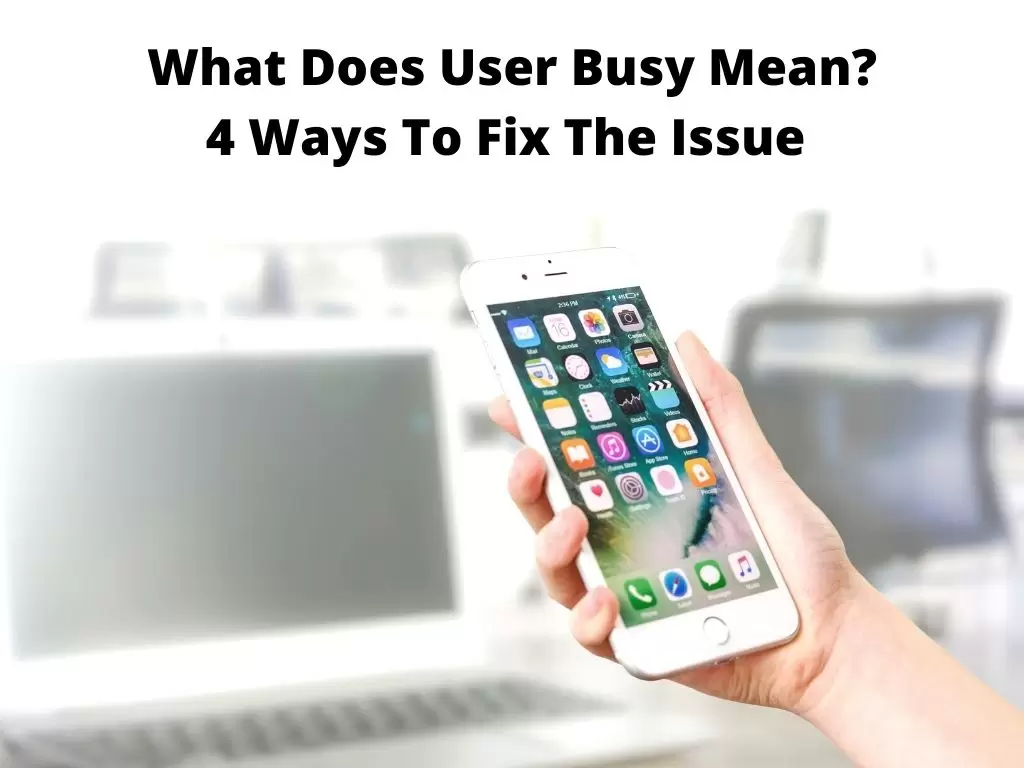
If you have been there, you might have wondered what’s happening and how to deal with it. In this article, we are going to help you understand what does User Busy on an iPhone or Android phone means.
Table of Contents
Why do I see user Busy on my iPhone?
To understand the meaning of user busy, you need to know the meaning of Busy. Busy is a status that is shown on your phone when you are in a telephone conversation and another call is not allowed to come in.
In this case, the busy person will show ‘user busy’ or ‘call waiting’. This means that you are currently on a call and cannot receive any other calls until you hang up from the current call.
The same thing applies when you’re trying to reach someone busy. When your call is not going through, it shows ‘user busy’ on their phone and they are not able to receive any other calls until they hang up from their current call.
According to many phone owners, if someone doesn’t want to get disturbed by calls or messages while they are working, they can set their status as ‘busy’ in their iPhone or Android phone settings.
This will keep them away from receiving all kinds of calls and messages from other people. Here are some other reasons why you might encounter this on your iPhone or your android phone.
1. Busy Network Servers
The network servers in your cell phone provider might be busy. This can happen when you are trying to make a call because of the high traffic in the network. This is why it is recommended for you to try again after a few minutes.
2. Bad signal
When you’re trying to make a call and your phone shows ‘user busy’, it can also mean that the signal in your area or the area of the receiver is very weak. You should move around and see if there’s an area where you can get a better signal. If not, then try again later or try some other networks that are available in your area.
3. The receiver’s phone is set as Busy
As we have explained above, there are some situations where the receiver can set their phone as ‘Busy’ to avoid disturbances. If you want to call someone who is not accepting your calls, you can try sending them a text message. If you want to call again, make sure that their phone is not set as ‘Busy’.
4. Damaged Networking Lines
The network lines in your area might be damaged. This is why it is recommended for you to try again later. If the problem persists, then you should contact your cell phone provider and ask them to check it out.
5. Your phone’s battery is low
Sometimes when you’re trying to make a call, the battery of your cell phone might be below. This can cause problems with your signal reception and also with the call connection itself. Make sure that you change your phone before trying again. In some situations, some phones can limit incoming calls to preserve the charge for more serious and emergency reasons.
6. Bad weather conditions
Bad weather conditions can affect the quality of the signal that your cell phone receives. If you are in an area where there is lightning, thunder, or a rainstorm, make sure that you stay away from your phone to avoid any damage to your phone’s system. Make sure that you try again later when the weather condition improves.
7. Your SIM card is defective
If none of the above solutions work for you, then it might be time to get a new SIM card. You will have to contact your cell phone provider about this but it is worth a try since this will fix most call problems.
User Busy: How To Fix The Problem?
If you’re getting the “user busy” message when trying to call someone on your iPhone or Android phone and the problem persists, then there are some possible solutions that might help you. These solutions are a combination of the above;
1. Restart your iPhone or Android phone
When you restart your device, it clears up any temporary files that might be causing this problem. You can do this by pressing and holding down the power button for about 10 seconds until your screen goes blank and then release it. After that, press the power button again until you see ‘slide to power off’.
Then slide it and wait for 30 seconds before turning it back on. In case your phone is frozen, you can try pressing and holding the power and home buttons at the same time for about 10 seconds. This will force your device to restart.
2. Update your apps
Sometimes, there might be a bug in an app you have installed on your phone or there might be an update that hasn’t been downloaded yet. This is especially the case if you are using third-party caller apps such as ‘TrueCaller’ CallerID etc. Try updating all of your apps to see if this fixes the problem.
To update an app, go to “Google Play Store” on android phones or “App Store” on iPhones and search for the app you want to update and then click “update”.
3. Reset network settings
If restarting your phone doesn’t work, then resetting network settings might do the trick. To do this go to “Settings” > “General” > “Network”.
Then tap on the option that says “Reset Network Settings”, confirm it by tapping ‘Reset Settings’ once again. This will take a few minutes so make sure you don’t close it before it’s done.
4. Disable Wi-Fi calling
If you are using Wi-Fi calling, try disabling it and see if that fixes the problem. To do this go to “Settings” >> “Mobile Data” >> “Wi-Fi Calling”. Then turn it off by tapping the toggle button next to ‘Wi-Fi Calling’.
FAQs
What does User Busy mean on android?
This means that the person you wanted to contact, is on another call. It can as well mean that the servers are busy or there is too much coverage interference.
What to do when the phone says User Busy?
There are many things you can do in this case. Try again later or restart the phone. Look for a place with better network coverage or reset Network coverage.
What does user Busy mean when calling someone?
This might mean that the receiver is on another call. It might as well mean that there’s no network or there are some glitches with the servers.
Conclusion
With these tips, you can be sure to get the best out of your android or iPhone device. Remember that the above tips are very effective and can be used with other brands of android/iOS devices.


