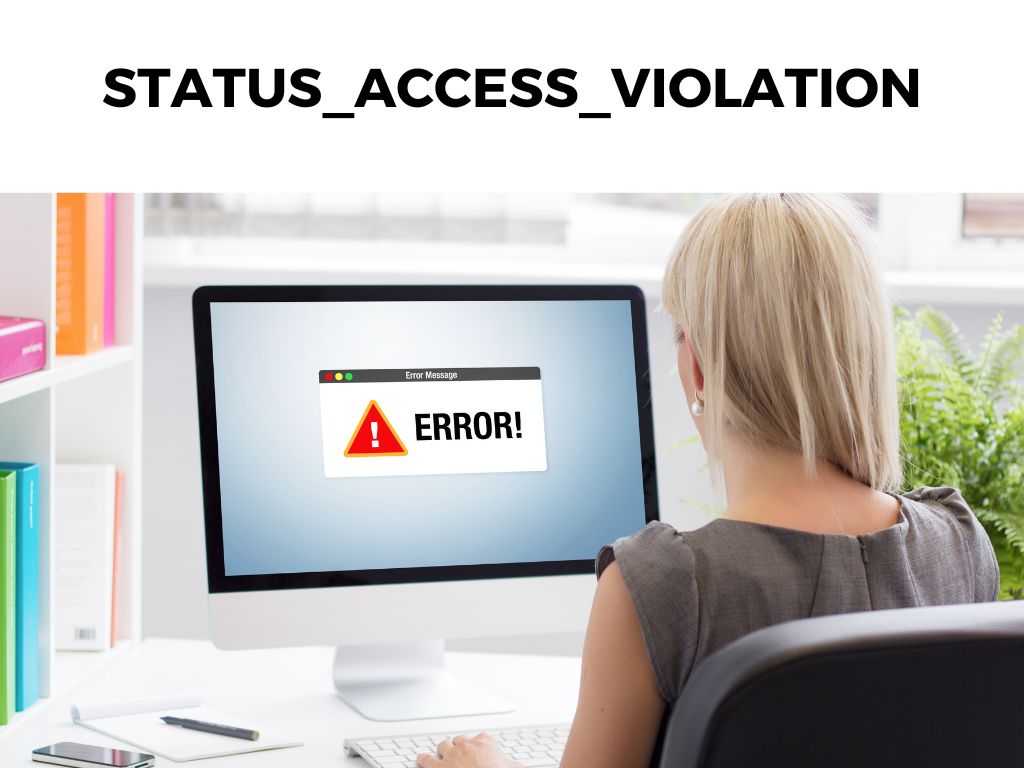
TL;DR: The “STATUS_ACCESS_VIOLATION” typically occurs when a program tries to access a memory location that it’s not allowed to reach. The main causes are often outdated software, memory issues, or incompatible hardware or drivers. Solutions include updating your software, running a memory diagnostic, and checking your hardware.
Scroll down to get a detailed answer
Table of Contents
Understanding STATUS_ACCESS_VIOLATION
As we meander through the digital jungle, it’s essential to grasp what’s behind this enigmatic error. The “STATUS_ACCESS_VIOLATION” often appears as an error message on your screen, indicating a serious problem that prevents an application from running properly. It’s basically your computer’s cry for help, alerting you that a program is trying to access a part of the system’s memory it’s not permitted to use.
Why Does It Happen?
The primary causes of STATUS_ACCESS_VIOLATION are:
- Outdated Software: Using old, outdated software is one of the leading causes of STATUS_ACCESS_VIOLATION. The longer a software version exists, the more likely it is that bugs and incompatibilities will emerge over time.
- Memory Problems: Physical memory (RAM) issues or conflicts within the software’s memory allocation can also trigger this error.
- Incompatible Hardware or Drivers: Sometimes, the devices attached to your computer or the drivers that allow them to communicate with your system may be incompatible, triggering STATUS_ACCESS_VIOLATION.
Ways to Resolve STATUS_ACCESS_Violation
We’ve understood the culprit; now let’s examine the remedies. Here’s a detailed guide to help you solve this issue:
- Update Your Software: This is a simple, yet often overlooked solution. I recommend regularly updating your software to its latest version, including the application in question and your operating system.
- Run a Memory Diagnostic: Tools like Windows Memory Diagnostic are handy for detecting any memory issues your system may be experiencing. Run a scan and follow any recommendations to resolve any identified problems.
- Check Your Hardware and Drivers: Look for any external hardware devices that might be causing the problem. Unplug them one by one to identify the problematic device. Additionally, make sure all your drivers are up to date.
Dealing with STATUS_ACCESS_VIOLATION: The Deep Dive
We’ve already taken a sweeping look at the STATUS_ACCESS_VIOLATION error. Now, let’s delve a bit deeper. This issue isn’t always a quick fix, and sometimes, a more in-depth examination is required. I suggest you buckle up because we’re going for a dive!
Virtual Environment and STATUS_ACCESS_VIOLATION
The STATUS_ACCESS_VIOLATION error isn’t limited to local software; it can also pop up in a virtual environment. If you’re encountering this error in a virtual machine or web-based application (like a browser), there are few additional steps you can take:
- Clear Browser Cache: Over time, your browser accumulates a variety of data which can sometimes lead to issues. I recommend regularly clearing your cache to maintain the health of your browser.
- Disable Browser Extensions: Extensions can interfere with the operation of your browser or web application, leading to STATUS_ACCESS_VIOLATION. Try disabling your extensions one by one to identify the culprit.
- Update Virtual Machine Software: Just like your local software, your virtual machine software should be regularly updated to prevent issues like STATUS_ACCESS_VIOLATION.
Check Security Software
In some cases, your antivirus or firewall may interfere with the operation of certain programs, leading to STATUS_ACCESS_VIOLATION. To troubleshoot, you can temporarily disable your security software (be sure to re-enable it afterwards!) to see if it resolves the issue.
If it does, you may need to whitelist the problematic program within your security software.
Employ System Restore
As a last resort, you might consider using the System Restore feature in your operating system. This will roll back your system to a point before the STATUS_ACCESS_VIOLATION error occurred.
Note: Be cautious when using System Restore, as it can revert important system changes and delete recent files or applications.Enhancing Your STATUS_ACCESS_VIOLATION Know-How
Remember, understanding the problem is the first step towards resolution. While STATUS_ACCESS_VIOLATION can be intimidating, it’s often just your computer’s way of signaling that something needs your attention.
Note: Never ignore this error. The longer it persists, the higher the potential for serious damage to your system. We’ve embarked on a comprehensive journey today, exploring the ins and outs of STATUS_ACCESS_VIOLATION. This error might initially seem daunting, but with a firm understanding and the right approach, it can be effectively resolved. Remember, keep your software updated, check your system’s memory, and scrutinize your hardware. The virtual world can be wild and unpredictable, but with a dash of knowledge and a sprinkle of tenacity, you can conquer any digital beast that comes your way, including the STATUS_ACCESS_VIOLATION. It is a computer error indicating that a program is attempting to access a memory location it is not allowed to reach. The primary causes are outdated software, memory problems, and incompatible hardware or drivers. Solutions include updating your software, running a memory diagnostic, and checking your hardware. Ignoring this error can lead to serious system damage, so it’s recommended to address it promptly.Conclusion
FAQs
What does STATUS_ACCESS_VIOLATION mean?
What causes STATUS_ACCESS_VIOLATION?
How do I fix STATUS_ACCESS_VIOLATION?
Is ignoring STATUS_ACCESS_VIOLATION a good idea?
Was this helpful?


