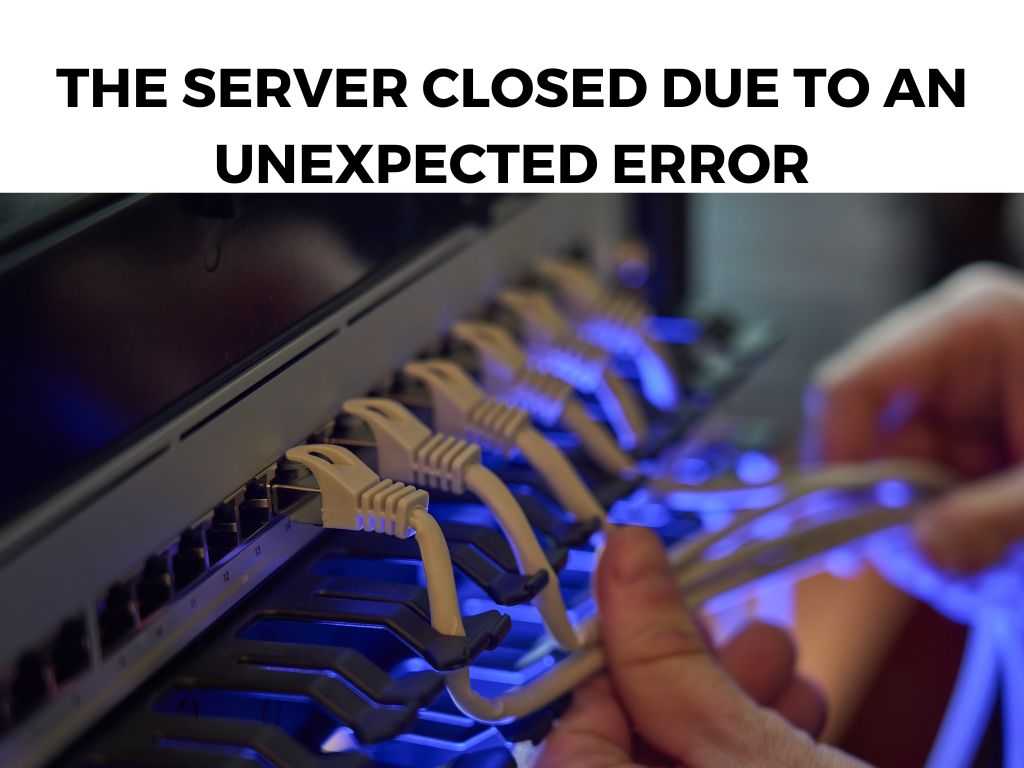
TL;DR: The sudden closure of a server due to an unexpected error can disrupt digital operations and cause significant inconvenience. However, these situations are often solvable through a series of systematic troubleshooting steps.
Scroll down to get a detailed answer
The error could originate from numerous sources such as software bugs, hardware malfunctions, network issues, or even power outages. As such, understanding the error is the first and foremost step towards resolution. This involves analyzing server logs, error messages, or utilizing debugging tools to identify the root cause of the problem.
Table of Contents
The Art of Troubleshooting: A Guide to Identifying and Fixing Unexpected Server Errors
Knowing Your Enemy: Identifying the Error
Before attempting any corrective measures, you need to identify the exact nature of the error. This can typically be achieved by:
- Checking server logs for any error messages or unusual entries
- Using debugging tools if available
- Analyzing the server’s behavior leading up to the error
Note: Identifying the error may require technical knowledge, so if you’re not confident, I recommend seeking professional assistance.Facing the Challenge: Addressing the Error
Once you’ve identified the error, the next step involves addressing it. The resolution method will depend on the specific error at hand. For instance:
- Software bugs: These can typically be resolved by patching or updating the software, or in worst-case scenarios, a complete reinstallation might be necessary.
- Hardware malfunctions: Depending on the malfunction, hardware might need to be repaired or replaced. Always ensure to have a backup in place in such scenarios.
- Network issues: These could be resolved by resetting network devices or addressing any network configuration issues.
- Power outages: Uninterruptible Power Supply (UPS) devices can help prevent sudden shutdowns due to power outages.
Prevention is Better than Cure: Safeguarding Against Future Errors
Unexpected server errors can be inconvenient, and as such, it’s essential to take preventive measures against future occurrences. These include:
- Regular maintenance checks
- Keeping all software up-to-date
- Regularly backing up data
- Investing in reliable hardware and network equipment
The Proactive Approach: Early Warning Signs of Server Errors
While sudden server closures may seem unexpected, oftentimes there are early warning signs. Being able to recognize these signs can help you prevent a full-blown server error. Such signs could include:
- Slow performance: If your server begins to run slower than usual, it could be an indication of an impending error. This can often be a symptom of a hardware issue, network bottleneck, or software bug.
- Frequent crashes or restarts: Servers that crash or restart frequently are likely headed towards a significant error. This could indicate problems with the server’s operating system or hardware.
- Error messages: Keep an eye on any error messages that pop up. These could be indicative of underlying issues that could lead to a server shutdown.
Remember, early detection of these issues can help prevent more significant server errors, reducing downtime and potentially saving significant resources.
Digging Deeper: Advanced Troubleshooting Techniques
In the previous sections, we discussed basic troubleshooting techniques. However, there are more advanced methods that can provide more in-depth insights into server errors.
- Log analysis tools: Specialized log analysis tools can help identify patterns or anomalies in your server logs that might indicate the cause of an error. Examples include Loggly, Splunk, and Datadog.
- Performance monitoring tools: Tools like Nagios, Zabbix, and Prometheus can monitor your server’s performance in real-time, allowing you to spot any unusual behavior or performance drops that could signify a problem.
- Penetration testing: This involves intentionally trying to find and exploit vulnerabilities in your server. It can help identify security flaws that might be causing your server to crash.
Note: These advanced techniques require technical expertise and are usually used by IT professionals. If you’re not comfortable using these tools, I recommend seeking assistance from a professional. Addressing an unexpected server error is crucial, but it’s equally important to think about long-term strategies for maintaining server stability. While the guide above provides a structured approach to troubleshooting unexpected server errors, here are a few additional tips that could prove invaluable: While the sudden closure of a server due to an unexpected error can be a daunting prospect, it’s important to remember that most of these issues can be identified and addressed with a systematic approach. By understanding the error, taking the right steps to resolve it, and implementing preventive measures, you can navigate these challenges with confidence and ease. Server errors can be caused by a variety of issues including software bugs, hardware malfunctions, network issues, or power outages. Regular maintenance checks, software updates, data backups, and investment in reliable hardware and network equipment can help prevent server errors. In such scenarios, I recommend seeking professional IT assistance.Beyond Immediate Fixes: Long-term Strategies for Server Stability
Delving Deeper: Unconventional Tips and Information
Conclusion
FAQs
What are some common causes of server errors?
How can I prevent server errors?
What do I do if I can’t identify or resolve the error myself?
Was this helpful?


