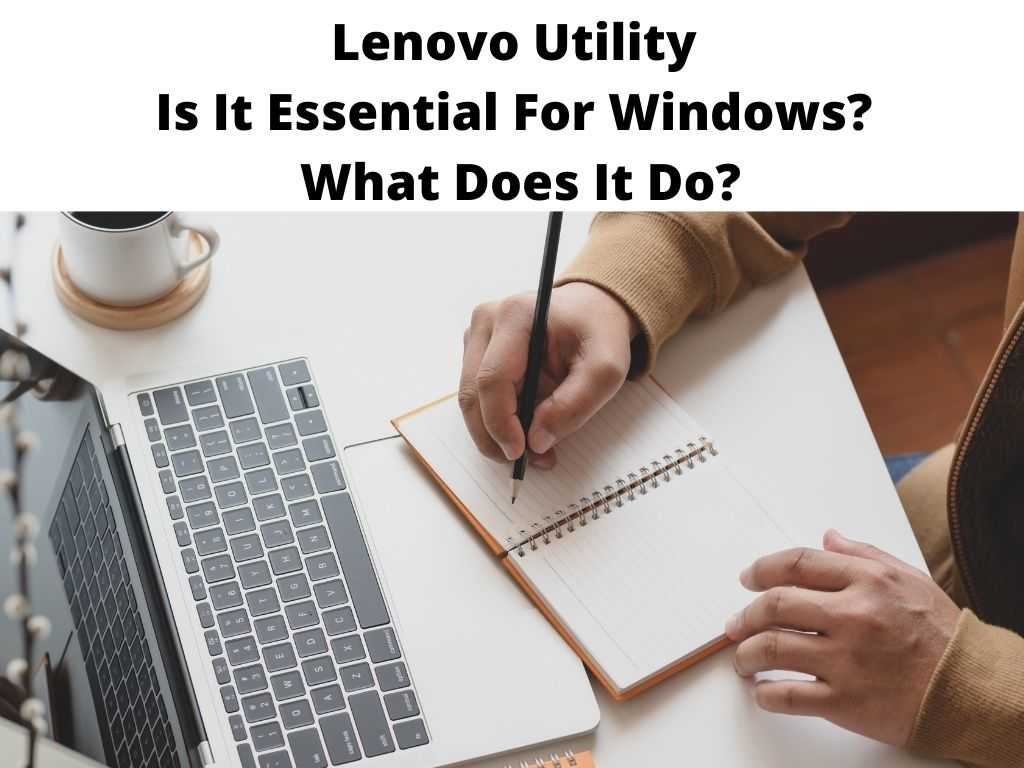
TL;DR: In a nutshell, Lenovo Utility is a program developed by Lenovo that enhances the functionality of your computer’s features. It’s designed to maximize the efficiency of your device by allowing you to manage and control various elements.
Scroll down to get a detailed answer
With that said, let’s dive deeper into the world of Lenovo Utility and get a better understanding of what it is, its functions, its significance, and so much more.
Table of Contents
The Purpose of Lenovo Utility
Lenovo Utility is a proprietary application developed by Lenovo, and it comes pre-installed on most Lenovo computers. The utility serves as a centralized hub that provides easy access and control over various computer features.
As an example, on Lenovo’s convertible laptops, Lenovo Utility enables easy access to the software keyboard in tablet mode, or provides a quick shortcut for screen rotation. It’s like having a dedicated personal assistant, specifically for your Lenovo device, managing tasks in the background and helping you get the most out of your computer.
Features of Lenovo Utility
Lenovo Utility shines through its wide array of features, which enhance the functionality and usability of Lenovo machines. Here are some of its significant features:
- On-Screen Display Notifications: Lenovo Utility provides visual cues for various system operations. For instance, if you increase or decrease the volume or brightness, an on-screen display will notify you of the change.
- Hotkey Management: The utility manages hotkey operations, allowing for increased customization and control over your keyboard. This functionality could significantly improve your productivity, as you can tailor your shortcuts to your needs.
- Hardware Control: Lenovo Utility also manages specific hardware operations, particularly in Lenovo’s specialty machines, like their convertible laptops and tablets.
How Lenovo Utility Works
Understanding the workings of Lenovo Utility is straightforward. Once installed, the application runs in the background, quietly managing tasks and operations. You can access it via the Windows system tray, from where you can adjust settings or access the features of the utility.
Note: While it’s possible to disable Lenovo Utility, I recommend keeping it enabled for a smoother user experience, particularly if you’re using a Lenovo device with specialty hardware.Is There an Alternative to Lenovo Utility?
While Lenovo Utility is designed specifically for Lenovo devices, there are several third-party utilities that offer similar functionality, such as:
- SharpKeys: This utility allows you to remap your keyboard keys, similar to Lenovo Utility’s hotkey management feature.
- DisplayFusion: If you’re looking for advanced display management, DisplayFusion could be an excellent alternative. It provides a robust set of features for managing multiple monitors.
However, these alternatives may not provide all the features of Lenovo Utility, particularly those related to Lenovo-specific hardware controls.
Additional Insights on Lenovo Utility
As a helping hand in managing your Lenovo device, Lenovo Utility plays a subtle but crucial role. It is designed to seamlessly integrate with your system, running in the background, and providing you with enhanced control and accessibility over your computer’s various features.
Here are a few additional tips and insights about Lenovo Utility:
- Check for Updates: I recommend regularly checking for updates to Lenovo Utility. Lenovo frequently releases updates to improve the utility’s performance and add new features.
- Explore its Functions: Take some time to explore Lenovo Utility’s functions. You might find some features that could greatly improve your computer usage, like customizing your keyboard’s hotkeys to fit your workflow.
- Use in Tandem with Other Lenovo Software: Lenovo Utility can be used in conjunction with other Lenovo software, like Lenovo Vantage, for a more comprehensive management solution. Lenovo Vantage provides an array of system health, network security, and update tools that work well with Lenovo Utility’s feature set.
Note: It’s crucial to be aware of the value Lenovo Utility adds to your computing experience. Uninstalling it might seem like a way to free up system resources, but you might find yourself missing the convenience it offers. Ultimately, Lenovo Utility is a software gem that often goes unnoticed but provides real value to Lenovo users. From managing your hardware and hotkeys to delivering on-screen notifications, it enhances the functionality of your computer, and makes your Lenovo experience more fluid and intuitive. While there are third-party alternatives, none offer the same level of integration and tailored support that Lenovo Utility does for Lenovo devices. I recommend embracing this utility and exploring its features. You might find that it significantly improves your user experience, making everyday computing tasks that much easier. Yes, it’s generally safe to uninstall Lenovo Utility if you find it unnecessary. However, you may lose some features like on-screen notifications and hotkey management. Lenovo computers primarily use the Windows operating system, with Windows 10 and Windows 11 being the most common as of my knowledge cutoff in September 2021. Lenovo App Explorer is a tool that comes with Lenovo computers, allowing users to choose and download a wide range of applications, both free and paid, curated by Lenovo. Lenovo computers are renowned for their robust build, impressive performance, and innovative designs. Some models, like the ThinkPad series, have excellent keyboards and are widely used in corporate settings. Meanwhile, the Yoga series is known for its flexible design, allowing for use as both a laptop and a tablet.Conclusion
FAQs
Is it OK to Uninstall Lenovo Utility?
What is Lenovo’s operating system?
What is Lenovo App Explorer?
What are features of Lenovo computers?
Was this helpful?


