Wireless technologies are integral in our everyday life, and among these, Bluetooth and WiFi are undoubtedly the most ubiquitous. However, it’s essential to understand that these two technologies, while being wireless, are not the same.
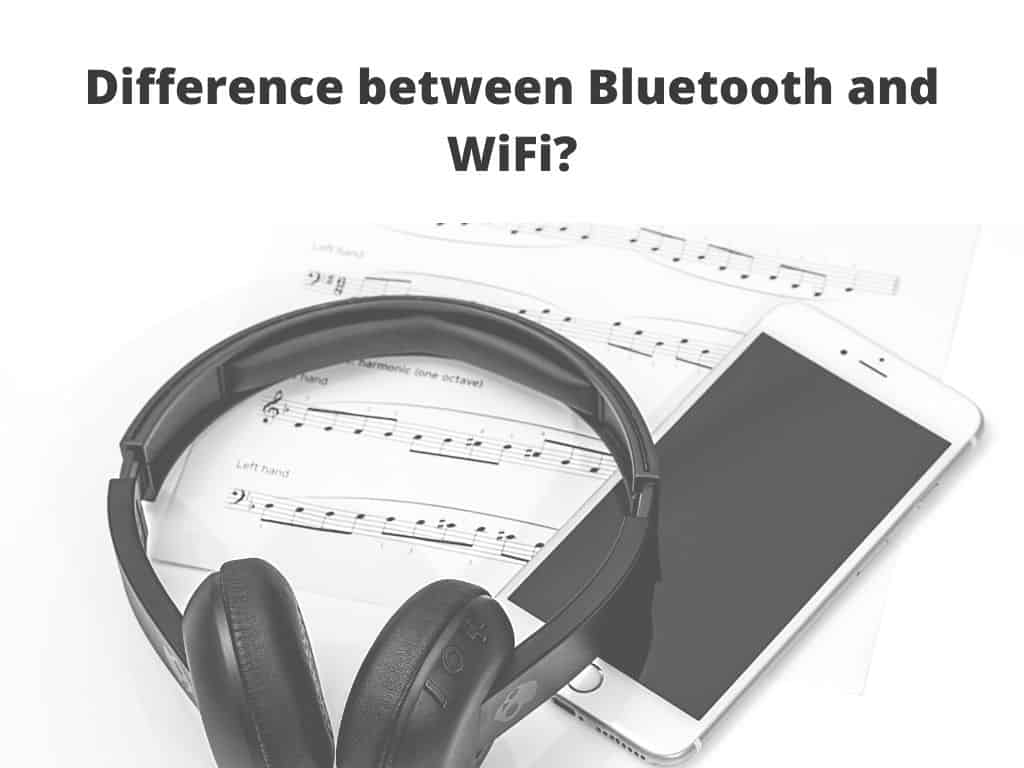
They have distinct functionalities, specifications, and uses. In this article, I’m going to explain in detail the differences between these two pillars of modern connectivity.
TL;DR: Bluetooth and WiFi primarily differ in terms of their range, data transfer speed, and primary usage. Bluetooth is typically used for connecting devices over short distances, allowing devices such as headphones, mice, or keyboards to communicate with your computer or phone. On the other hand, WiFi is primarily used for connecting to the internet over larger areas, like your home, office, or even a coffee shop.
Scroll down to get a detailed answer
Table of Contents
Detailed Overview
Range
When it comes to range, WiFi has a clear edge over Bluetooth. The typical range of Bluetooth is about 100 meters, although the new Bluetooth 5.0 extends this to up to 240 meters. WiFi, however, can cover a much larger area.
A standard WiFi router can cover up to 150 meters in open spaces. Therefore, for extensive coverage, I recommend using WiFi.
Data Transfer Speed
Data transfer speed is another crucial point of differentiation. WiFi is faster than Bluetooth. The latest WiFi standard (WiFi 6) can offer speeds up to 9.6 Gbps, although real-world speeds are often less due to various factors.
In contrast, the latest version of Bluetooth (Bluetooth 5.0) can reach speeds of up to 3 Mbps. If high-speed data transfer is your goal, it might be worthwhile to consider WiFi.
Primary Usage
Bluetooth is predominantly used for device-to-device connections. It’s perfect for connecting wireless earphones, speakers, or your smartwatch to your smartphone. WiFi, on the other hand, is primarily used for providing internet access, connecting devices to a network, or linking devices over a Local Area Network (LAN).
Energy Consumption
A useful suggestion would be to consider energy consumption when choosing between these technologies. Bluetooth generally consumes less power than WiFi. This is why most portable devices and gadgets rely on Bluetooth for wireless communication.
Interference
Both Bluetooth and WiFi use the 2.4 GHz band, which can lead to interference. However, both have measures to reduce this: Bluetooth uses frequency hopping, while WiFi uses direct-sequence spread spectrum technology.
Key Differences: At a Glance
- Range: WiFi offers a wider coverage area.
- Speed: WiFi is faster in terms of data transfer speed.
- Usage: Bluetooth is for device-to-device connections, while WiFi is primarily for internet access.
- Power Consumption: Bluetooth generally consumes less power than WiFi.
Making the Right Choice: Bluetooth Vs WiFi
In the realm of wireless communication, the choice between Bluetooth and WiFi often depends on your specific needs. However, understanding the strengths and weaknesses of each can help you make a more informed decision.
Safety and Security
On the security front, both Bluetooth and WiFi offer encryption and authentication features. However, the robustness of WiFi’s security protocols makes it the safer choice for transferring sensitive information over networks.
Device Compatibility
A factor that’s often overlooked is device compatibility. Many devices support both Bluetooth and WiFi, but some older gadgets might only support one or the other. Before you make a decision, check the compatibility of the devices you plan to connect.
Cost
The cost can also play a role in your decision. Setting up a WiFi network might be more expensive due to the need for a router and potential service plan. On the other hand, Bluetooth does not require any additional equipment beyond the devices you want to connect.
Ultimately, the “best” choice between WiFi and Bluetooth is subjective, as it depends on your specific requirements.
The Road Ahead
Looking forward, both WiFi and Bluetooth continue to evolve. Bluetooth 5.0 has already brought increased range, speed, and broadcast messaging capabilities. Simultaneously, WiFi 6 has come with more speed and improved capacity. With these technologies continuously improving, it’s exciting to imagine how they’ll shape our wireless future.
Conclusion
To recap, both Bluetooth and WiFi serve different purposes in the world of wireless technology. Bluetooth is excellent for connecting devices over short distances, while WiFi excels in connecting devices to the internet or a network over a larger area. Both technologies have their place, and knowing the difference can help you make the best use of them.
FAQs
Is it better to connect by Wi-Fi or Bluetooth?
Both have their uses. If you’re connecting a device for internet access or network sharing, WiFi is the way to go. If you’re connecting peripheral devices like headphones or a mouse, then Bluetooth is your best bet.
What is the difference between Wi-Fi and Bluetooth frequency?
Both WiFi and Bluetooth use the 2.4 GHz frequency band, but WiFi can also use the 5 GHz band. This difference can lead to less interference and faster speeds on WiFi.
Can I use Bluetooth without Wi-Fi?
Yes, you can. Bluetooth is a separate technology from WiFi and doesn’t require an internet connection to function. It connects devices directly to each other.
What is Bluetooth used for?
Bluetooth is used for connecting devices over short distances. This includes devices like headphones, speakers, mice, keyboards, and smartwatches connecting to a computer or smartphone.


