As a long-standing tech enthusiast and a professional in the IT and internet domain, I have seen, experienced, and resolved numerous internet-related concerns. One such common issue pertains to slow GCI internet speed. Through this article, I’m going to share some valuable insights and advice to help you troubleshoot and improve your GCI internet speed.
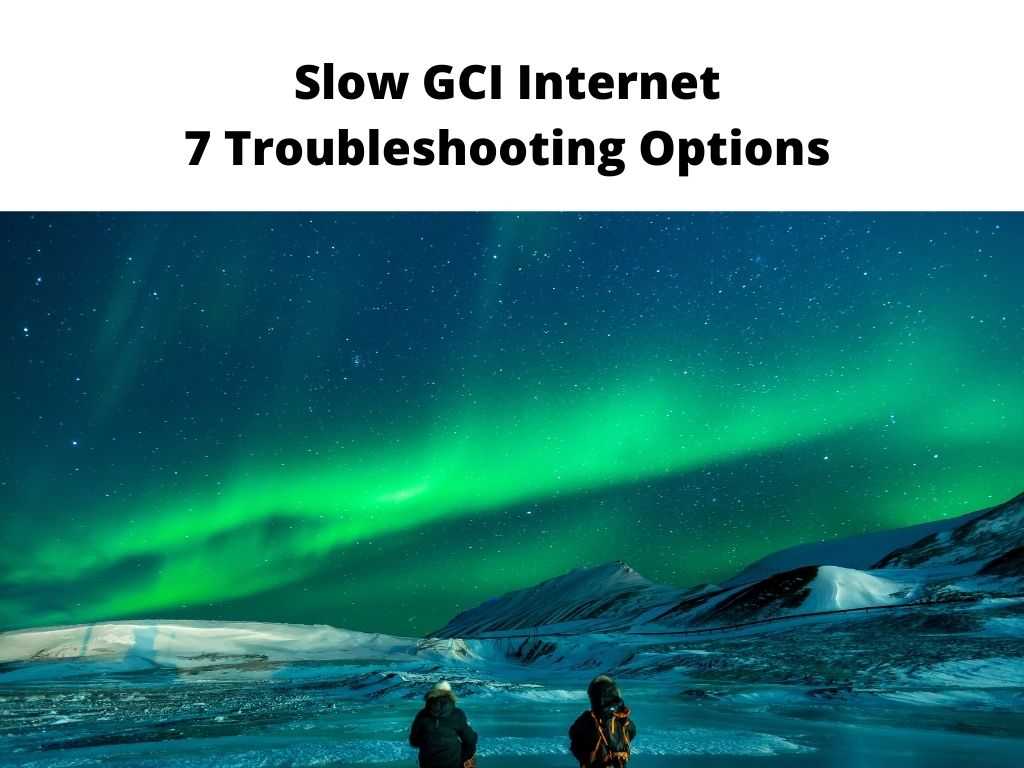
TL;DR: A slow GCI internet connection can be due to several factors such as poor Wi-Fi signal, outdated devices, or network congestion. Regularly rebooting your router, updating your equipment, and optimizing your Wi-Fi settings can significantly improve your internet speed.
Scroll down to get a detailed answer
Table of Contents
A Close Look at the GCI Network
As an experienced professional in the field, I want to briefly touch upon the GCI network. General Communication Inc. (GCI) is a telecommunication company based in Alaska. GCI’s internet service is considered one of the best in Alaska due to its expansive coverage, but like any other service, it can have its off days.
Understanding the Issue
While it might be worthwhile to consider your internet speed as the primary factor behind a slow connection, the reality is more complex. For instance, a poor Wi-Fi signal, outdated devices, or network congestion can contribute significantly to the problem. Here, we’ll discuss these factors and provide solutions to address them effectively.
Poor Wi-Fi Signal
If your Wi-Fi signal is weak, I recommend shifting closer to the router or eliminating physical obstructions. Wireless signals weaken when passing through walls or large objects, reducing your internet speed. A useful suggestion would be to invest in a Wi-Fi extender to boost the range and strength of your signal.
Outdated Devices
Another factor causing slow GCI internet could be outdated devices. If your router or devices are old or not up-to-date with the latest firmware, they might not be able to handle higher internet speeds. I recommend regularly updating your equipment and ensuring your devices are capable of handling your internet plan’s speed.
Network Congestion
As many ISPs say, Network congestion can significantly impact your GCI internet speed. If multiple devices are connected to the same network, it might cause your internet to slow down. Consider disconnecting idle devices or limiting high-bandwidth activities such as streaming or gaming during peak hours.
Actionable Steps to Improve Your GCI Internet Speed
- Reboot your router: Regularly rebooting your router can help clear any potential issues impacting its performance.
- Update your equipment: Make sure your devices and router are up-to-date and capable of handling your internet speed.
- Optimize Wi-Fi settings: Adjusting the settings on your router can help maximize your internet speed. Consider changing the channel to avoid interference from other networks.
- Invest in a Wi-Fi extender: If your Wi-Fi signal is weak, a Wi-Fi extender can boost the range and strength of your signal.
Taking Help from Customer Support
If all else fails, I recommend reaching out to GCI’s customer support. They can run diagnostics from their end, identify the issue, and provide specific solutions. Additionally, it’s worth remembering that sometimes, issues could be due to maintenance or network upgrades by the internet service provider (ISP) themselves. In such cases, there is little one can do except to wait for the ISP to resolve the issue.
Conclusion
Living with slow GCI internet can be exasperating, especially when it impedes your work or leisure activities. However, by understanding the common causes and solutions for this issue, and practicing good internet hygiene, you can significantly improve your online experience. Remember, it’s about optimizing what you have and being proactive in managing and maintaining your internet equipment and usage.
FAQs
How can I make my GCI internet faster?
You can improve your GCI internet speed by regularly rebooting your router, updating your equipment, optimizing your Wi-Fi settings, and investing in a Wi-Fi extender if necessary.
Why is my internet suddenly so slow?
Your internet might be slow due to reasons like a poor Wi-Fi signal, outdated devices, network congestion, or issues with your internet service provider.
What is GCI internet speed?
GCI internet speed can range from 50 Mbps to 1 Gbps, depending on the plan you have subscribed to. The actual speed can vary based on factors like network congestion and Wi-Fi signal strength.
Why is my internet so slow but speed test is fast?
Your internet might appear slow despite a fast speed test due to high latency, which is the delay in the transfer of data over your network. Factors like network congestion, poor Wi-Fi signal, or outdated devices can contribute to high latency.


