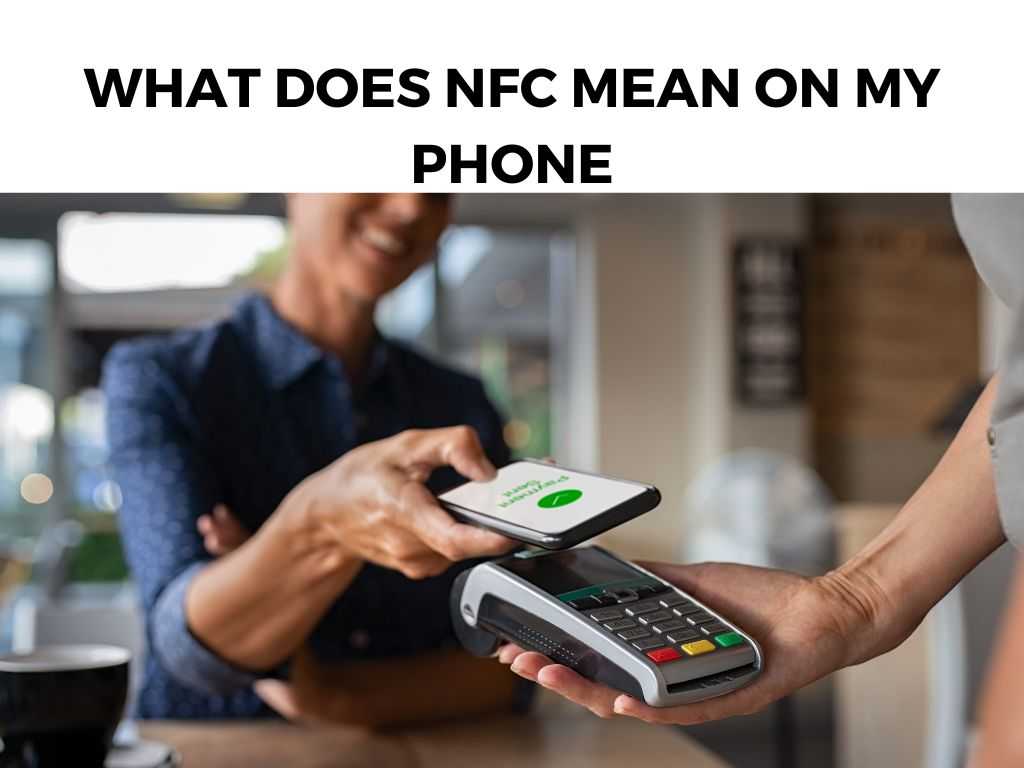
NFC is a set of communication protocols that enable two devices, such as your phone and a payment terminal, to establish communication when they’re brought within a few centimeters of each other.
TL;DR: For those of you in a hurry, here’s the short version: NFC is a short-range wireless connectivity technology that allows your phone to communicate with other NFC-enabled devices close by. It’s what enables contactless payments, data transfers, and much more.
Scroll down to get a detailed answer
Table of Contents
The Magic Behind NFC
Imagine you’re in a coffee shop, you’ve just ordered your favorite drink, and you’re about to pay. You simply tap your phone onto the payment terminal, and voila – payment made! No cash, no card, just a swift tap of your phone. That’s the magic of NFC.
NFC uses radio frequency technology to transmit information over short distances. It operates within the 13.56 MHz frequency and doesn’t require an internet connection to function.
The two main types of NFC communications are one-way (for example, a card reader reading information from your card) and two-way (such as two smartphones sharing files).
Why Should I Use NFC?
NFC’s strength lies in its simplicity and versatility. It might not seem obvious at first, but NFC is embedded in a multitude of daily activities:
- Contactless Payments: Arguably the most common use of NFC technology is for making contactless payments. Services like Apple Pay, Google Pay, and Samsung Pay all utilize NFC.
- Data Transfer: NFC allows for quick and effortless data transfer between two devices. It’s as simple as bringing two NFC-enabled devices close to each other.
- Smart Home Applications: NFC can be used to connect your phone to other smart devices in your home, creating a seamless smart home experience.
- Business Cards: By embedding NFC chips into business cards, people can load their contact information directly onto someone else’s phone, reducing the need for physical cards.
From this list, it’s clear that NFC has far-reaching implications and can streamline many aspects of our daily lives.
Exploring the NFC Settings
If you’re intrigued and ready to start using NFC, here’s how you can navigate to it on your phone:
For Android Users:
- Go to your phone’s Settings.
- Tap on “Connected devices” or “Wireless & Networks”.
- Look for “NFC” or “Near Field Communication”.
- Toggle the switch to enable NFC.
For iPhone Users (iPhone 6 and newer):
- Go to Settings.
- Scroll down and tap on “Wallet & Apple Pay”.
- Toggle on “NFC”.
Note: Depending on the model of your phone and your operating system, these steps may vary slightly.
NFC and Contactless Payments
Now that we understand what NFC is, let’s dive deeper into one of its most popular applications – contactless payments. NFC has completely revolutionized the way we transact, and I recommend using NFC payment systems for their convenience and security.
With NFC, gone are the days of searching for exact change or waiting for your credit card to process. Instead, you simply tap your phone to the payment terminal, and your transaction is complete. This process uses a method known as “card emulation,” where your phone acts as your credit card.
Remember, before you start using contactless payments, you’ll need to set up a mobile wallet on your smartphone. It could be Apple Pay, Google Pay, or Samsung Pay depending on your device and preference.
Note: Remember to set a strong passcode for your mobile wallet to ensure your financial data remains secure.NFC for Data Transfer
Aside from payments, another exciting application of NFC is data transfer. Known as “Android Beam” on many Android phones, this feature allows you to quickly share files, contacts, photos, and more with another NFC-enabled device.
To use this feature, you simply need to bring your device close to the other device and follow the prompts on your screen. No need for wires, pairing, or even an internet connection!
Smart Connectivity and NFC
When it comes to smart devices, NFC can really flex its muscles. Your smartphone can connect with a wide range of devices, including speakers, smart TVs, and even smart home systems. This makes the process of setting up and controlling these devices incredibly easy.
Note: Always ensure that the device you are attempting to connect to is also NFC-enabled. In the corporate world, NFC is used to take business cards to the next level. NFC-enabled business cards can be tapped to a phone, and the person’s contact information will be transferred instantly. No more losing business cards or manually entering contact details. It’s also essential to address the limitations of NFC. The most significant limitation is the range. NFC only works within a few centimeters, which is great for security but can be a hindrance in some use cases. Secondly, not all devices have NFC. While it’s standard in most modern smartphones, many older models or budget phones do not have this feature. Lastly, while NFC doesn’t consume a lot of power, it does use some. So, if you’re trying to save every ounce of battery life, you might want to keep it turned off when not in use. In conclusion, NFC is a powerful, yet underutilized, feature of our smartphones. It streamlines many tasks, from making payments to data transfer, turning what were once complex processes into seamless interactions. I recommend exploring this feature further; it just might revolutionize how you use your phone. Yes, NFC is safe. It’s designed for short-range use, which reduces the risk of unwanted interception. Moreover, all the data transmitted through NFC is encrypted. No, NFC uses minimal battery power. You can keep it on all the time without worrying about significant battery drain. Not all phones have NFC capability. It’s more commonly found in newer smartphone models. Check your phone’s settings or user manual to see if your device supports NFC.NFC-enabled Business Cards
Limitations of NFC
Conclusion
FAQ
Is NFC safe?
Does NFC use a lot of battery?
Can I use NFC on any phone?
Was this helpful?


