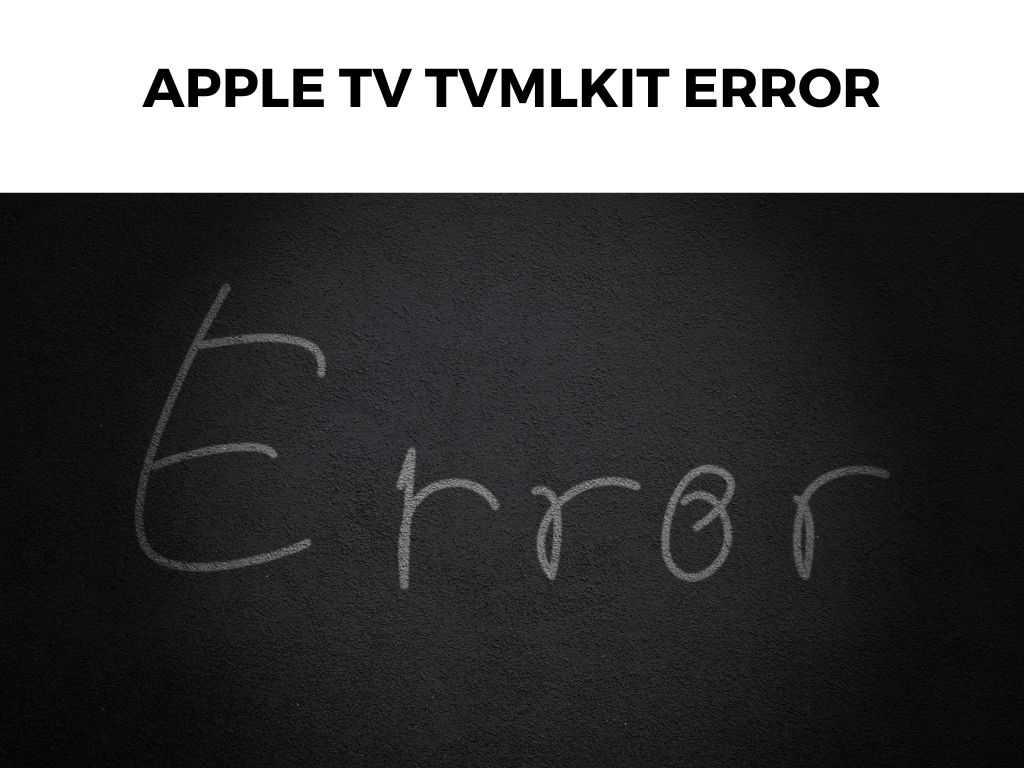
But fear not! I’ve journeyed through this landscape extensively, and I’m here to guide you through the thicket of confusion.
TL;DR: The Apple TV TVMLKit error can be caused by a myriad of issues, from misconfigured XML templates to JavaScript mismatches. The key is to understand the nature of the error, review your XML and JS code, ensure compatibility, and seek updated documentation.
Scroll down to get a detailed answer
Apple TV’s TVMLKit provides a framework to create client-server apps with a JavaScript-driven user experience. At the core of TVMLKit is the Television Markup Language (TVML) – an XML-based language for defining Apple TV interface elements.
- Misconfigured XML Templates: One of the main culprits behind the Apple TV TVMLKit error is an incorrect or misconfigured XML template. This can stem from:
- Missing tags
- Incorrect attribute values
- Malformed XML structures
I recommend always validating your XML against a reputable XML validator to catch these issues early on.
- JavaScript Mismatches: Integrating JavaScript with TVML is seamless, but not immune to errors. These can emerge from:
- Using deprecated or non-supported functions
- Incorrectly referencing TVML elements
- Asynchronous functions not resolving correctly
I recommend using Apple’s JS debugging tools specific to TVMLKit for pinpointing and rectifying these JavaScript-related issues.
- Compatibility Concerns: With every new release of tvOS, there’s a chance that certain TVMLKit functionalities have been deprecated or altered.
- Outdated templates
- Deprecated JS functions
- Changes in the tvOS User Interface guidelines
I recommend regularly reviewing Apple’s official documentation to keep your app compliant with the latest tvOS updates.
Table of Contents
Troubleshooting the Apple TV TVMLKit Error: A Step-by-Step Guide
For those knee-deep in troubleshooting, follow this systematic approach:
- Identify the Error Message: Before diving into potential fixes, understand the error. Does it specifically mention a TVML tag, JavaScript function, or something more general?
- Review Your XML: Validate the XML structure. Look for:
- Mismatched opening and closing tags
- Incorrect attribute values
- Tags that might not be supported in your tvOS version
- Assess Your JavaScript: Dive into your JavaScript:
- Confirm that functions are correctly referencing TVML elements
- Check for deprecated functions
- Ensure asynchronous functions are resolving as expected
- Update to the Latest tvOS: Ensure your Apple TV device (or simulator) is running the latest version of tvOS.
- Consult Updated Documentation: Apple’s documentation is continuously updated. Always refer to the most recent version to ensure compatibility.
- Test on a Fresh Environment: Sometimes, residues from previous builds can cause issues. Clean your build, and try deploying the app on a fresh simulator.
Note: Be methodical in your approach. Don’t rush! Sometimes, the smallest oversight can be the cause of the error. Having previously covered the basic concepts and troubleshooting steps for Apple TV TVMLKit errors, let’s delve deeper into the intricacies that might play a role in causing or exacerbating these issues. From nuanced coding practices to understanding how TVMLKit interacts with the broader tvOS ecosystem, there’s a lot to unpack. TVMLKit Framework Dynamics: TVMLKit is not just about XML and JavaScript. It’s an ensemble of: Understanding the interplay between these components is essential. I recommend delving deep into each one, as errors often arise when these components miscommunicate. Yes, even Apple’s platforms are not immune to performance hitches. Here’s what to keep an eye on: While encountering the Apple TV TVMLKit error can be daunting, armed with the right knowledge and tools, you can effectively navigate this landscape. Remember to stay updated with Apple’s documentation, be diligent in reviewing your code, and don’t hesitate to seek the community’s insights when in doubt. Yes, TVMLKit is specifically designed for Apple TV app development using TVML and JavaScript. While TVMLKit integrates with JavaScript, certain frameworks may not be fully compatible. Always consult the documentation before integrating a third-party JS framework. Sometimes, issues might be more complex, involving backend services or other external factors. In such cases, consider reaching out to the developer community or Apple’s support forums for guidance.Going Beyond: Diving Deeper into the Apple TV TVMLKit Error Landscape
Understanding the TVMLKit Ecosystem
Advanced Troubleshooting Techniques
Performance and Memory Management in TVMLKit Apps
Best Practices for Seamless TVMLKit Development
Conclusion
FAQs
Is TVMLKit only for Apple TV?
Can I use any JavaScript framework with TVMLKit?
I’ve checked everything and still can’t fix the error. What now?
Was this helpful?


