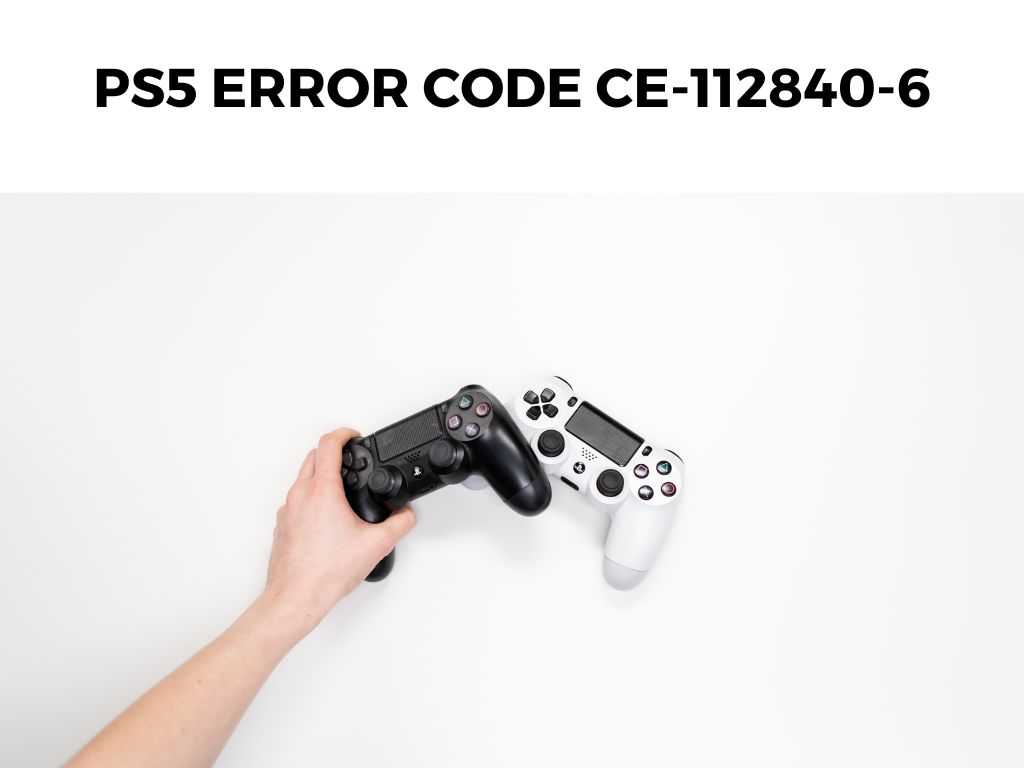
The appearance of this error can interrupt your gaming experience and leave you flustered, especially when you’re engrossed in a boss fight or on the verge of setting a new high score.
TL;DR: The PS5 Error Code CE-112840-6 typically indicates an issue with your PS5’s system software or internet connectivity. This may be resolved by checking your internet connection, updating the system software, or doing a factory reset if all else fails.
Scroll down to get a detailed answer
Table of Contents
Steps to Solve PS5 Error Code CE-112840-6
Fear not, as help is at hand. Here’s a detailed step-by-step guide to tackle this error.
1. Check Your Internet Connection
The most common reason for this error is a problem with your internet connection. Try:
- Resetting your router
- Switching between a wireless and wired connection
- Checking for any service outages with your ISP
2. Update System Software
If your internet connection is working perfectly, the issue may lie with your PS5’s system software. An outdated system software version might cause this error.
- Check for any pending system software updates
- Update to the latest version if available
3. Factory Reset
If the error persists, a factory reset might be your last resort. It’s a drastic step, but sometimes necessary to solve persistent system errors.
- Save any important data to the cloud or an external storage device
- Perform a factory reset
Note: This will erase all data on your system, so it’s important to back up your data before proceeding.The Importance of Regular Maintenance
In the journey to conquer the PS5 Error Code CE-112840-6, I highly recommend prioritizing the maintenance of your gaming console. Regular maintenance is vital for the smooth operation of any machine, and your PS5 is no exception.
Cleaning your console from dust and maintaining an optimal room temperature can prevent hardware malfunctions that could potentially lead to various error codes.
Possible Issue with Specific Games
Sometimes, the error code might only appear while attempting to play a specific game. In such cases, the issue may not lie with your PS5 console or internet connection but with the game itself. I recommend reinstalling the game or checking if any updates are available for that specific game.
Note: Remember to back up your saved game data before uninstalling any games to avoid losing your progress.Checking for PS5 System Software Beta
Sony occasionally offers a Beta version of the system software for testing purposes. If you’re participating in a Beta test, the error code might be due to an instability or bug in the Beta software.
In this case, you should consider reverting to the stable release of the system software.
Updating the Router Firmware
Sometimes, an outdated router firmware could be the hidden culprit behind the error code. Check if any updates are available for your router firmware and install them if necessary.
Using a Static IP and DMZ Settings
A more technical but often effective solution involves setting a static IP for your PS5 and using DMZ settings on your router. This could improve your PS5’s connection to the internet and potentially resolve the issue.
Note: This process can vary based on your router model and internet provider, so it may require some research or technical know-how.Trying a Different DNS
Lastly, you might consider trying a different DNS, such as Google’s public DNS. This has been reported to solve a range of internet-related errors on PS5.
Note: As with setting a static IP, changing your DNS can vary based on your router model and may require some research. If you’re still grappling with the error, it might be worth exploring alternative solutions: The PS5 Error Code CE-112840-6 can be a frustrating obstacle to your gaming experience, but it’s not insurmountable. By methodically following the steps outlined above and exploring alternative solutions, you can hopefully get back to conquering virtual worlds in no time. Remember, it’s all about persistence and methodical problem solving! This error typically signifies an issue with your PS5’s system software or a problem with your internet connection. The first step is to check your internet connection, as a faulty or unstable connection is often the cause of the error. You should then try updating your system software. If this doesn’t work, a factory reset might be necessary. Consulting with Sony Support or checking your HDMI cable can offer alternative solutions.Exploring Alternatives
Conclusion
FAQs
What is PS5 Error Code CE-112840-6?
What’s the first step to solve the error?
What if checking my internet connection doesn’t solve the issue?
What are some alternatives if the usual steps don’t solve the error?
Was this helpful?


