Have you ever had one of those evenings where you’ve settled down to enjoy your favorite show, but suddenly your Alexa voice command on your Fire TV remote decides not to cooperate? Well, you’re not alone.
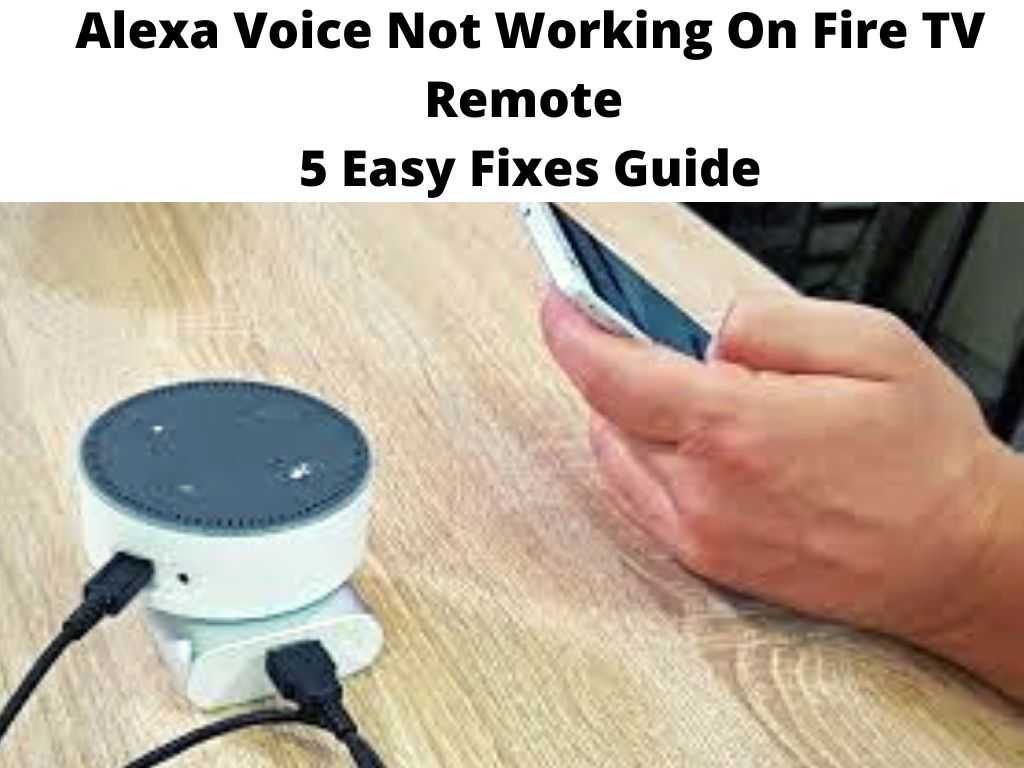
As an FireTV nerd, I’ve seen this issue a number of times and have just the insights you need to get back to enjoying your entertainment without any hiccups.
TL;DR: More often than not, the Alexa voice not working on your Fire TV remote is due to simple factors such as your remote not being paired correctly, your Fire TV device not being updated, or issues with your home network. The key steps you should take to resolve these are resetting your remote, updating your Fire TV device, and troubleshooting your network connection. Let’s delve into these steps in more detail below.
Scroll down to get a detailed answer
Table of Contents
Troubleshooting Your Fire TV Remote
A vital first step is to check your Fire TV remote. Ensure it’s properly paired to your Fire TV and the batteries are not depleted. To reset and pair your remote:
- Hold down the ‘Home’ button on your remote for 10 seconds. This should prompt your remote to pair with your Fire TV.
- If this doesn’t work, try replacing the batteries. In many cases, low battery power might be the culprit.
If these steps don’t resolve the issue, you might want to consider replacing the remote.
Checking For Fire TV Device Updates
I recommend checking if your Fire TV device software is up to date. To do this:
- Go to the ‘Settings’ menu.
- Select ‘My Fire TV’.
- Choose ‘About’.
- Click on ‘Check for System Update’.
If there is an update available, install it. Sometimes, outdated software can cause Alexa to stop functioning properly.
Troubleshooting Your Home Network
In some instances, it might be worthwhile to consider that your network could be causing issues with Alexa’s voice functionality. You can reboot your router or check the strength of your Wi-Fi signal to ensure there’s no network issue.
Using The Fire TV App As An Alternative
If the problem persists, a useful suggestion would be to use the Fire TV app on your smartphone. It includes a voice function and can be an effective alternative.
Mute Settings and Volume Control
A surprisingly overlooked factor is the mute settings on your Fire TV device. You might have accidentally muted the device, making it appear as though Alexa isn’t responding to your commands. Therefore, ensure your device isn’t on mute and that the volume is at a level where you can hear Alexa’s responses.
Deregister and Reregister Your Fire TV Device
In some stubborn cases, you may have to deregister and then reregister your Fire TV device on your Amazon account. This is a more drastic measure but is sometimes necessary to reset the Alexa functionality.
You can do this by going to the ‘My Fire TV’ section in ‘Settings’, selecting ‘Deregister’, and following the prompts. Afterwards, you can reregister the device using your Amazon account credentials.
Microphone Functionality
Remember, the Alexa Voice feature relies heavily on your Fire TV remote’s microphone. Make sure nothing is obstructing the microphone and that it’s clean from dust or debris.
Consult Amazon Customer Support
As a final resort, if none of the above steps resolve the issue, don’t hesitate to reach out to Amazon Customer Support. They are well-equipped to assist you and may be able to identify a unique issue with your specific device or account.
Conclusion
Getting the Alexa voice feature to work on your Fire TV remote might seem daunting, but it’s often a straightforward process. By following these steps, you’ll be back to streaming your favorite shows and movies in no time.
FAQ
Why is my voice remote not working with my Firestick?
Your voice remote might not be working with your Firestick due to several reasons such as low batteries, an unpaired remote, outdated Fire TV software, or network issues. Resetting your remote, updating your software, and troubleshooting your network often resolve this issue.
Why is my Alexa not working on my Fire TV?
If your Alexa isn’t working on your Fire TV, the issue could be related to the remote, Fire TV device, or your home network. Try resetting your remote, updating your Fire TV software, and ensuring you have a stable network connection.
How do I get my Firestick voice remote to work?
To get your Firestick voice remote to work, ensure that it is properly paired with your Firestick, replace the batteries if necessary, check if your Fire TV software is up-to-date, and confirm that your home network is stable.
How do I pair my Firestick remote to Alexa voice?
To pair your Firestick remote to Alexa, hold down the ‘Home’ button on your remote for 10 seconds. This will prompt your remote to pair with your Firestick, enabling Alexa voice commands.


