There is absolutely no doubt that the internet is a critically important part of our daily lives. You can indeed do without it but you’ll also agree that it makes life easier to a greater extent.
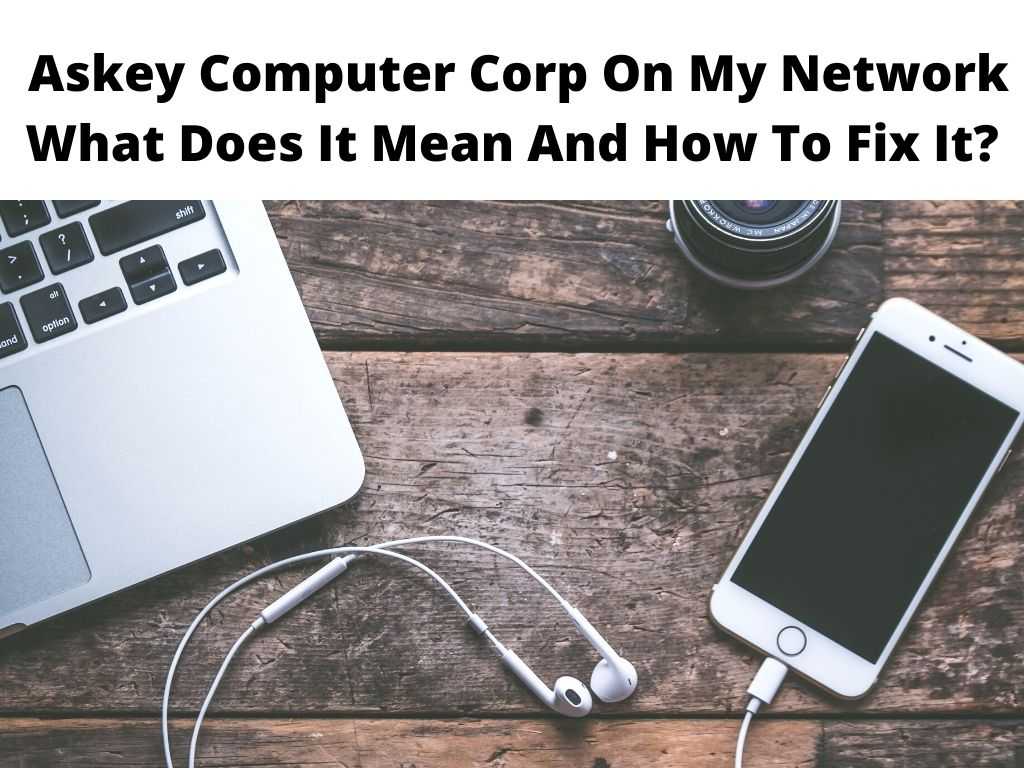
Many homes are equipped with gadgets that require internet connectivity such as computers, tablets, smartphones, thermostats, smart home security, and more.
So it’s quite alarming to notice an unknown device on the home network especially when it’s common knowledge hackers can easily get into your system. One of the critical questions making rounds on tech forums is ‘why am I seeing Askey Computer Corp on my network?’
Modern-day routers are designed to identify devices coming from outside the local area network or LAN by using MAC addresses which are unique identifiers for each piece of hardware connected to the router.
The MAC address is assigned to each networking device at manufacturing time and remains unchanged throughout its lifetime.
That said, it is alarming to see an unfamiliar device connected to your home network. It’s usually an indication of an unauthorized user or hacker trying to gain access to your private network and data. This article will help you understand what’s going on and how to fix this problem.
Table of Contents
Why is Askey Computer Corp on my network?
As mentioned, most routers will display a list of all devices connected to your home network. Among the information, you’ll get is the name of the device, MAC address, and IP address.
This information is readily available on the admin panel of the router. With this, you can keep an eye on network traffic, bandwidth usage, and so on. You also can block out any unauthorized devices connected to the network.
So, when you notice there’s an unfamiliar device named Askey Computer Corp on your network, take some time to find out what’s happening and why it’s there. First off, Askey Computer Corp is a manufacturer of computer peripherals and components.
It’s a legitimate firm so there is nothing to keep you up at night worrying. However, it’s not too difficult to understand why you might have seen this device on your network.
Many users are not aware their home router has a built-in feature called Universal Plug and Play (UPnP), which allows other devices to discover and promptly join a local network without any issues.
The aforementioned feature may have made it possible for Askey Computer Corp to connect to your home network automatically and without your knowledge.
This is not the only device that might have joined your network. Other devices with UPnP enabled such as printers, media players, game consoles, and so on, can also be added to the network without you knowing it.
That being said, an unknown device on your home network isn’t something to take lightly. It could be a hacker trying to gain access to your private data. So, what do you need to do? The prudent thing to do is check the details of this device and all this is made easy thanks to the MAC address.
What to do about it?
In this next part, we will be looking at some of the best ways you can use to find out more about Askey Computer Corp and what to do if it’s a threat.
1. Find out the MAC address
When you go to the router settings, it will show you the name of the device alongside its MAC and IP address. So, this is where you ought to start the little investigation.
Once you find the MAC address, Google it to see its origin. The internet keeps a database of MAC addresses and you’ll likely stumble on what you’re looking for. This should give you an idea of at least the brand or particular device you’re dealing with.
Keep in mind, that Askey Computer has a partnership with Asustek Computers, a company that specializes in smart lifestyle gadgets and network communications products.
Therefore, it may be possible that one of the smart home appliances or devices you own is powered by Asus. If it’s using a Wifi module from this company, it should explain the strange device that seems to be on your network.
However, it doesn’t hurt to be extra careful and inquisitive because it might be unwarranted access from a cybercriminal who has simply switched the name of their device to something a bit more legit and believable.
2. Double Check devices on your network
Another thing you can do to find out more about Askey Computer Corp is to go into the router settings and look for the devices connected to it. This will show you all the other devices currently connected to your network.
Make a list of internet devices that are in use and consciously connected to the network. Then, proceed to block the MAC address of the device in question. This should disconnect it from the network and prevent any further unwanted connections.
Now still going with the list, rule out any devices that are receiving proper internet coverage. In case you find any with a lost connection after the blocking, unblock it and reconnect it to the router.
However, if everything seems fine and working well even after the Askey Computer MAC address is blocked, leave it like that.
Conclusion
On this note, there is no way to tell for sure if Askey Computer Corp is a threat or not. There are a lot of possibilities and you’ll never know until you try.
By doing the things above, you can at least guarantee that you’ve done all you could to curtail any risks. Askey Computer Corp is a legitimate company that can be trusted but with hackers everywhere, you can never be too careful.
FAQs
What device is Askey Computer Corp?
Askey Computer Corp is a company that provides a lot of services like designing and manufacturing computers, networking devices, modems, and smart home appliances.
How do I find out what the unknown device is on my Wifi?
Go to the router settings and check the MAC address of the unknown device.


