For subscribers asking does Roku have Chromecast, this write-up is for you. With Google Chromecast, it’s possible to launch your videos and use your phone to control them. This means that when your entire phone screen is cast on your TV, you can generally make use of the smartphone and not the Roku remote.
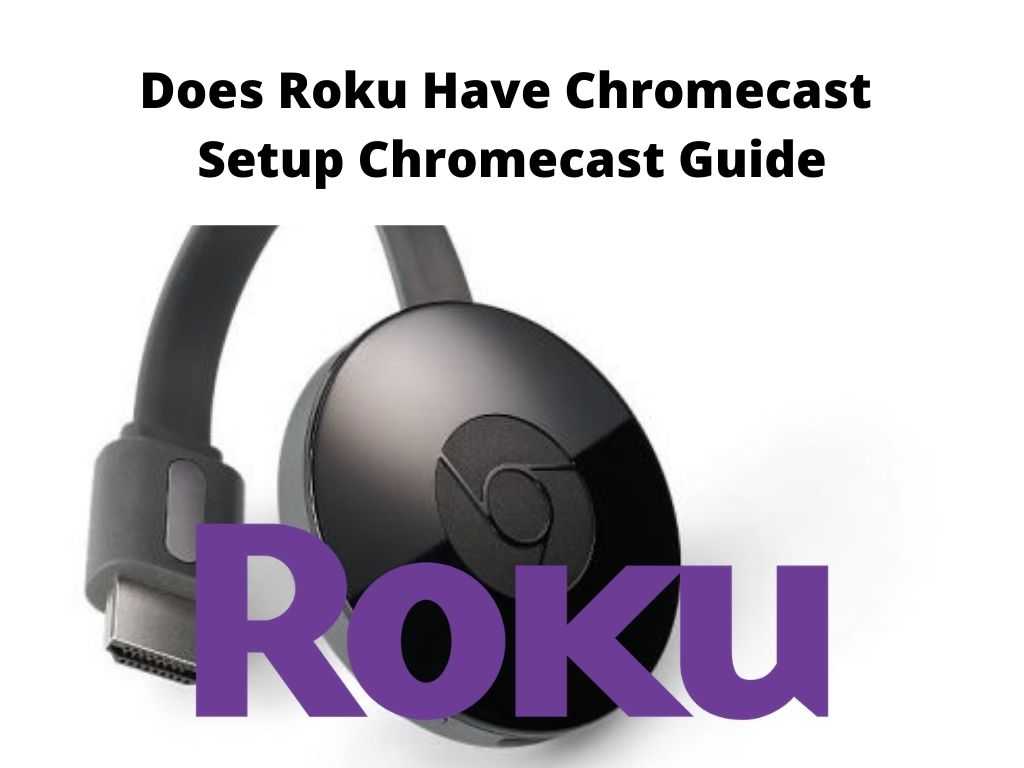
Recently, Roku updated its streaming boxes which comprise HomeKit and Apple AirPlay 2 functionality.
These two added features are equivalent to the Chromecast functionality. Meaning it allows Mac, iPhone, iPad owners to easily beam any photo, video content, and games directly from their device to a bigger screen.
Furthermore, it can be used in connected speakers to play different tracks across more than one speaker like Sonos or HomePod. So, if you use a Roku Smart Soundbar, it’s now possible to stream your most preferred album from either Apple Music or iTunes to a separate sound system in your living room. Also, you can beam a show directly from Apple TV+ to Roku stick plus.
Table of Contents
Setting up Chromecast on Roku?
- Open the app you intend to use on your phone, choose any video you want to cast to the TV screen.
- From the app inside, click on the casting icon.
- There will be a prompt to select your device, choose your Roku.
- Automatically, the suitable Roku channel will launch and playback will start.
Chromecast app for Roku
The screen mirroring that Roku offers is referred to as Miracast. This requires a Wi-Fi direct connection link between the devices. Not all PCs have the ability to perform this function.
For Chromecast, it functions over an existing network connection but the challenge is that the screen mirroring does not work on Roku unlike on Android and iOS devices. Some apps provide their cast functions by telling the TV app the particular content to play but the TV app still gets its copy.
For instance, Netflix, YouTube, Plex, can function on Roku. You’ll get to know because the phone application will display the cast icon.
Normally, screening mirroring of other devices can be ineffective, meaning it’s not the best option. For instance, in a situation where you’re playing content via the internet, chances are there must be a Roku app you can use to play it directly.
On the other hand, when you’re playing from a file, a server like Plex on your computer can be used to send them. Alternatively, you can put them on a USB drive, phone, or tablet using a Roku media player and use the app to send them.
In a situation where you need to make use of a Chromecast protocol, it’s better to get an Android TV which is better than Roku or a separate Chromecast device. But for a perfect display from your computer screen, it’s better to use an HDMI cable to the TV.
In Conclusion
There is a difference between Google’s Chromecast and Roku. The latter is designed to be controlled using a remote while the latter is designed for casting from either a PC or smartphone.
The casting features appear more encompassing and better developed on Chromecast. However, you can still cast all Netflix and YouTube videos to your Roku. If you are on the fence about Roku then read the review here.
Frequently asked questions
What is the difference between Chromecast and Roku?
The major difference between the two is the user interface. Roku operates on Ruku OS. There is also an on-screen interface for store, channels, setting menu, and search. There is no on-screen interface on Chromecasts.
Is Roku preferred to Google Chromecast?
The truth is that both offer plenty of services and apps. They also have excellent media streamers that are under $50. However, Chromecast has a voice assistant but not Apple TV. On the other hand, Roku has different services but lacks a voice assistant.
How is Chromecast used with Roku?
To start screen mirroring on Android device>>>navigate to settings>>>click display>>>cast screen>>>tap the menu button and enable wireless display box. Your Roku will now appear in the cast screen section.


