If you’re among those asking does Roku have apple TV, this write-up is for you. Before now, if you don’t use Apple, there are still other options you can use to still watch Apple TV. However, you’ve to manage the small screen of either an iPad or iPhone, or alternatively, you can add Apple TV to your television and enjoy the large screen.
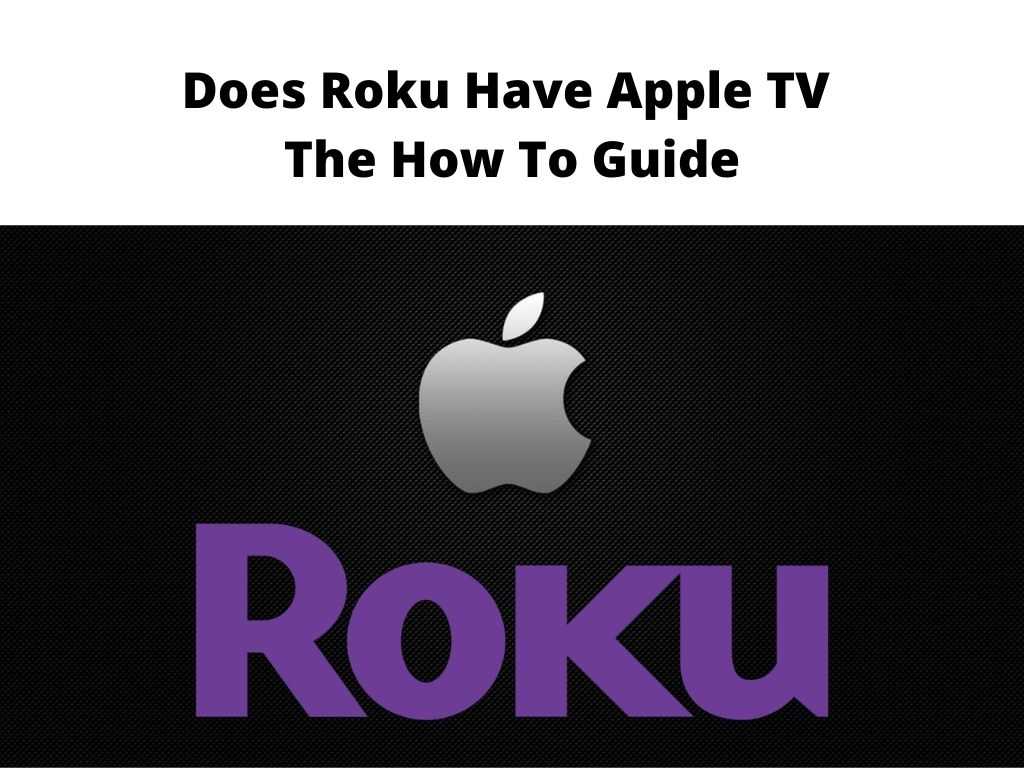
Freshly, Roku has now added an Apple TV support meaning it’s now easier to watch any Apple TV content such as “For All Mankind”, “The Morning Show using your Roku media p’layer. However, you need to subscribe to Apple TV+.
Table of Contents
Roku devices that work with Apple TV
Regrettably, not all Roku model supports Apple TV. Hence, it’s important to find out the compatible model. It’s either you try to install it or you can check using the model number.
- With your Roku’s remote, go to “Settings.”
- Choose “System.”
- Tab on “About” and go through the model number.
Alternatively, you can check the models below of all the compatible numbers and see if yours is among:
| Roku | Model Number |
| Roku TV | 7000X, C000X, 8000X, A000X |
| Roku Smart Soundbar | 9101X, 9100X |
| Roku Express | 3900X, 3930X |
| Roku Express+ | 3910X, 3931X |
| Roku HD | 3932X |
| Roku Streaming Stick | 3800X |
| Roku Streaming Stick+ | 3810X, 3811X |
| Roku Premiere | 3920X, 4630X |
| Roku Premiere+ | 3921X, 4630X |
| Roku Ultra | 4660X, 4661X, 4670X |
| Roku Ultra LT | 4662X |
| Roku 2 | 4205X, 4210X |
| Roku 3 | 4200X, 4230X |
Installing Apple TV on Roku device
- On your remote, press the Home button.
- Tab on “Search.”
- Search for “Apple.” >> select it and then tap on “Add Channel.”
- Select OK, after installation.
- Tab on Home button again.
- From the installed channel list, find “Apple TV”. Then select. If it’s among the channel you watch regularly, you can reorganize the list and bring the Apple TV to the top.
In Conclusion
Now, you know that Apple TV can function effectively on Roku. You can also install it from the Roku website. On the official web page, go to the Apple TV channel page, click on install. After installation, you’ll see it appear on your player’s home screen.
Frequently asked questions
Which of the Roku model has Apple TV?
Fort those who are not aware, the Apple TV can now be found on some Roku streaming players and Roku TV as well. You can also access the library of movies and shows, search for new programs and either rent it or buy.
Why is there no Apple TV on my Roku?
Apple TV is not available on all Roku models. You can check the article above to find the list of compatible models or the website. If your model is among, you can proceed to install the Apple TV app. If yours is not there, it can’t work.
How much is the monthly fee of Apple TV on Roku?
For $4.99 per month, you can subscribe to Apple TV directly through your Roku device after a seven-day free trial. Furthermore, Apple on its own is giving customers that purchased new devices. free one-year access to the VOD service.


