The question, does Roku have a web browser will be the focus of this write-up. Contrary to what we know, it’s actually possible to install a browser on your Roku through the number of web browsers that are compatible with Roku is limited and they lack major features.
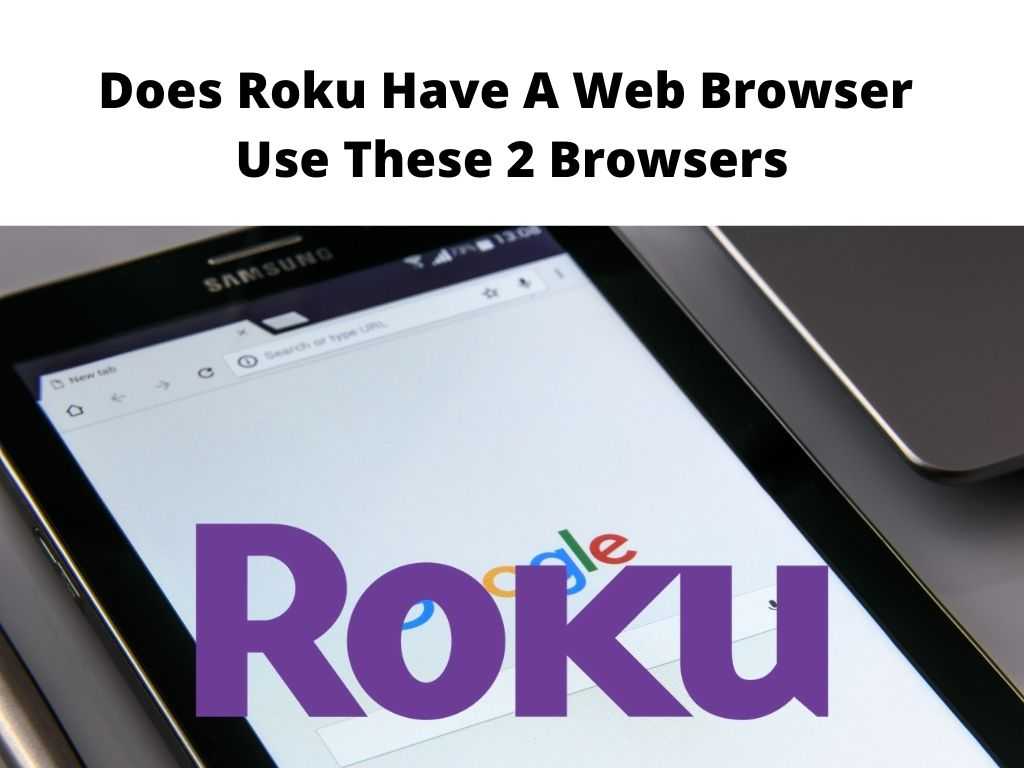
However, if you intend to know about the web browser options and how to go about it, keep reading. Streaming devices like Roku sticks or the set-top boxes are not really the best device to use as a web browser because of the limited web browsers.
Like other streaming devices that have a suitable web browser, Roku is yet to develop theirs.
Table of Contents
The Best Roku Web Browser
There are just two web browsers compatible with Roku and they can be downloaded from the official channel store. The browsers are;
- Web Browser X
- POPRISM Web Browser
Web Browser X – This remains the best Roku web browser X though it still lacks a modern interface and it is not slick. The browser looks like it was designed around the 1980s because judging from the fonts and interface, it just looks outdated.
However, it functions effectively but it somehow struggles with complex pages. In it, you’ll get to see some pre-saved favorites pages such as CNN, Google News, ABC News. You can either use it directly or still make use of the URL.
With time, you can as well add web pages you visit frequently. For smooth navigation on the web page, you need to use the left and right buttons on the Roku remote while the up and down arrows should be used to scroll through text. The challenge is that the browser is not configured to play videos and you won’t be able to fill any web form.
POPRISM Web Browser – This is somehow worse than Web Browser X because it’s configured to read-only text. You can access any images, GUI, CSS, JavaScript, etc. Any web page you visit will appear as unformatted text. It’s just about passable for text forums, RSS feeds. The basic google search is also readable.
In Conclusion
With Amazon now offering an official web browser, Roku users have been expecting a web browser. With the developers’ endangered screens, Roku users still have the option to visit the web using their Roku device. For a more in-depth guide on if Roku is worth it then check out our review.
Frequently asked questions
Is it possible to browse any web page on Roku?
Thanks to the developer’s endangered screens, it’s now possible for Roku users to surf the web with their Roku device. Just head to the channel store and download the Web Browser X on your device.
Is there any possible way of getting Google on my Roku?
Yes, but first your Roku device and windows PC must be connected to the same Wi-Fi network.
- Navigate to the settings app.
- Go to System >>>> Display.
- Proceed to Multiple Displays.
- Tab on Connect to a Wireless Display.
- Select your Roku device from the drop-down list.
Is it possible to download Google Chrome on Roku?
For any web application, navigate the Roku’s home page>>>streaming channels>>>apps>>>scroll and select Google chrome>>>install it.


