This guide will be about Hulu error code 3(-984). Some users face errors as they try to stream different content on Hulu.
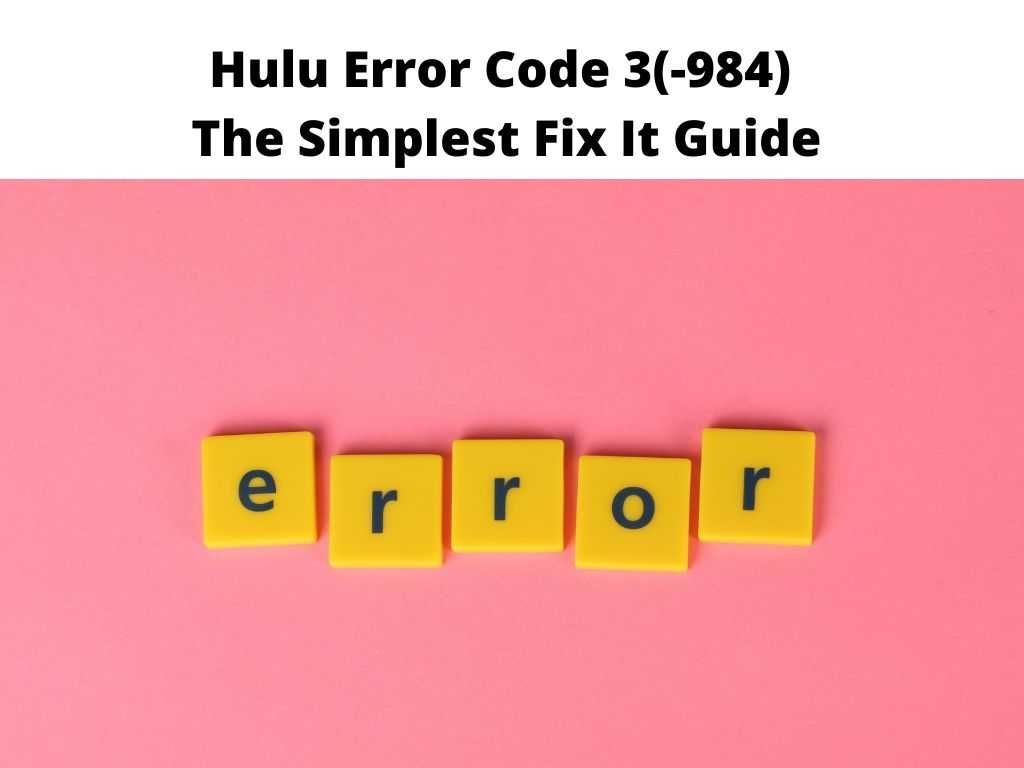
This error code can occur as a result of some reasons which can be attributed to a slow internet connection, corrupt cache and much more. As a Hulu subscriber facing this error, this easy to follow guide will help you fix the error.
Table of Contents
How to Fix Hulu Error Code 3(-984)
Because the cause of this error is not really linked to server timeout, there are other troubleshooting methods you need to check on your own. Outlined are some troubleshooting tips you can try.
Confirm your Internet Speed
As stated earlier, you might likely experience this error because of slow internet. Hence, it’s advisable to first check the speed of your internet before every other thing. This can be easily done by navigating to fast.com.
In a situation where you notice that the speed of your internet is not optimal, you should try and connect to a different network and check if you can stream. For instance, if you currently make use of the router, then it might be time to try a wired connection.
If the internet still refuses to work, then you can try and contact your internet service provider to officially report the situation. But when the speed is optimal and the error still shows up, you can run some other apps and watch what the result will be. Remember to switch off your VPN because it interrupts you from streaming on Hulu.
In other words, you cannot stream any content when it is turned ON.
Power Cycle your Streaming Device
To some people, this option might appear to be very basic but simply turning off the device off and on is another guaranteed method of rectifying Hulu Error Codes 3.
It’s also good to know that putting your device in standby or sleep mode will not solve the problem but it needs to be completely shut down.
Reboot your Router or Modem
Since the error is linked to an internet connection problem, you should try and reboot either your router or modem depending on the one you’re using.
First, you need to unplug the device, be patient for at least one minute before reconnecting it back.
Check for Updates
The error code 3 often occurs especially if Hulu has released another app. From the settings of your device, you can easily check if a new app has been released.
Clear the App Cache file
Clearing the cache file is another thing you can try. Most times, the cached data is stored on your phone’s storage.
Apart from it degrading the phone’s performance, it also prevents the app from functioning optimally. For those using Android devices, you can clear the cache by following the instructions below:
- Navigate to the phone’s settings.
- From the settings, tap the apps section.
- In the Search options, check for the Hulu app.
- Scroll down to see the clear cache option. In a situation where this option is not available, you should tap the storage section of the screen to see it.
- Confirm, then run the app again.
If you’re making use of a browser, you can clear the cache as you clear the history.
For those using any iOS device, there won’t be an option to clear cache rather you need to reinstall the app.
Reinstall Hulu
Another quick fix is to reinstall the Hulu app. This way you can be certain of installing the latest version to your device. The installation procedure will differ from one device to another.
The good thing is that Hulu has already provided a guide that makes this procedure easy. If the error still persists, try the final option.
Use a Wired Internet Connection
Wireless connectivity sometimes causes this error. To confirm if this is your own case, switch to a wired connection rather than still making use of Wi-Fi. This way, you can connect your streaming device to a modem or router using an Ethernet cable.
In Conclusion
Hopefully, all these troubleshooting methods listed in this article will be able to help you resolve the Hulu error code 3. However, in a situation where you carefully tried all these options and none worked for you, do not hesitate to reach out to the Hulu customer team and they will suggest other possible troubleshooting methods.
Frequently asked questions
Is it possible to reset Hulu on my TV?
To do this, open Smart TV, navigate to settings, click on apps then choose Hulu. From the Hulu app, go to the storage section, tap to clear the cache option.
Then return to the Home, select the Hulu app and confirm if there is an improvement.
What could be the reason why Hulu download keeps failing?
Whenever you notice that your downloads are missing, check if you mistakenly log out of Hulu.
Whenever you log out of Hulu, all videos will be deleted. Normally, whenever you log out, there is always a notification informing you concerning this. When you log in again, you can try to re-download the deleted video.
Why can’t I successfully watch Hulu using my computer?
Once this happens, close that particular browser including any app running in the background and reopen it again.
Next, relaunch the browser and navigate to Hulu.com. Better still, you should try a different browser. When the default browser does not work, make use of any other supported browser.


