Experiencing the Netflix error code ui3012 as you have just sat down to enjoy some Netflix then don’t worry, it is a common problem with Netflix which can be easily resolved.
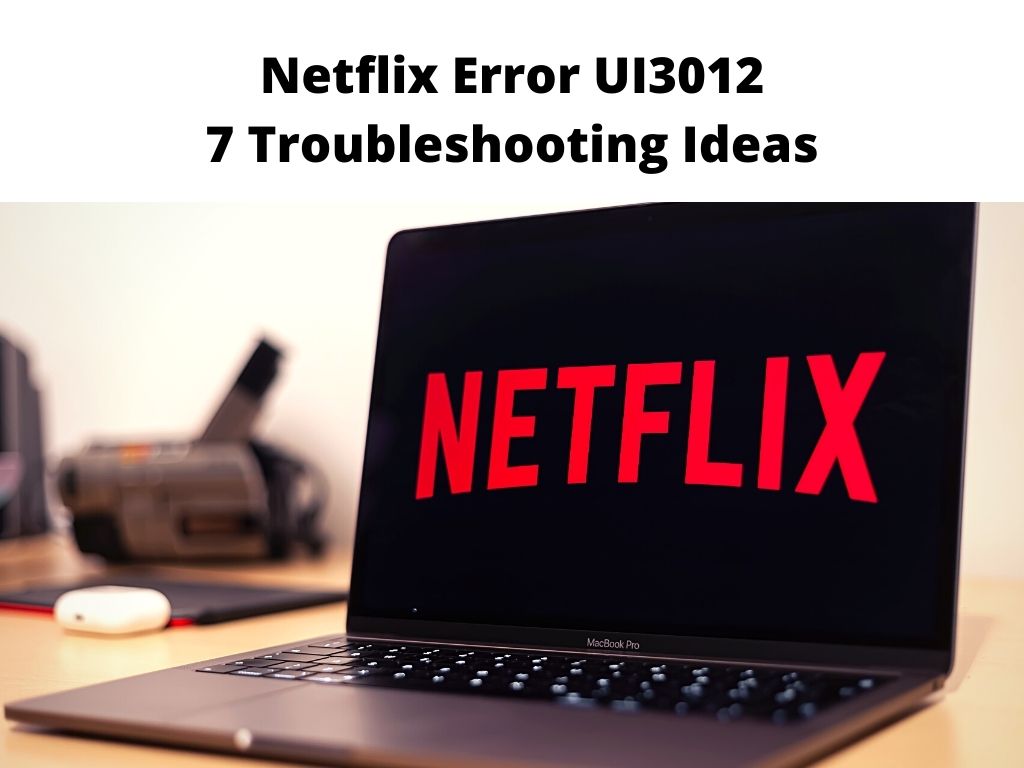
By following the quick guide outlined below, you will soon be back to enjoying watching your favorite content on Netflix without any further interruption.
Table of Contents
What Does the Netflix error code UI3012 Mean?
This error indicates browser malfunction. This happens when your web browser has outdated information that is due to be erased or updated. Sometimes the error may also imply that there’s an issue with your Wi-Fi internet connection. This error message will pop up;
‘Whoops, something went wrong. Unexpected Error. There was an unexpected error. Please reload the page and try again.’
Causes of Netflix error code UI3012
Generally, the error points to a connection issue with the server. This will prevent the device you are using from establishing communication with the Netflix server, hence there will be an interruption. The issues that are likely to cause this error are as follows;
- Intermittent or weak Wi-Fi transmissions.
- Errors related to your devices
- Limitations in bandwidth.
How to resolve Netflix Error Code UI3012?
1. Restart your computer
In a situation where you accumulate numerous programs which are active on your machine, there is every tendency it will produce this error. It is advisable to restart your device and be patient for a few minutes before turning it back on. Try and login into Netflix.com to confirm if it has been resolved. Move to the next step if it didn’t solve the problem.
2. Check if your internet is still connected
You may be experiencing an unstable internet connection without knowing about it. Use the methods below to solve the problem;
- Restart your modem/router – Turn off your internet device, wait for a few minutes before switching it back on, and then reconnect your device. Try to watch Netflix again.
- Try a wired connection – For those that make use of Wi-Fi, try, and make use of a cable and connect your router. Try Netflix again. Confirm if the issue has been resolved, if not try the next step.
3. Reinstall Netflix
You need to reinstall the Netflix application but before then, log out all devices. This can be done by navigating to your browser’s account settings and selecting ‘Sign Out of All Devices.’
4. Check your VPN Connection
For those currently using a VPN to access geo-restricted content then we recommend disconnecting it and checking if the problem has been resolved as it’s a similar error to the Netflix error code: m7111-1331-5059. If the problem persists when you connect your VPN, then it’s time to change to a more reliable one since you make use of it for Netflix streaming.
Most VPNs are not designed for streaming, here is a reviewed list of VPNs that work with Netflix.
5. Reach out to your Internet Service Provider
If you have tried all these steps and none was able to resolve the error code, you may need to reach out to your internet service provider to confirm if they are facing any challenges from their end.
6. Improve your Wi-fi Signal
Without your knowledge, some factors can be interrupting the performance of your Wi-Fi. To get the best speed, you can try the following;
- Ensure that nothing is obstructing your Wi-Fi signal – Devices such as wireless bell, cordless phones, and microwave oven tends to interfere with Wi-Fi transmission. Hence, it is recommended to keep them away.
- Change the location of your router to a central place – Your router needs to be positioned at the place where you frequently stay and make use of the internet. The best location is usually the middle of your house, though this might vary depending on the topography of your area.
- Position the router to be at least 5 feet high – Placing your router at a height of 5 feet will improve the speed of the signal. This is because there will be no factor interfering with the transmission. It may not be exactly 5 feet high but ensure that you place it at an elevated position so it will not collide with other wireless devices in or outside your house.
7. Deactivate browser extensions
If you have installed some extensions in your browser before now, you need to uninstall them and see if it will eliminate the error. Even when the extension is still useful, you can still make use of it later when you must have figured out the actual cause of the error code.
The instructions below will enable you to carry out this task in chrome;
- Tap on the three dots seen at the upper right of the Chrome browser.
- From the drop-down menu, select Settings
- Click on the tab seen on the upper left of the settings menu.
- Individually click on the extensions and disable them.
Deactivate extensions in Firefox;
- Tap on the three dots seen at the upper right to open Firefox.
- Select Add-ons from the drop-down menu
- Turn off any suspicious Add-ons.
In Conclusion
Netflix error code UI3012 is a common problem that occurs due to a browser malfunction or connection issues with the server. It can be resolved by following these steps: restarting the computer, checking the internet connection, reinstalling Netflix, checking the VPN connection, reaching out to the Internet Service Provider, improving the Wi-Fi signal, and deactivating browser extensions. If all else fails, it’s best to seek assistance from your Internet Service Provider.
Frequently asked questions
How can Netflix error UI3003 be fixed?
If you are presently faced with this error code;
- Navigate to netflix.com/clear cookies to sign out of the account.
- Click on Sign in to type in your Netflix email and password.
- Restart Netflix again.
I keep receiving an error message on Netflix.
If you constantly experience this, especially at the point of activating a Blu-ray player, set-top box, or another Netflix-ready device, it’s an indication you may be facing a network problem. Try using another network to stream Netflix.
What does Netflix error m7361 imply?
When you experience this, it is an indication that your network connectivity has an issue that needs to be fixed. This error tends to halt your computer from streaming TV shows or movies from the Netflix application.


