The idea of Ethernet was brought to the limelight by Metcalfe in a memo in 1974. It’s now a traditional technology that has been in use for all those years. Recently, other Internet connection technologies such as Wi-Fi hit the market, but they still cannot match Ethernet’s functionality.
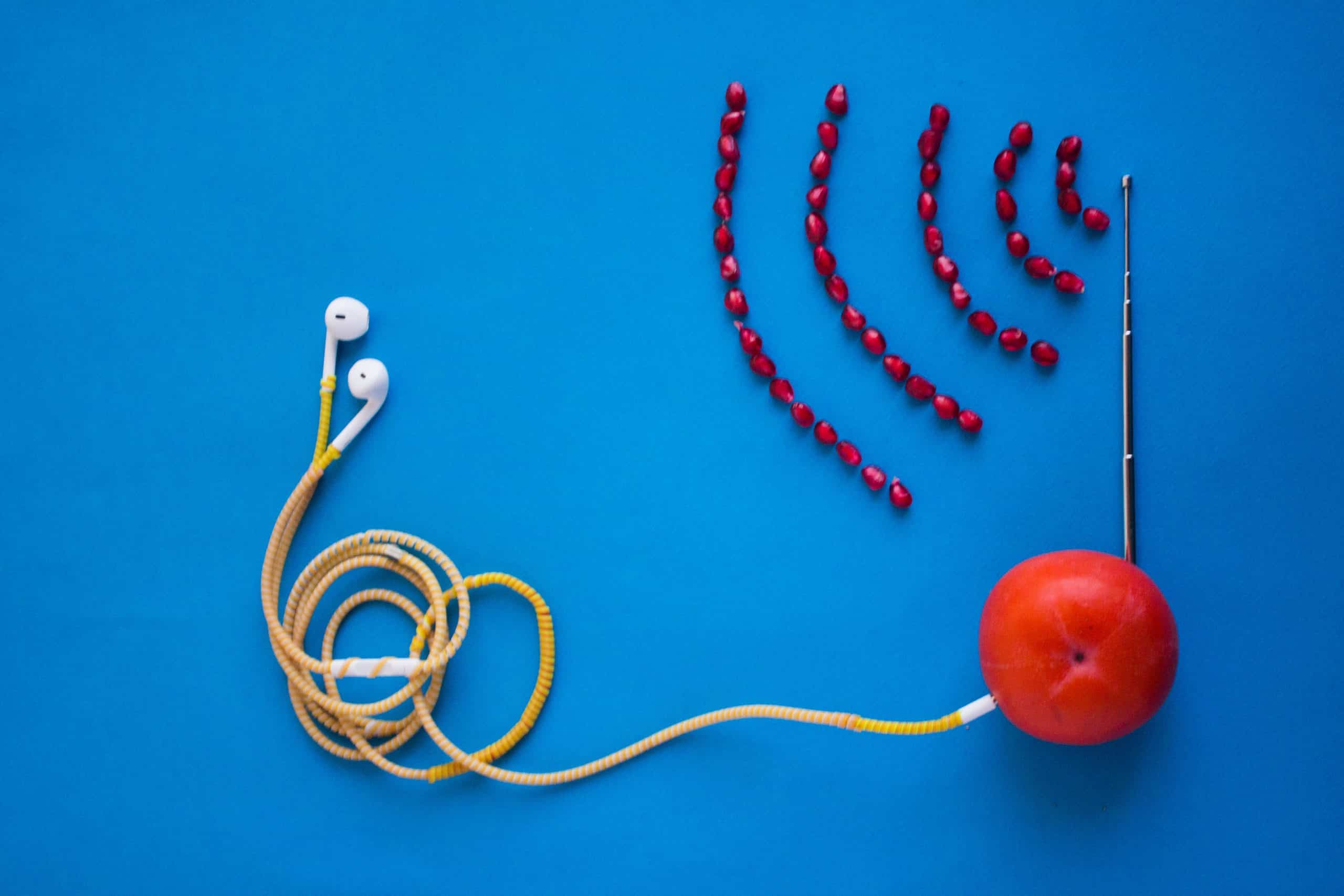
Table of Contents
Ethernet vs Wi-Fi
Wi-Fi is a wireless connection that is established from the router to the devices. It uses radio waves to enhance connectivity. Wi-Fi has been an alternative to Ethernet for many years. Although people love Ethernet for being reliable and secure, both technologies have their own pros and cons, depending on latency, interference, and disruption.
The data transfer rate for cable connections was previously 2.94 megabits per second, but the latest rate is 400Gigabits per second. The latest version of Wi-Fi can as well transmit about 600-9608 Mbps. Additionally, Ethernet is more reliable because it delivers consistent speed because there are minimal obstacles as the case with Wi-Fi. A couple of physical obstacles, including walls and weather, which eventually degrades the signals, can affect the Wi-Fi connection.
Latency is also important, and while we focus on the speeds, we should as well check this out. This is what causes delay of traffic to the device. Between these two internet connections, Wi-Fi has a higher latency than Ethernet.
Lastly, security and accessibility are important. Transferring sensitive data such as personal information and passwords through the Wi-Fi is riskier than through the Ethernet. Another thing, Wi-Fi is easier to access than Ethernet.
The fact that Ethernet transmits data via Cable makes it more reliable and secure. It provides faster download and upload speeds for your daily Internet needs. There are several instances where the Wi-Fi connection can be faster than Ethernet. If you’ve experienced any of these instances, then there are some common causes that you can check out now.
Why is my Ethernet slower than Wi-Fi?
At all times, your Ethernet should be faster than Wi-Fi unless there’s something wrong with the Cable, computer, or the router. Here are some of the reasons why your Ethernet is slower than your Wi-Fi and possible solutions.
1. Interference
The first and the main reason why your Ethernet is slower than Wi-Fi is interference. Interferences and obstacles in wired connections are minimal. But external sources such as speakers, microwaves, and fluorescent lights can cause some interference on the signals. In case your Ethernet passes between any of these interferences, please pass it a couple of feet away from the sources. It shouldn’t be even close to Microwave oven.
2. Problems with your computer
If your computer is infected, there are chances that the cable internet can be slower. Check to confirm your computer is safe, and there is no spyware that infected your computer. This software collects all the information and the activities of your computer, which can make it weaker.
3. Length
How long is the Ethernet cable? The length of the Cable can weaken the signals as they travel. The standard length of an Ethernet cable should be 328 feet and several meters for the Cat5 Cable. This is the same length for all types of wires, including Cat6 and Cat6a. Measure the length of your Cable, and if it’s longer than the standard length, consider shorter cables.
4. Bad Choice of Cable
Bad choice of Cable can lead to slower Internet. If the Cable is improperly crimped or it has some loose ends, be sure the internet speed will be slower than the Wi-Fi transmissions. A wrong choice of Cable can cause more problems that eventually lead to slower Internet. It’s always advisable to choose Cat5e type of Cable.
5. Port or Router problem
One simple thing like a malfunctioning or a loose port on your router or the computer can result in slower Ethernet. Additionally, the port you plug the Cable can make some differences. It’s always wise to rule out any issues with your router or the ports.
6. Network Card
There are instances when your Network card can pose additional issues. For that reason, it’s important to try and disable the Network cable and enable it again. If you cannot do this on your own, contact a professional that will help you along.
Troubleshooting Cable Internet problems
Slow Internet is very frustrating and disheartening. If you have problems with your Ethernet, it’s important to fix it fast enough. Follow the below steps to test the Ethernet and fix it.
- If the Cable Internet is unstable or unreliable, please check to ensure the Cable is connected.
- Now make sure your computer network is registered.
- The router, computer, Cable, and the ports should be on the best condition of use.
- Test the Cable on another computer to rule out any router and cable problems. If the Cable is working, then try and rule out the problem on your computer.
FAQs
Why is My Internet so slow on Ethernet?
There are several reasons for this issue, and hence you should approach the problem with all the approaches mentioned above. First of all, confirm that the Cable is connected correctly. If it’s correctly plugged, check whether it’s damaged. Now move to your device to check whether it has the latest version of OS and the latest version of Ethernet drivers.
Can Cable affect Internet speed?
Changing your Cable doesn’t affect the speed of Internet. It will not impact on the speed at which you can browse and load websites.
Is Ethernet stronger than Wi-Fi?
The Ethernet cable transmits Internet data via a wired connection while Wi-Fi is wireless, and for that reason, you can expect the Ethernet to be faster than Wi-Fi. It also provides more excellent reliability and security.
Ethernet will remain the backbone of your internet connectivity in your house, whether it’s slower than Wi-Fi or not. Just make sure the problem with slow Ethernet connections is solved fast enough for the basic causes. If the problem persists, it’s important to contact professional installers to check it for you.


