Streaming services have ushered in an era of incredible convenience and control for television viewers. However, it’s not uncommon to wonder about traditional television features, like recording shows or movies for later viewing. One such popular service, Sling TV, often triggers a critical question: can you record on Sling TV?
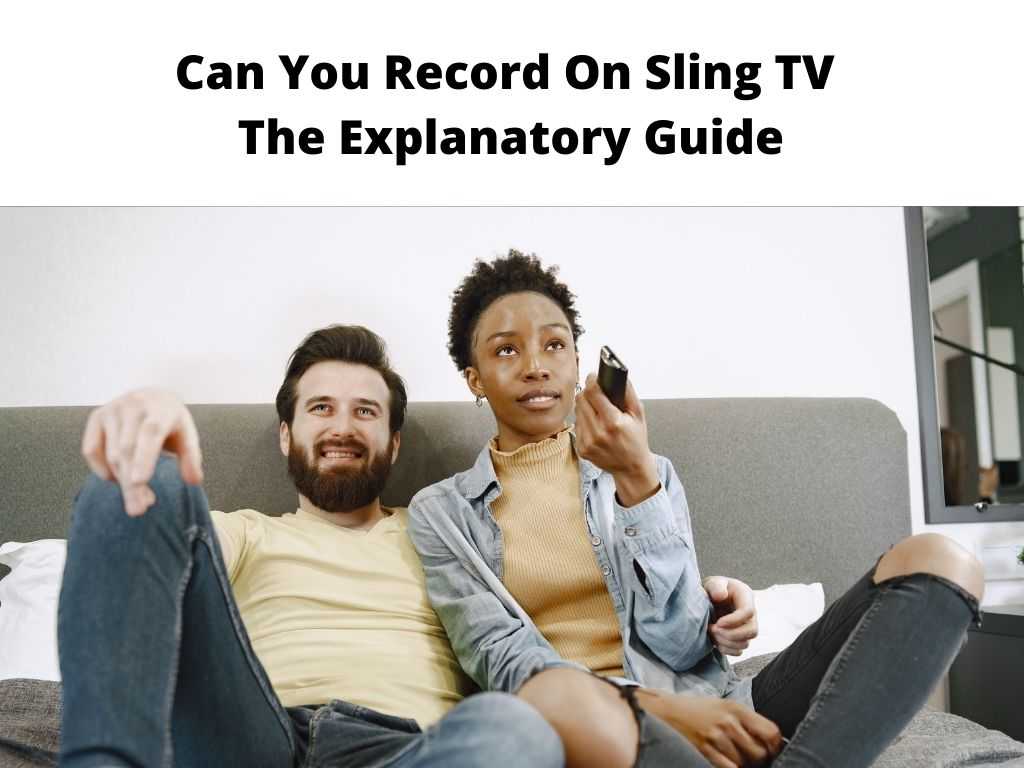
TL;DR: In short, yes, you can indeed record on Sling TV. This feature is available through their Cloud DVR service, which allows you to record and store shows digitally for later viewing.
Scroll down to get a detailed answer
Now, let’s delve deeper into how this works, how you can set it up, and some tips and tricks you might find useful.
Table of Contents
How to Record on Sling TV: Your Step-by-Step Guide
Sling TV offers a Cloud DVR service, which provides the recording functionality many users are looking for. Here’s a step-by-step guide on how to use it:
- Select your show or movie: Navigate to the show or movie you’d like to record.
- Find the record button: Once you’ve chosen what to record, locate the record button – it typically appears as a red dot or circle.
- Choose your recording options: Here, you can decide whether to record a single episode or an entire series.
- Save your selection: Confirm your choices, and your show or movie will be recorded and stored in your Cloud DVR storage.
This straightforward process provides a relatively easy way to record content on Sling TV.
However, it might be worthwhile to consider that not all content can be recorded due to licensing restrictions. In such cases, Sling TV will typically display a message indicating that the selected content can’t be recorded.
The Capacity of Sling TV’s Cloud DVR
The Cloud DVR service offered by Sling TV is not infinite, and understanding its capacity is essential Sling TV provides two tiers for Cloud DVR – Cloud DVR Free and Cloud DVR Plus.
- Cloud DVR Free is included with all Sling TV subscriptions, offering 10 hours of recording capacity.
- Cloud DVR Plus, on the other hand, costs an additional $5 per month and offers a significantly larger storage capacity of 200 hours.
One crucial point to note is that Sling TV automatically deletes the oldest recordings once the storage limit is reached unless they are marked as protected.
Additional Tips and Tricks
When using Sling TV’s Cloud DVR service, a useful suggestion would be to manage your recordings proactively. By regularly reviewing and deleting unnecessary recordings, you can maximize the available storage space.
Moreover, keep an eye out for protected recordings. This feature allows you to save recordings from automatic deletion when storage space is running low. Use it wisely to ensure your favorite shows or movies aren’t unexpectedly removed.
Lastly, it’s beneficial to explore alternatives for shows or movies that can’t be recorded due to licensing restrictions. Check if they are available on-demand or on other streaming platforms like Netflix, Hulu, or Amazon Prime Video.
Conclusion
In conclusion, you can indeed record on Sling TV using their Cloud DVR service. With both a free and a premium version available, it offers flexibility in choosing a service that best suits your viewing habits.
However, a proactive approach to managing your recordings can go a long way in maximizing the benefits of this service. Also, keep an open mind about exploring other streaming platforms for shows and movies that can’t be recorded on Sling TV due to licensing restrictions.
FAQs
Why can’t I record on Sling?
Some shows or movies on Sling TV may not be recordable due to licensing restrictions. If you’re unable to recorda particular program, it’s likely due to such limitations. In these instances, look for on-demand versions or alternative platforms where the content may be available.
Where is the record button on Sling?
The record button on Sling TV can be found when you select a show or movie. It’s typically symbolized by a red dot or circle. By clicking it, you can choose to record a single episode or an entire series.
Does Sling TV come with a DVR?
Yes, Sling TV comes with a Cloud DVR service. The base subscription includes Cloud DVR Free, which offers 10 hours of recording capacity. For a larger storage space of 200 hours, you can upgrade to Cloud DVR Plus for an additional $5 per month.
How much can you record on Sling TV?
With Sling TV’s Cloud DVR Free, you can record up to 10 hours of content. If you need more storage space, the Cloud DVR Plus option allows you to record up to 200 hours of content for an extra $5 per month.


