We have all been there. You have just arrived home from a long day at work, eager to enjoy your favorite sitcom or sporting event on TV.
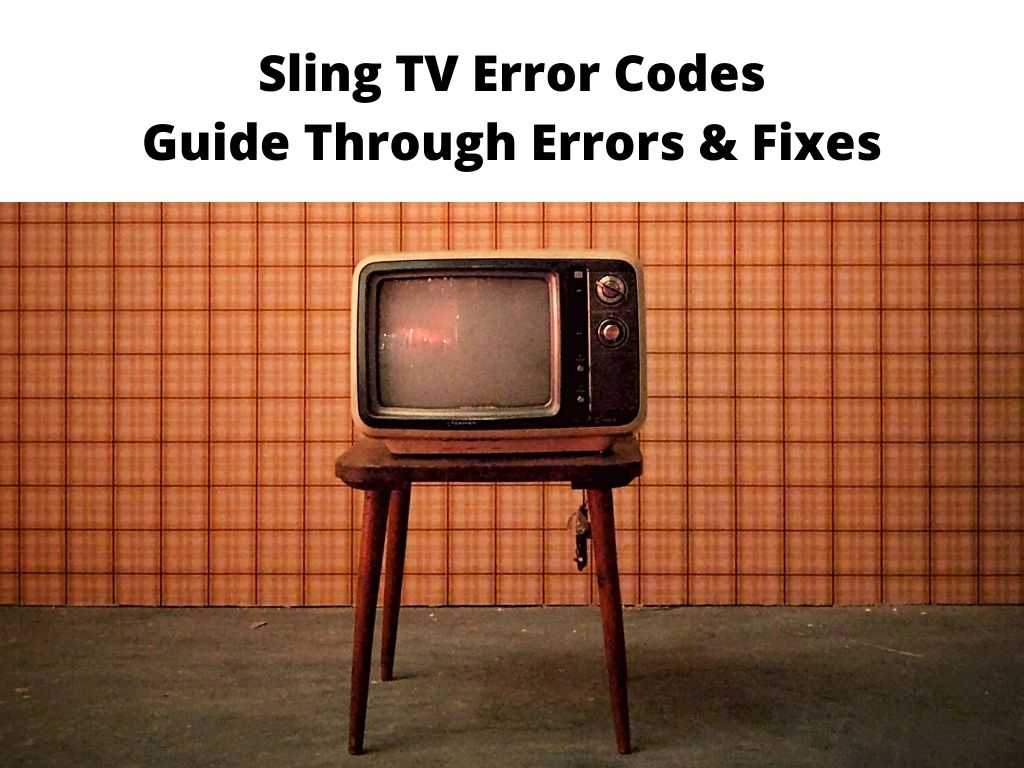
As you walk in the door, you reach for the remote and turn on the TV only to find that Sling TV is not working. Instead of seeing the shows you want to see, a black screen appears with a Sling TV error message.
Sometimes this message will explain what is wrong, but other times it will just give you a code or reference number that means nothing to you.
If this has happened to you recently, don’t worry! There are several steps you can take to get your Sling TV back up and running again as quickly as possible.
The first step is figuring out what’s causing the problem so that you can fix it yourself before contacting customer service for help.
If your issues are caused by something outside of your control like an outage at Sling’s end then all bets are off but if something inside your home has gone awry then try these fixes first before calling them up and asking for assistance with something you could easily take care of yourself!
We’ve all been there before: we’re at home with our favorite show on when all of a sudden, our streaming service stops working. To be able to solve this issue at home, you need to understand what these error codes are and what they mean. Sling TV error codes are always displayed on the screen of your device when you try to stream a show.
You can tell if the Sling TV is down because instead of the show you want to watch, you will see an error code that informs you what is wrong. Here are some common error codes and explanations of what they mean.
Table of Contents
Sling TV authorization error 8-12
If you see an error code that says “Sling TV authorization error 8-12” this means that your Internet connection isn’t working. The only way to fix this is to restart your modem or router. This error code might equally mean that there’s an internal issue with the app. The solution here is to restart the app.
You can as well choose to log out of the app and log back in. This error might also mean that you don’t have access to the content you are trying to watch. But still, you are supposed to restart the device or the app.
Login authentication errors (error 10-101 and 10-100)
These two errors usually occur when you are trying to log in to your Sling app. This will probably occur when you add the wrong login information or when you don’t have an internet connection. If you are having this error, you will have to log out and log back in. Sling TV is a service that requires an internet connection.
The issue could be that your username and password are incorrect. To check if your login information is correct, go to the Sling TV website and look for the “My Account” option. If this option doesn’t appear, then make sure that your login information is correct.
When you receive the error code 12-101 or 100, try to log out of your Sling TV app and re-login again. If this doesn’t work either then try restarting your device or the app itself.
These errors can also be caused by other apps on your phone too as these apps use up a lot of resources on them but it is important to know that these errors only affect Sling TV’s app and not any other third-party apps like Facebook or Instagram.
Video playback issues (Error 21-20 and error 24-1)
These errors usually happen when you are trying to watch a program on Sling TV. You might notice that when you have this error, the screen will turn black or the program will not load. Network interruption can cause this problem which is why you should check your internet.
Other causes include authentication problems or a temporary glitch or bug in the Sling TV system. In this case, you might want to unplug your router and wait for a few minutes. You will have to restart the Sling TV app and check if the problem persists.
From the fact that this error will happen in case of an error or issue in the system, you can relaunch the app or try again later.
Error code 4-310
Here is another common error code that you will encounter when you are trying to watch a program. It usually happens when you are trying to watch content that is no longer available. This can be caused by a bug with the system, an outdated app, or an issue with the device.
You can try to uninstall and reinstall the app. If these steps don’t work, you will have to wait for a few days before the problem is fixed.
Error code 9-803
The error code happens and the program will not load. Usually, this happens when you are trying to watch a program that is no longer available.
You can try to restart your device and then try to watch the program again. You will also have to check if you are using the correct app and login information for Sling TV. If this doesn’t work, then you can also try uninstalling and reinstalling the app.
Error code 12-101 or 100
This error usually happens when you are trying to log into Sling TV’s website. You can try logging in again from another device or another computer. If this doesn’t work, then you will have to wait for a few days before the issue is fixed.
Connectivity errors (Sling Error 2-5 and 2-6)
This error happens when Sling TV cannot be able to communicate with your ISP. The error is usually followed by a message such as ”The service is currently unavailable”. You will have to wait for a few minutes or a few hours before the problem is fixed. It is also advised to check the device or restart the device to make this work.
Sling TV error code 8
This error code usually happens and can make content that you want to watch unavailable. You will have to wait for a few minutes to see if the error is fixed. If the problem persists, then you will have to restart the device and try again. You can also try uninstalling and reinstalling the app or logging in on another device.
Sling TV error code 10
This error happens when you are trying to watch content that is not available on your channel lineup. You will have to wait for a few minutes before the problem is fixed. If this doesn’t work, then you can try restarting your device and checking if it’s working properly again.
Sling TV Error code 12
This error code can happen when trying to watch content that was previously unavailable on your channel lineup. You will have to wait for a few minutes before the problem is fixed. If this doesn’t work, then you can try restarting your device and checking if it’s working properly again.
Sling TV error code 9
This error code has something to do with Sling Account personalization. This error will make the videos that are available on Sling Library not appear on your channel list. You will have to wait for a few minutes before the problem is fixed.
You should check and make sure that the app is working correctly and that you have a stable internet connection. In this case, you can now choose to restart the device or force the app to stop.
Sling TV error code 11
This error happens when you are trying to watch a video that is in your Sling Account and has not been watched yet. You will have to wait for a few minutes before the problem is fixed. If this doesn’t work, then you can try restarting your device and checking if it’s working properly again.
Common Sling Error codes
Sling TV error code 16
This represents a couple of errors that occur when you are watching Sing TV content. They can be connectivity errors, playback errors, recording errors, or something in between. There are many solutions you can try depending on the cause. But one of the most common solutions is restarting the app on your Roku. You can as well force the app to stop or uninstall the app and install it back. You might equally have to change your streaming device.
Sling TV problems and Fixes
But even with all this new content and improvements, there are still a few lingering issues with Sling TV’s service. Here are some of the most common problems you can run into with Sling TV, along with potential solutions on how to fix them.
1. Sling TV problems: Can’t stream on multiple devices at once
Sling TV allows you to stream on up to four devices simultaneously, which is great for families or anyone who wants to share their subscription with friends and family members.
But if you’re having trouble streaming on multiple devices at once, try restarting your computer or router first (or use a different device). If that doesn’t work, contact customer support – they may be able to help you out.
2. Sling TV problems: Can’t watch on my Amazon Fire TV
If you’re having trouble watching Sling TV on your Amazon Fire TV, you might need to update your device software. If you have an older device, such as a Fire TV Stick or a Fire TV 2nd gen, it might not be able to connect to the internet at all. Newer devices like the Fire TV Stick 4K and Fire TV 4K can connect to the internet but still aren’t able to stream Sling’s content.
4. Sling TV problems: Check your internet connection
If you’re having trouble streaming or watching Sling TV on your computer, the problem may be with your internet connection.
Try restarting your router or computer to see if that helps. If you have a cable modem, try checking your modem’s firmware and see if there’s a newer version available. If none of this works, contact Sling TV customer support – they can help troubleshoot the issue for you.
5. Sling TV problems: Can’t watch in HD quality
If you’re having trouble watching in HD quality, check to see if you have a newer device that supports High Definition (HD) video streaming. If not, contact Sling TV customer support – they can help troubleshoot the issue for you.
6. Sling TV problems: Login problems
In some instances, you might not be able to stream the movies and watch them mainly because there’s a login problem with your Sing TV. If you’re having trouble logging in, try clearing your browser’s cache and cookies. You can also contact Sling TV customer support – they can help troubleshoot the issue for you.
7. Sling TV problems: Sling TV buffering
Sling TV buffering is a common problem that occurs when you try to stream a movie or show. If you’re having trouble watching Sling TV, try restarting your computer or router first (or use a different device). If that doesn’t work, check to see if your internet connection is up and running. If nothing helps, contact Sling TV customer support – they can help troubleshoot the issue for you.
8. Sling TV problems: Sling TV lag
The app might be lagging or taking long to load content. In this case, most content will not load because of a slower internet connection or a server issue. The first approach is to check the internet connection, the second is to force the app close and launch the app again.
FAQs
What is an authorization error on Sling TV?
An authorization error on Sling TV is a code that means you are trying to watch a live streaming channel and it’s not available in your area.
What is a “Playback Error” on Sling TV?
A playback error means that something has gone wrong with the content or stream of video that you want to watch. This can happen in several ways, but most commonly it is because there was an issue with the servers and they are working to fix it.
What is an “Out of Service” error on Sling TV?
A “service unavailable” error means that their servers are down and you will not be able to access your content. If you’re able to access the service, please try again later. You might also have to restart the app or force the app to stop.
Conclusion
Sling TV error codes are very common and can be solved within minutes. But make sure to read the guide thoroughly and find out how to fix the error before going on to try them.


