If you have been using Verizon internet lately, you might have come across a red signal on your router. This is common and occurs from time to time, but many people are often confused and don’t even know what that error means.
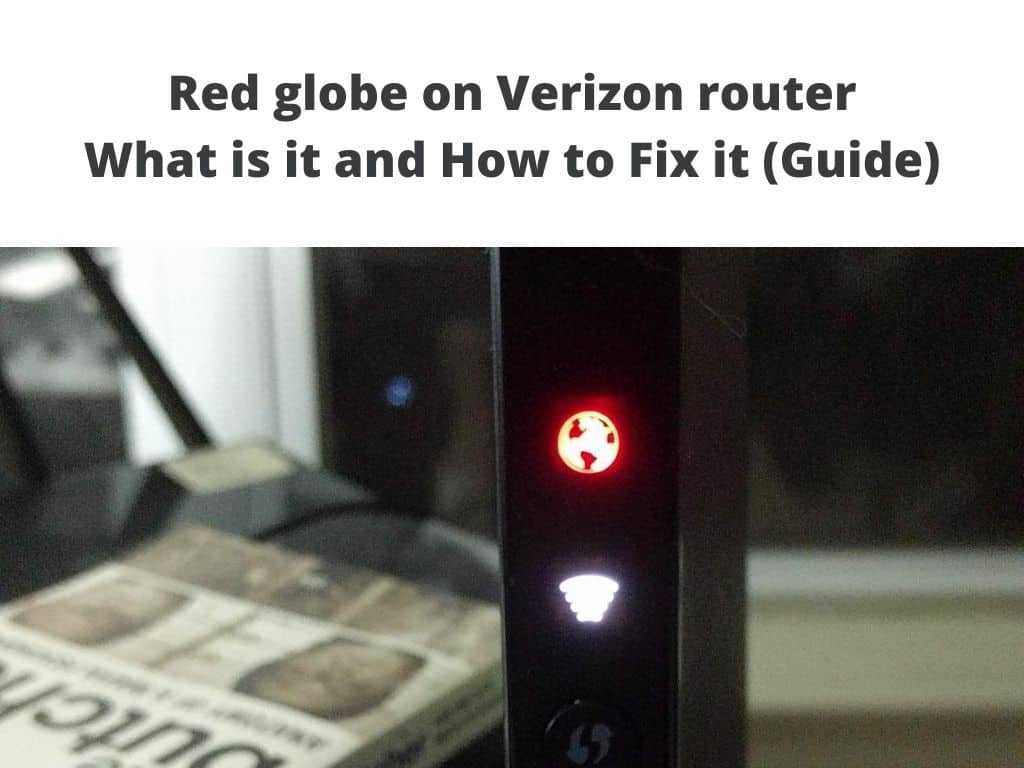
No one wants to deal with poor internet or interrupted connections, especially if you rely on it for business and other important matters. It can literally put a halt on all the planned activities you had for the day. Worse still, on more than one occasion, the router may develop problems on a weekend or holiday when the support team is unavailable or can’t offer swift services. That’s why it’s essential to understand what a red globe on the Verizon router means and how to fix the issue.
Table of Contents
What does the red globe on Verizon router signify?
When the router is working, there’s a globe signal signifying the internet or power light. When the router is working normally, the globe is solid white. Due to some issues, this light can turn to red. This indicates that there’s a problem with the internet connection. Here are the common reasons why there might be a red globe on your router;
Problems connecting to the internet
The first scenario is that your router is experiencing difficulties with connecting to the internet. This can be mainly due to a problem with the hardware or an issue from the provider’s side. This scenario is the most common of all and is usually rectified by a professional or someone with knowledge of routers and the hardware behind it.
Problem with the gateway
Another reason why you see a red globe in the Verizon router is that there’s an issue with the gateway. In many situations, it will be flashing slow like two times a second.
Overheating
If the router is overheating, there are chances that it will stop functioning or have issues performing well. In the case of overheating, the light will be flashing fast, like four times in a second. It’s also important to check whether the router is upright and ensure you have removed all obstacles preventing it from venting correctly.
4 ways to solve Red Globe on Verizon Router
Call the service provider and check for Service outage
Before taking any physical action on your router, first of all, confirm whether there is a Verizon service outage in the area. If the problem is due to an outage, you will definitely have to wait until the service provider rectifies it. If there’s no outage, move to solution two.
Check for Loose Connections
The next thing you can do is to check and fix all loose connections. In some cases, the red globe on the router indicates that it cannot connect to the internet seamlessly. This is mainly because of open connections. Look for any wires that are loose and connect them well. Tighten the physical connection until this problem is rectified. Additionally, it might help to unplug all the cables and wait for about 1 minute before plugging back to the router.
Check for overheating
An overheated router is more likely not to function properly. On many occasions, this may be the main reason why there is a red globe appearing on it. Touch it to rule out overheating as the root cause of the error. On the other hand, if the problem is due to overheating, unplug it from the power source and wait for 5 minutes before plugging it back in.
Reset the router
If the problem is due to a software problem, what you have to do is reset all the settings to Factory Settings. Remember that when resetting the router to factory settings, the previous settings will be deleted. The router username and password will reset. The network name and Wi-Fi passwords are not spared either.
Most routers are easy to reset. Long press the Start Button and release after about 2 minutes. Depending on your router model, check the manual on how to go about it. After this, the router will need to be reconfigured, and all the devices will have to be reconnected.
Try Rebooting the Verizon Router
Resetting and rebooting the router can correct this issue. This is mostly if the problem was as a result of any software malfunctions. This action usually fixes a couple of connectivity issues. To reboot the router, unplug it from the electricity and plug it back. Wait for the lights on the router to stabilize and try connecting to the internet once again.
Can Power outage cause red globe on the router?
The short answer is yes. If the power was suddenly cut down, the router might develop connectivity issues which result in the red globe. So, when the red globe appears, try to remember if it occurred right after a power outage. If that is the case, the first thing to do is to disconnect the router from the power source and give it some time. Plug it back in, and within no time it should be able to work normally.
Can you access the internet when there’s a red globe on Verizon Router?
Unfortunately, you cannot access the internet with a red globe on the router. The red globe shows that the router cannot access the internet, and eventually, no stable internet connection is established. For that reason, the best for you to do is identify the solutions that will help solve the problem at hand. Start by gauging the source of this issue and eventually use any of the above strategies to solve it.
FAQs
What does it mean when the globe is red on your router?
The globe is supposed to be solid white when the router is working normally. In case it turns red on your router and is flashing slow, there is a problem with the gateway. If it’s flashing fast, then the router is overheating.
Why does my Internet Light Turn Red?
In most situations, this means that your router cannot detect a DSL signal. You can resolve this issue by restarting the router or putting it off for a short while.
Why is it important to turn Red Globe into white?
The red globe on the router is impacting negatively on your internet stability and speeds. For ultra-fast connections, it’s important to fix the red globe in your Verizon router.
Conclusion
If all the above methods and solutions didn’t help you fix a red light, there are chances that a serious problem has occurred. In that case, try to reach out to the service provider to see what they can do for you. If it persists, call a professional to fix it or replace the router.


