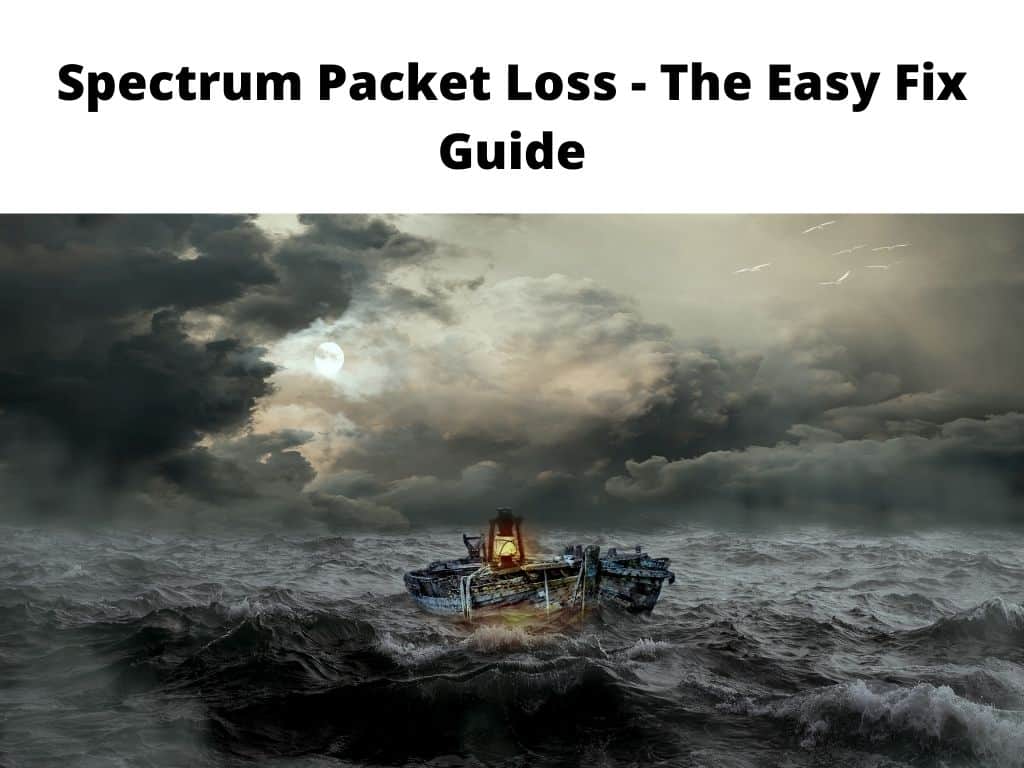
The unfortunate thing is that packet loss can happen out of the blue and disappear just as quickly as it occurs. And just so you know, this unwanted phenomenon is mostly triggered by network congestion. As such, if you’re not some kind of experienced network administrator, there is pretty much nothing you can do about it.
That aside, packet loss can sometimes be triggered by factors other than network congestion. For instance, you may experience packet loss when your ISP throttles your bandwidth. Also, packet loss can be triggered if some sections of your home network are faulty.
Whatever the case, just folding your arms and doing nothing wouldn’t resolve the problem. Stay with us as we will provide you with some tips you can use to resolve packet loss on Spectrum.
Table of Contents
What is spectrum packet loss?
Before bringing you up to speed on spectrum packet loss, we will like to mention that Spectrum is a communication service provider. The company is also referred to as Charter Spectrum. Over the years, Spectrum internet has been offering communication services such as wireless, internet, telephone and cable television to its teeming users across the US.
But for today’s article, we will be focusing on the company’s internet service. Let us also mention that, like your home network and the destination server you always connect to every time you go online, the Spectrum network also works as a node in your connection.
Unfortunately, packet loss on Spectrum happens when data packets transmitted fail to reach their destination. Plus, this phenomenon can happen just about anywhere on your connection, which often depends on several nodes.
What triggers spectrum packet loss?
There are many reasons why you may experience packet loss on Spectrum. And if you aren’t tech-savvy, you may find it challenging to comprehend this part. But not to worry, we are here to simplify things, so you know exactly what we are driving at.
Here, check out some reasons why you may experience packet loss on Spectrum:
- Faulty equipment from the destination server or your ISP.
- Outdated software or hardware malfunctioning
- Network congestion
- DDoS attacks or other similar cyber threats
- Speed throttling from your internet service provider
Although these factors are responsible for general packet loss, only a couple of them can be directly associated with packet loss on Spectrum. So, if Spectrum is your ISP, then the likely cause of the packet loss you’re experiencing could include factors such as:
- ISP bandwidth throttling
- Network congestion
- Using outdated software or faulty hardware from your ISP’s servers.
How to resolve packet loss on Spectrum
Packet loss can be super annoying to deal with, and if you don’t know what is causing it, you may find it challenging altogether. That said, we have you covered and have put together some exciting solutions you can use to fix Spectrum packet loss. Read on to see them.
Use VPN
VPN is great for many things, including resolving packet loss issues. And if the problem is from your ISP, especially if your network is being throttled, then you’ll most likely fix the problem if you opt for a good VPN. Besides packet loss issues, VPN is also great for improving privacy, bypassing geo-restrictions and reducing pings.
Note: While attempting to fix Spectrum packet loss, keep in mind that using a VPN will only work if the problem occurs on your ISP’s side. And that’s because VPN helps to reroute your connection through their servers, thus preventing things like throttling and clutter. Unfortunately, if the problem isn’t from your ISP, then using a VPN will not resolve Spectrum packet loss. So, before opting for a good VPN, check to make sure you know the cause of the problem. If you suspect that the packet loss you’re experiencing isn’t the fault of your ISP, then we suggest you manually troubleshoot your connection using our detailed guide. Thanks to our detailed guide, you should be able to figure out where your connection is leaking packets. Not just that, we will also show you the necessary measures to fix the issue. Here are some locations where you may experience packet loss problems: Now. that you have a pretty clear picture of what could cause packet loss on Spectrum, here are some possible fixes to correct the issue: Packet loss isn’t something you want to experience. Unfortunately, this problem happens when packets fail to make it to their intended destination. And just so you know, anything over 20% packet loss is a clear indicator of underlying problems. If you’re looking to reduce packet loss on Spectrum, then you must be prepared to limit the number of devices simultaneously connected to your Spectrum router. If you’re used to connecting via Wi-Fi, we suggest you use a wired connection instead. In case you notice any interference, you can change the wireless channel. Also, check and replace faulty Ethernet cables. If packet loss is caused by network congestion, you can either wait it out or use a VPN. Alternatively, you can try troubleshooting your connection and see if that helps. Although many factors can trigger packet loss on Spectrum, the most common cause of Spectrum packet loss remains network congestion. And should that be the case, you have to wait for your ISP to sort the problem or use a reliable and robust VPN to bypass throttling and cluttering from your ISP. You can also troubleshoot your connection, and we have shown you how to go about that in today’s post.Manually troubleshoot your connection
Frequently asked questions
Is packet loss Good or bad?
How can you reduce spectrum packet loss?
How can you fix packet loss on Spectrum?
Conclusion
Was this helpful?


