For subscribers asking how to temporarily suspend MetroPCS phone, read on to find out. If you’re the owner of your account and you intend to temporarily suspend your line, you need to get in touch with the customer service through 188 8863 8768 and verify your details, then request to temporarily suspend your account.
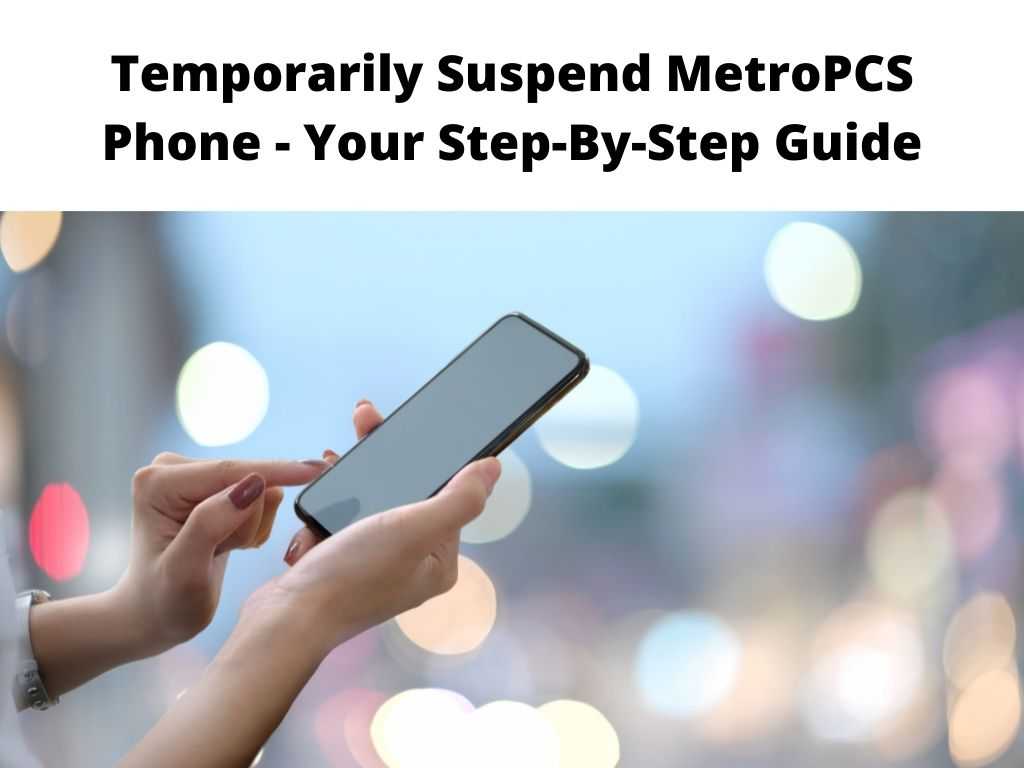
Table of Contents
Why you may want to suspend a MetroPCS mobile phone
Contrary to what people believe, suspending a line does not always entail a negative belief. There are genuine reasons why a subscriber might want to temporarily suspend his/her line. Let’s take a look at them in detail.
Phone got stolen or lost
Mistakenly you might lose your phone which already has a MetroPCS subscription. Reaching to them is the first thing you need to do and narrate what happened and the next course of action is a suspension of the mobile phone.
With this, it will be impossible for anyone to make use of the phone for calls, SMS, or even use the data. Most importantly, every activity on the device will be halted.
Off for a long/short vacation
Suspending your mobile phone when traveling to a country where you can’t use it is another reason. This is important because your bills will still be counting whether you’re in or not. So reach out and request for cancellation for the number of months you intend to stay.
Switching of providers
When you intend to shop around it’s also important to suspend your service. At this point, you’re still contemplating the most preferred plan to go for as you consider different providers. Simply suspend your current plan while you try out other plans.
You want to cut down on mobile expenses
You’ll most likely save good money whenever you decide to suspend your line. This is because, during this period, MetroPCS won’t send you any bills, in turn, you won’t have to pay for any service
Phone line is not required anymore
Whenever you do not need any line again, it’s better to cancel it. For instance, it might be you initially subscribed for the line to be used for a particular, when you leave for another job, there is no need to keep it. Cancellation or suspension is the best line of action.
Step-by-step on how to temporarily suspend MetroPCS phone
Follow the guide below if you want to temporarily suspend your MetroPCS service.
Reach out to customer service
The hotline to call is 18888638768 18888638768. When a customer representative picks your call, simply request for cancellation but before then you need to provide your details. Your PIN is the most important detail you need because that’s the authorization you’ve as the account owner.
Don’t make use of the phone
Normally, once you suspend your service, it’s expected to last until the end of the billing cycle. Hence, if you want it to be so and not mess up the whole arrangement, do not use the phone. This is important because most cases, using it tends to reactive it. Preferably, set it to start at once to prevent you from being tempted to use it.
Phone/line reactivation
The suspension is only meant to last for a while; hence you’ll still reactivate it. For instance, when you mistakenly misplace your phone or your phone was stolen, the suspension will be temporary pending when you’re ready to purchase a new device. Secondly, you can want to reactive your line when you’re back from your long/short trip. To do this, simply get in touch with them and request reactivation. So, the procedure is that easy.
Auto-Payment Cancellation
For those that have automatic payment was enabled in their account, it’s important to disable it. You need to know that canceling or suspending your line does not remove the selected payment method. This can be done in two different ways:
- Reach out to MetroPCS, verify you’re the owner of the account, request that the automatic payment method should be removed.
- Go to their websites: Metrobyt-mobile.com, log in with your details, look for remove AutoPay.
Refunding of the device if applicable
You might need to confirm if you’re meant to return any device in your possession. You can reach out to them or better still look for the nearest outlet or store, return everything, and be refunded. Canceling a phone number means you cannot retrieve the number again and you can port to another carrier.
Conclusion
As you can see from the write-up, temporarily suspending your number involves an easy step and not complicated. Now follow the procedure are recommended and within a short time, you’ll temporarily suspend your MetroPCS line.
Frequently asked questions
Is it possible to temporarily suspend my cell phone line?
Yes, it can be done. From the T-Mobile app installed in your phone, navigate to the account tab, choose the particular line you intend to suspend, select temporary suspension.
Follow the pop-up and finalize the suspension. You’ll still have to follow the same step at the point when you want to activate the suspended line, then your normal payment plan will continue.
What will be the outcome when a line is suspended?
Once a line is suspended, all SMS, calls, voicemails, MMS including data service will be suspended. Your number and the selected monthly plan will remain. However, the monthly fees will be prorated but that will depend on the type of suspension selected.
What is the duration before MetroPCS can disconnect any phone?
Once you’re a subscriber, the payment plan will remain the same for the selected account. The implication is that you won’t have many spare days in the said month to continue to use your device before the next payment. Therefore, once your payment is not made in the space of 30 days, your line will be disconnected.


