Are you having issues with your xFI gateway going offline? Well, you are not alone. Many people depend on the xFI gateway for stable and reliable internet connection in their offices and homes, so whenever there is an issue with the network, it’s easy to get frustrated.
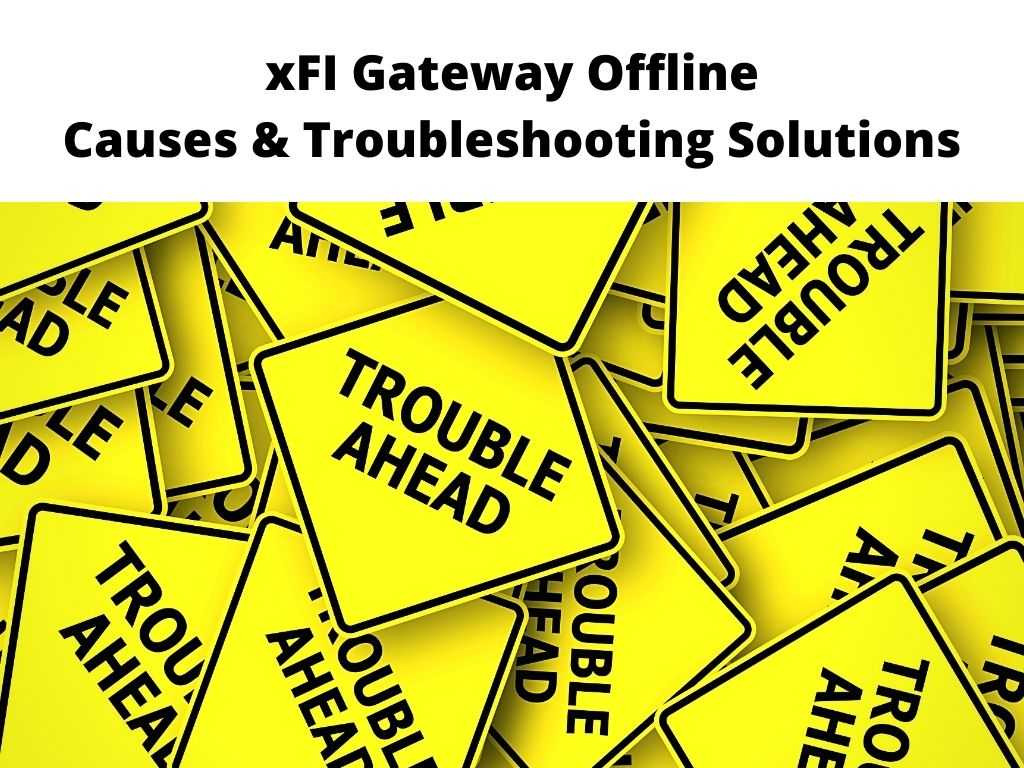
Today’s guide will highlight some of the common issues with the xFI gateway going offline and provide tips on getting it back online.
But before we jump into all that, let’s quickly take a look at what xFI gateway is and why it is important.
For starters, an xFI gateway is a brilliant device carefully designed to provide an internet connection for home networks.
While it acts as a modem or router, it also has a robust wireless access point, allowing users to connect multiple devices to the internet seamlessly.
Without mincing words, the xFI gateway is an integral component of your home internet setup. Without this device in your home, accessing the internet is impossible.
Table of Contents
What are some of the causes of the xFI gateway going offline?
There are several reasons why your xFI gateway is going offline. Read on for all the details.
- Power outages or glitches with power supply options for the gateway: If your xFI gateway isn’t getting power, then there is every likelihood for it to malfunction. To this end, you always want to double-check to confirm that the power cord is securely connected to the power outlet and device. Also, try to plug it into another power outlet if possible.
- Excessive network congestion and interference: If your xFI gateway is over-congested, it can cause your connection to slow down a bit. In more serious cases, it can cause your xFI gateway to go offline.
- Software or firmware problems with the gateway: Like every other device, it’s possible for your xFI gateway to sometimes experience software and firmware issues. Should that be the case, then it is very likely for the xFI gateway to go offline.
- Hardware malfunctions and physical damage to your gateway: If there is any hardware malfunction or physical damage to your device, you may experience your xFI gateway going offline. Additionally, water damage, overheating, and other issues can cause your xFI gateway to go offline.
Knowing the root cause of your xFI gateway going offline is always important. Knowing this will help you take the appropriate steps to fix the issue.
What are some troubleshooting steps to take to resolve the xFI gateway going offline?
If your xFI gateway is offline, there are a few troubleshooting steps you can take to get it working flawlessly again. Here check them out.
Step 1: Double-check the power supply for the gateway. While at it, ensure it is correctly plugged into the power outlet. Also, ensure that the power plug is nicely plugged into the device and the outlet. If that doesn’t work, connect it to another power outlet.
Step 2: Try to restart the gateway. You can do this by unplugging it from the power outlet. Allow it to sit for a couple of seconds, and plug it back in. This has proven to resolve the issue with the xFI gateway going offline.
Step 3: Look for signs of any visible damage to the gateway. You want to pay special attention to any loose cables. Also, ensure that the cables are securely connected to your device.
Step 4: Check to see if there is any notification for software or firmware updates. Should you find any, try to install the latest updates. Updating the software of your xFI gateway has proven to resolve the issues sometime.
Step 5: Sometimes, the issue causing your xFI gateway to go offline is because of incorrect network settings. To this end, always double-check the network settings on the xFI gateway and ensure it is correctly configured.
Step 6: If the issue persists after taking all these steps, you can try connecting to the internet using a different device to see if the issue is with the gateway or the internet connection. This will help you do a correct analysis of exactly what’s wrong.
If, after trying all these troubleshooting steps and the problem still persists, there may be more serious issues with your xFI gateway, in which case you’ll need further assistance.
Additional tips for resolving xFI gateway offline issues
If you have tried all you know to fix the issue with your xFI gateway going offline without any success, we suggest resetting the gateway to the factory setting.
This typically solves the problem. The only issue with this approach is that it will wipe off any custom setting you previously had. So before taking this step, please write down the setting somewhere so you can reconfigure it later.
If, after doing this, your xFI gateway is still offline, we suggest contacting your internet service provider to see how they can resolve the issue.
Frequently Asked Questions
Why does my xFi gateway keep showing offline?
There are several reasons why your xFI gateway could be offline. From power outages to software and firmware issues to network congestion and hardware malfunctions, several issues could prevent your xFI gateway from working properly.
What should I do to fix my xFI gateway offline issue?
Suppose you notice your xFI gateway is offline. In that case, you can try several troubleshooting steps, including checking for physical damage, checking the power supply, checking for software updates, restarting the gateway, and checking the network. If, after trying these troubleshooting steps and the problem still persists, you can contact your ISP for further assistance.
Does resetting my xFI gateway resolve the issue?
Resetting your xFI gateway to factory settings does help to resolve xFI gateway offline problems. Unfortunately, this approach means that you’ll lose any customer setting you already have installed. If this is your last resort, please ensure you write down the custom settings before executing a reset to factory settings.
Conclusion
An xFI gateway that is offline will leave anyone frustrated, especially if you rely on your home internet connectivity to surf the internet. Good for you; we have outlined several troubleshooting steps you can take to resolve the problems. We hope one of these steps helps resolve your issues with your xFI gateway.


