Internet connectivity plays a crucial role in our modern-day lives. From running our homes to helping us work remotely, having a stable internet connection has become a necessity. HughesNet, a leading satellite internet provider, often grapples with connectivity issues, leading to service outages. This article aims to give you an authoritative guide about HughesNet outages, reasons behind them, troubleshooting steps, and alternatives.
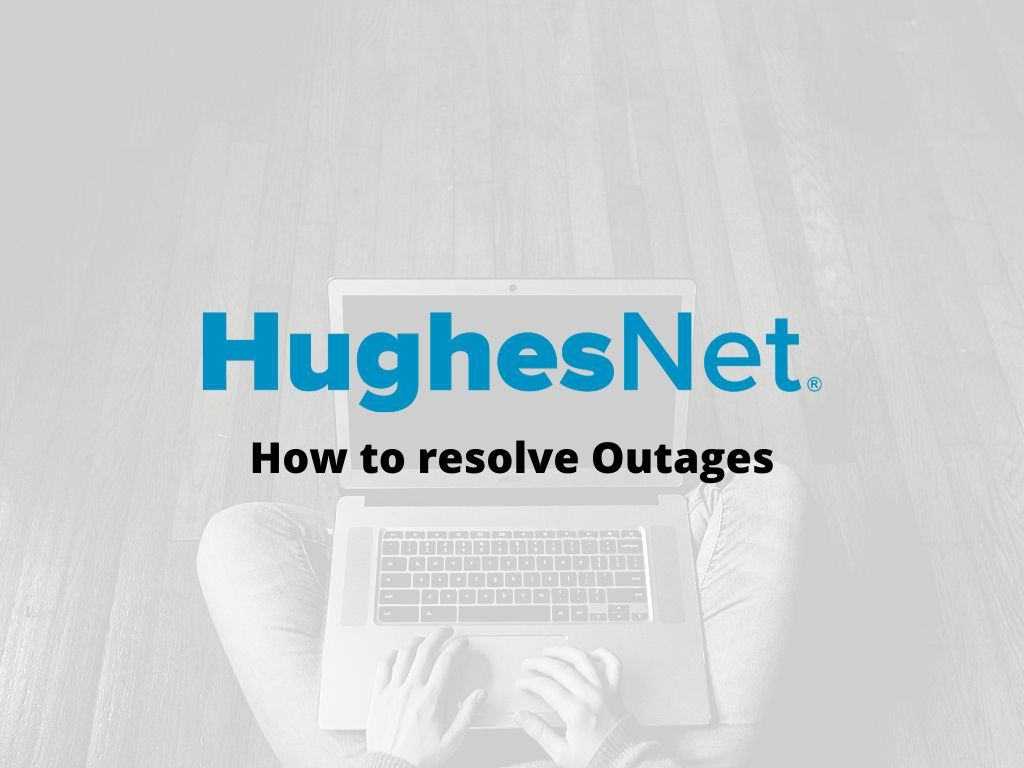
TL;DR: HughesNet outages can be disruptive and frustrating, but they are often temporary and fixable. My recommendation is always to first restart your equipment, then check for local outages or maintenance. If your internet is still down, it may be necessary to reach out to HughesNet’s customer service for assistance. This guide will help you understand more about why these outages happen and how to deal with them effectively.
Scroll down to get a detailed answer
Table of Contents
Understanding Hughesnet Outages
HughesNet is a satellite internet provider, serving both urban and rural areas in the United States. It’s a lifeline for many living in remote areas where traditional broadband services are unavailable. However, like all internet services, HughesNet can be subject to outages.
Several reasons can cause Hughesnet outages:
- Satellite or Equipment Issues: The most common cause is a problem with the satellite signal or the equipment. This could be due to a physical obstruction, bad weather, or a technical fault with the dish or modem.
- Maintenance or Upgrades: Sometimes, HughesNet might need to perform scheduled or unscheduled maintenance on their systems, leading to temporary outages.
- Network Overload: HughesNet might also experience outages during periods of high traffic. This can slow down the internet for some users, and in severe cases, cause an outage.
Dealing with Hughesnet Outages
1. Restart Your Equipment
When an outage happens, I recommend starting with the most straightforward solution: restarting your equipment. Unplug your modem and satellite dish, wait a few minutes, then plug them back in. This can often resolve minor technical glitches.
2. Check for Local Outages or Maintenance
If the restart doesn’t work, the next step is to check whether the problem is on your end or HughesNet’s. Websites like Downdetector can provide real-time outage maps. You can also check HughesNet’s social media pages for any outage notifications or scheduled maintenance.
3. Contact HughesNet Customer Service
Should the outage persist, you may need to contact HughesNet customer service for further assistance. They can help diagnose the issue, schedule a repair, or provide information about the expected duration of the outage.
Proactive Measures to Avoid HughesNet Outages
While no internet service provider is immune to outages, some proactive measures can help mitigate their impact or even prevent some issues from arising in the first place.
1. Regularly Update Your Equipment
Regular equipment updates are essential for maintaining a robust connection. Firmware updates often contain critical patches that fix known issues and improve performance. I recommend setting your devices to update automatically if possible.
2. Ensure Clear Line of Sight for Your Satellite Dish
Your satellite dish requires a clear line of sight to the sky to function correctly. Make sure there are no obstructions, such as tall buildings or trees. Regularly cleaning the dish to remove any accumulated dirt or debris can also help ensure optimum signal reception.
3. Have a Backup Plan
Having a backup internet connection is a great idea, especially if you heavily rely on the internet. This can be a separate internet service provider, mobile data, or public Wi-Fi hotspots.
The Importance of Customer Feedback in Resolving Outages
HughesNet, like any service-oriented company, relies heavily on customer feedback to identify and resolve issues. If you are experiencing an outage, it’s crucial not only to report it but also to provide as much detail as possible about the issue. This information will help the technical team diagnose the problem more effectively.
Conclusion
Hughesnet outages, while inconvenient, are usually temporary and can often be resolved with a bit of patience and troubleshooting. Ensuring that your equipment is in top condition and knowing how to check for local outages can greatly alleviate the stress that comes with these outages.
FAQs
Why is HughesNet internet not working?
Your HughesNet internet might not be working due to an outage caused by issues such as satellite or equipment problems, network overload, or maintenance activities. It’s recommended to restart your equipment and check for local outages or maintenance updates.
Does HughesNet still exist?
Yes, HughesNet still exists and continues to provide satellite internet service across many areas in the United States, particularly those regions where other types of broadband services may not be available.
Why is HughesNet so slow today?
HughesNet might be slow today due to high network traffic, weather conditions affecting the satellite signal, or problems with your equipment. Restarting your modem and ensuring there are no obstructions to your satellite dish may help improve speeds.
How do I get out of HughesNet?
Getting out of HughesNet usually involves cancelling your service, which may incur a termination fee depending on the terms of your contract. It’s recommended to contact HughesNet customer service for detailed information and guidance on your specific situation.


