This article will answer the question does Google Maps use data? Navigation apps have significantly changed how people live nowadays. It was extremely difficult to flank traffic back then, and only a selected few seasoned travelers were successful in doing so without getting lost. One of the most important apps today, Google Maps, allows anyone to become an experienced navigator and is one of the most widely used.
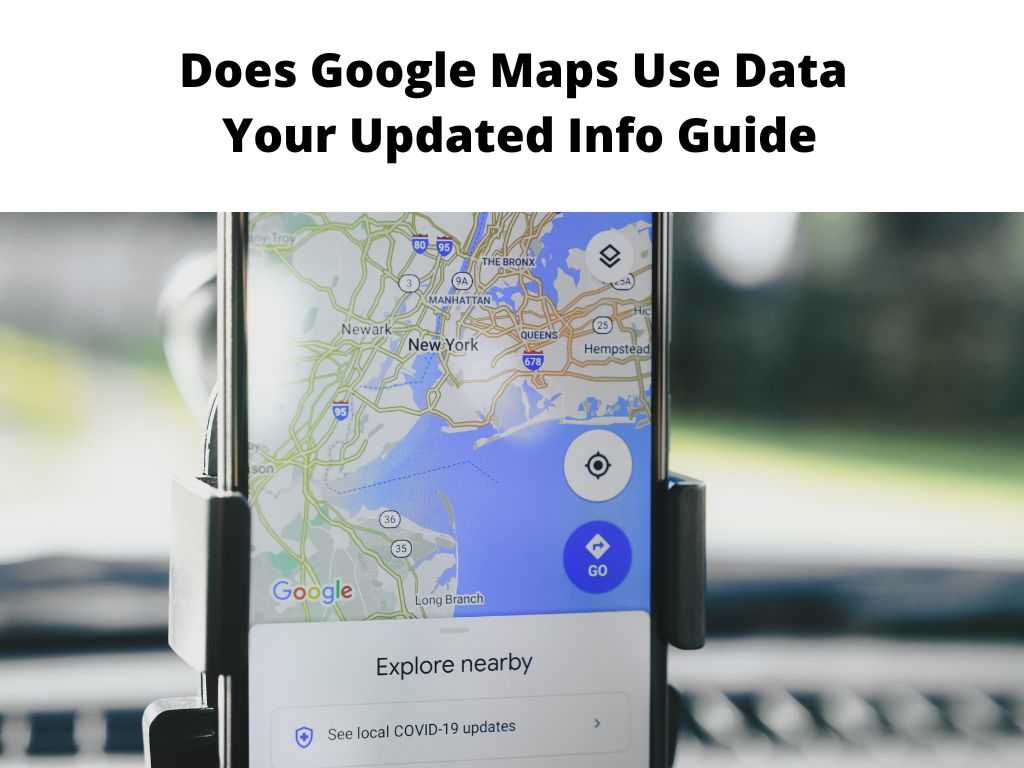
Millions of people use it daily to get directions and uncover new locations. Google Maps uses data to deliver its services, much like any other online-reliant application. Your device sends information to Google’s servers when you use Google Maps.
This information consists of the location of your device, the kind of device and the browser you’re using. You’ll receive the most precise and recent information about your location and the neighborhood. With this, users can view the map, get directions, and receive real-time traffic information. One of the constantly asked questions is whether Google Maps uses data.
Table of Contents
Does Google Maps use data?
The answer is that Google Maps uses data. When utilizing data, Google Maps will locate you and give instructions using the GPS on your device. Additionally, it will download map data, like street names, points of interest, and other details, using the data connection on your device. You’ll then receive precise directions and other information.
Remember that the device you’re using and the settings you’ve enabled will determine the type of data connection that is used. For instance, Google Maps will normally use your cellular data plan to access the map when using a smartphone. As a result, if you’ve got a data plan with your cellular operator, you won’t need to connect to a WiFi network to use Google Maps.
Other Maps That Require Cell Data
There are many GPS apps that require a cellular data connection to function properly. Some of these apps include:
- Apple Maps: This navigation app requires a data connection to function, as it relies on real-time traffic data and live routing to provide accurate directions.
- Uber: This ride-hailing app requires a data connection to function, as it relies on real-time location data and maps to connect riders with drivers.
- Lyft: Like Uber, this ride-hailing app also requires a data connection to function, as it relies on real-time location data and maps to connect riders with drivers.
- Google Maps: While this app does allow for offline use, some features, such as real-time traffic updates and live routing, require a data connection.
- Waze: Similar to Google Maps, this navigation app also requires a data connection for some features, such as real-time traffic updates and live routing.
- MapQuest: This navigation app requires a data connection to function, as it relies on real-time traffic data and live routing to provide accurate directions.
- Bing Maps: Like other navigation apps, Bing Maps requires a data connection to function, as it relies on real-time traffic data and live routing to provide accurate directions.
It’s worth noting that the specific features and functionality of these apps may vary, and some may require a data connection for certain features while others may not.
Apps Without Data For Maps
However, in order to use Google Maps on a tablet, laptop, or desktop computer, you might need to connect to a WiFi network. This is due to the lack of a cellular data plan on these devices. You can opt to make “offline maps” available when using Google Maps. You can also download maps for offline usage with this function. This indicates that a data network connection is not necessary to use Google Maps.
There are a number of GPS apps that do not require a cellular data connection to function. Some of these apps include:
- Google Maps: This app allows you to download maps of specific areas for offline use, so you can use it to navigate without a data connection.
- Waze: This navigation app also allows you to download maps for offline use, so you can use it to get directions without a data connection.
- Here WeGo: This app allows you to download maps and routes for offline use, so you can use it to navigate without a data connection.
- Maps.me: This app allows you to download maps for offline use, so you can use it to navigate without a data connection.
- OsmAnd: This app allows you to download maps for offline use, as well as access Wikipedia articles and POIs (points of interest) without a data connection.
- Galileo Offline Maps: This app allows you to download maps for offline use and access POIs without a data connection.
It’s worth noting that while these apps do not require a data connection to function, some features may be limited when using them offline. For example, real-time traffic updates and live routing may not be available without a data connection.
Furthermore, Google Maps incorporates GPS (Global Positioning System) technologies, which help users determine their precise location. This is how Google Maps can give customers up-to-date and precise information.
In Conclusion
Depending on the device you’re using and the settings you’ve enabled, Google Maps will use your data. Your device will utilize your cellular data plan to access the mapping service if you decide to use data. In addition to using data, Google Maps also makes use of satellite imagery to deliver its mapping services.
While using Google Maps, you can disable background data, download directions for offline use, explore other apps, or connect to a pocket WiFi network to conserve mobile data. Of course, purchasing an unlimited data plan is one way to ease your data concerns.
Frequently asked questions
Between data and WiFi, which one does Google Maps use?
The only data required to run Google Maps comes from downloading the maps and updating info on possible traffic and road conditions because GPS satellite tracking is a free public service. According to online data, every 20 minutes of navigation consumes an average of.73 MB of mobile data.
On what devices can I use Google Maps without using data?
No matter the device you’re using (Android or iOS), navigate to the Google Maps app if you want to download a map. Now select “Offline maps” by clicking on the hamburger menu symbol located at the top left corner of the screen.
Without a data plan, will GPS still be functional?
Yes. The Google Map application for Android and iPhone devices can function even without an internet connection or data. Both tasks can be completed simultaneously via GPS.
Can Google Maps be used offline?
Google Maps has the advantage of allowing you to download and save maps for offline use, so you can download your route using your home WiFi before leaving. This is helpful when you want to save bandwidth, but you won’t get current traffic updates, which could prevent you from getting a live update.


