Whether you’re off on a road trip, going on a subway commute, or simply navigating a patchy internet connection at home, nothing beats having access to your favorite music on demand.
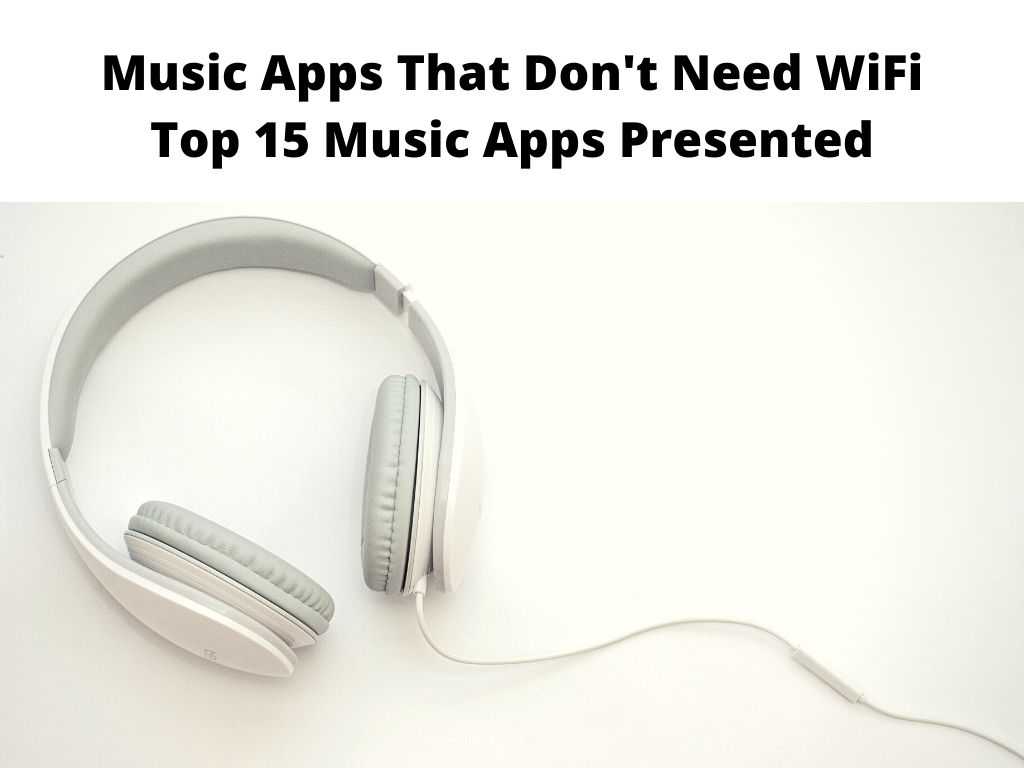
As a seasoned music enthusiast and digital nomad, I can attest to the importance of Music Apps That Don’t Need WiFi. These applications allow you to enjoy your favorite tunes anytime, anywhere, even without an internet connection.
TL;DR: Music apps that work offline or don’t require WiFi are a real game-changer, particularly for those frequently away from reliable internet connections. Standouts include Spotify, Apple Music, Google Play Music, and Deezer.
Scroll down to get a detailed answer
Table of Contents
Unlocking Offline Music: Best Apps For Your Playlists
Spotify
An all-time favorite, Spotify is recognized globally for its vast music library and personalized playlists. Spotify Premium users can download their favorite songs, albums, and playlists for offline listening. I recommend taking advantage of this feature especially if you’re often on the go.
Apple Music
An excellent alternative for iOS users is Apple Music. With its offline feature, you can download your top songs and listen to them without an internet connection. Remember, this service is also available to Android users via the Apple Music app.
Google Play Music
If you have an extensive collection of songs on your device, Google Play Music is a practical solution. It might be worthwhile to consider this app as it allows you to upload up to 50,000 songs from your personal library and listen to them offline.
Deezer
Offering a diverse collection of over 56 million tracks, Deezer is another app that’s worth considering. A useful suggestion would be to opt for Deezer Premium to unlock the offline listening feature.
Commonly Overlooked Offline Music Apps
Sometimes, the most useful apps are the ones you may have overlooked.
Amazon Music Unlimited
Amazon Music Unlimited may not be as well-known as Spotify or Apple Music, but it’s a strong contender. Subscribers have the benefit of downloading albums, songs, and playlists for offline playback.
Tidal
Tidal is another overlooked choice. Known for its high-quality audio and exclusive content, it also offers an offline mode for both Premium and HiFi subscribers.
YouTube Music
Many may not realize that YouTube Music also has an offline feature. Users can download music videos, songs, and playlists for offline enjoyment.
A Quick Guide to Going Offline with Your Music
- Choose a music app that suits your needs. Consider factors such as music selection, sound quality, and subscription price.
- Download and install the app on your device.
- Sign up for a subscription if required. Most apps with offline capabilities are premium features.
- Download your favorite songs, albums, or playlists within the app for offline listening.
More than just Streaming: The Benefits of Offline Music Apps
Offline music apps offer benefits that go beyond simple convenience. Their unique features can significantly enhance your music listening experience.
Uninterrupted Music Experience
The most apparent advantage of these apps is the uninterrupted music experience. With downloaded tracks, you won’t have to worry about buffering or sudden disconnections due to poor connectivity.
Data Saving
Another valuable benefit of offline music apps is the data saved. As many people have found out some way or another that streaming can quickly consume your mobile data allowance. Having your favorite tunes downloaded can save substantial data in the long run.
Battery Saving
Believe it or not, offline music apps can also help save your device’s battery life. Streaming music requires more power than playing downloaded songs. Thus, by listening offline, you can extend the battery life of your device.
Considering Alternatives: Radio and Podcast Apps
Beyond music, several other apps can provide entertainment without the need for WiFi. These include radio and podcast apps.
Stitcher
Stitcher is a popular podcast app that allows users to download episodes for offline listening. It’s a great way to stay entertained even when you’re disconnected.
BBC iPlayer Radio
For those who enjoy a good radio show, the BBC iPlayer Radio app allows users to download their favorite radio programs and listen offline.
Tips on Maximizing Offline Music Apps
To get the most out of these apps, here are some tips:
- Make sure to download your music when you’re connected to WiFi to avoid unexpected data charges.
- Update your downloaded music regularly to ensure you have fresh tunes to enjoy.
- Manage your device’s storage, as downloading music can take up significant space.
Conclusion
In this day and age, having access to music shouldn’t be confined by your internet connectivity. Music Apps That Don’t Need WiFi offer a seamless solution to ensure your tunes are always within reach. Whether you opt for the popular Spotify or the high-quality Tidal, there’s an app for everyone. The choice depends on your preferences, so choose wisely.
FAQ
Is there a music app that doesn’t need WiFi?
Yes, several music apps don’t need WiFi as they offer an offline feature. Examples include Spotify, Apple Music, Google Play Music, and Deezer.
Does Deezer need WiFi?
While Deezer needs WiFi or data for streaming, it also has an offline mode. With a Deezer Premium subscription, you can download your favorite songs and listen to them without an internet connection.
How can I listen to music offline without WiFi?
You can listen to music offline without WiFi by using music apps with offline capabilities. First, download your preferred music or playlists when you have internet access. You can then listen to these tracks anytime without WiFi.
Can I use Spotify offline?
Yes, you can use Spotify offline by downloading songs, playlists, or albums when you’re connected to WiFi. You’ll need a Spotify Premium subscription to access this feature.


