Ever find yourself questioning, “Why is my AT&T Internet so slow?” If so, you’re not alone.
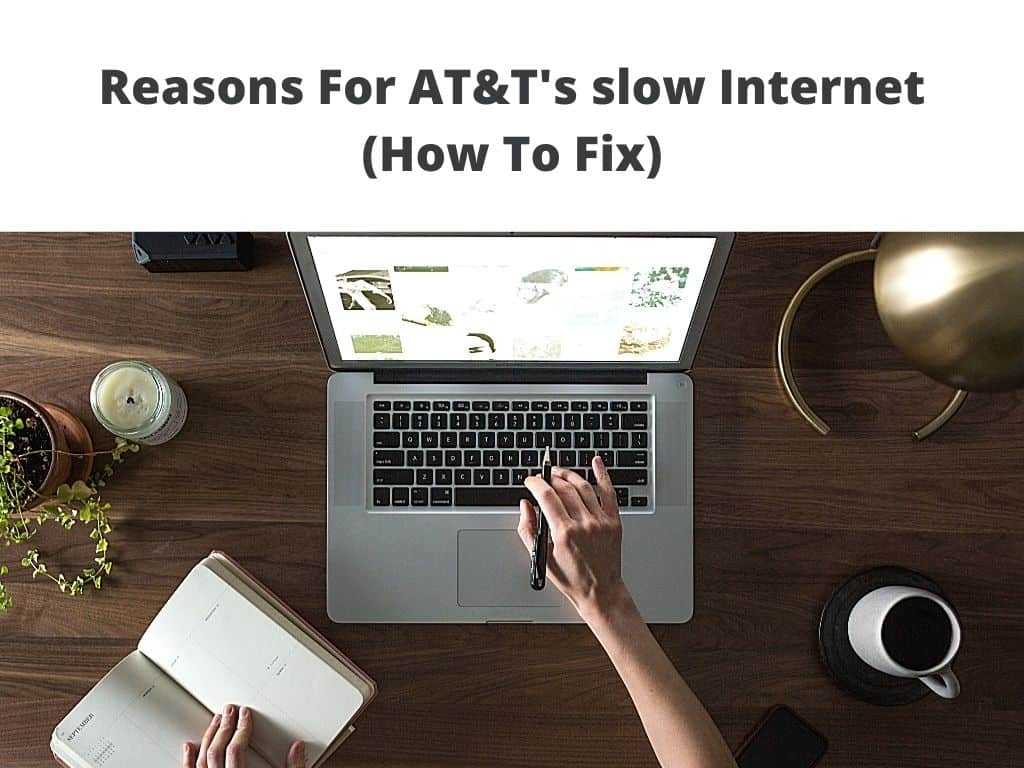
As a seasoned veteran internet tech and makes things run a little bit faster and smoother, I’ve encountered this problem more times than I can count. The reasons behind this are manifold, and the solutions, while sometimes simple, can often be counter-intuitive.
TL;DR: In essence, AT&T Internet might be slow due to factors like network congestion, router settings, device limitations, and outdated equipment. Addressing these issues often leads to improved performance. However, for a more in-depth analysis and targeted solutions, read on.
Scroll down to get a detailed answer
Delving Deeper
Now that you have a basic understanding of why AT&T Internet might be slow and the steps to address the issue, let’s dive deeper into each factor to equip you with comprehensive knowledge.
Table of Contents
Congestion: The Invisible Foe
Network congestion is an issue that’s often overlooked, primarily because it’s out of our hands. Think of it like a buffet: the more people there are, the longer you have to wait in line.
Similarly, when multiple users in your vicinity are online, especially during peak hours, your internet speed can dwindle.
Given its nature, resolving network congestion might seem out of your control.
But it might be worthwhile to consider changing your internet habits to use more data-intensive applications outside peak hours or subscribing to a plan that offers more bandwidth to handle the increased demand.
Here are a few ways to test your internet network:
- Internet Speed Test: Ookla’s Speedtest
- Ping and Traceroute: These are built-in tools in most operating systems and don’t have specific links. You can use these commands in your computer’s terminal or command line interface.
- Packet Loss Test: Here is an online tool that you can use to check for packet loss – Packet Loss Test
- Network Monitoring Tools:
- Check Your Router: This method varies depending on your router’s make and model, and most routers have a web interface that can be accessed via a web browser. Please refer to the manual or official website of your router’s manufacturer for specific instructions.
Router Settings: The Gateway to Speed
Your router plays a crucial role in how your internet speed is perceived. If your router isn’t configured correctly or is positioned poorly, your internet speed can take a significant hit. It’s like setting up a lemonade stand in the middle of the desert – you’re unlikely to see many customers if you’re not in the right place.
I recommend checking your router settings, making sure it’s running on the least congested channel. Also, ensure your router is positioned centrally and free from obstructions for the best coverage.
Device Limitations: The Unsuspected Villain
It’s easy to blame the internet provider when you’re facing slow speeds. But often, your device might be the unsuspecting villain behind it. Outdated devices or devices with low storage can struggle to keep up with the speed offered by your internet plan.
A useful suggestion would be to keep your device’s software up to date and ensure there’s enough storage for smooth operation. Running regular cleanups to clear out unnecessary files could be an effective way to keep your device in top shape.
Outdated Equipment
Outdated equipment is another silent saboteur that often goes unnoticed. If you’re using old routers, modems, or cables, your internet speed can be significantly hampered.
I recommend replacing outdated equipment and updating your router’s firmware regularly. This can allow you to fully enjoy the internet speed provided by your ISP.
How to Boosting AT&T Internet Speed
Let’s explore a few targeted steps to boost your AT&T Internet speed:
- Router Positioning: Place your router in a central location, free from obstructions.
- Equipment Updates: Regularly update your router firmware, and replace outdated equipment.
- Limit Bandwidth-Heavy Activities: Avoid streaming, gaming, and large file downloads during peak hours.
- Reset Your Router: Sometimes, a simple reset can work wonders. Disconnect your router, wait for a few minutes, and reconnect.
- Check for Malware: Malware can severely affect internet speed. Regularly scan your devices and keep your antivirus software updated.
- Ethernet over Wi-Fi: If possible, opt for a wired Ethernet connection over Wi-Fi. Ethernet connections are typically faster and more stable.
- Secure Your Network: Ensure your Wi-Fi network is secure. Unwanted users could be leeching off your internet, slowing down your speed.
- Consult with AT&T: If none of the above solutions work, reach out to AT&T. They might be able to identify network issues or suggest more tailored solutions.
Other Essential Information
While the above suggestions are valuable, sometimes slow internet speed could be due to external issues. If you’re experiencing slow internet despite addressing the above factors, you might be facing network issues from AT&T’s end. In such a case, I recommend reaching out to AT&T customer service for a potential resolution.
Conclusion
Understanding why your AT&T Internet is slow and taking targeted steps to address it can significantly improve your internet speed. Remember, while some factors are beyond your control, many others are directly within your grasp. So, gear up, put this knowledge to good use, and take charge of your internet experience.
FAQs
Why is AT&T internet so slow?
AT&T internet could be slow due to network congestion, suboptimal router settings, limitations of your device, or outdated equipment.
How can I increase my ATT speed?
You can boost your ATT speed by repositioning your router, updating your equipment, limiting bandwidth-heavy activities during peak hours, resetting your router regularly, and checking for malware.
How fast should my AT&T internet be?
The speed of your AT&T internet depends on your specific plan. AT&T offers a range of speeds from 5 Mbps to 1000 Mbps (1 Gbps).
Why is my AT&T internet not working?
Your AT&T internet might not be working due to various reasons such as network outages, hardware or software issues, router settings, or device limitations. If the problem persists after troubleshooting, contact AT&T customer service.


