Directv error 775 is one of the errors that prevent subscribers from enjoying their favorite TV shows. DirecTV broadcast satellite service company is a subsidiary of AT&T. They offer their subscribers with numerous viable channels that come in different packages. As much as this is a firm platform, that still does not prevent specific errors from occurring. In this write-up, we’ll focus on DirecTV error 775 and the troubleshooting methods to resolve this issue.
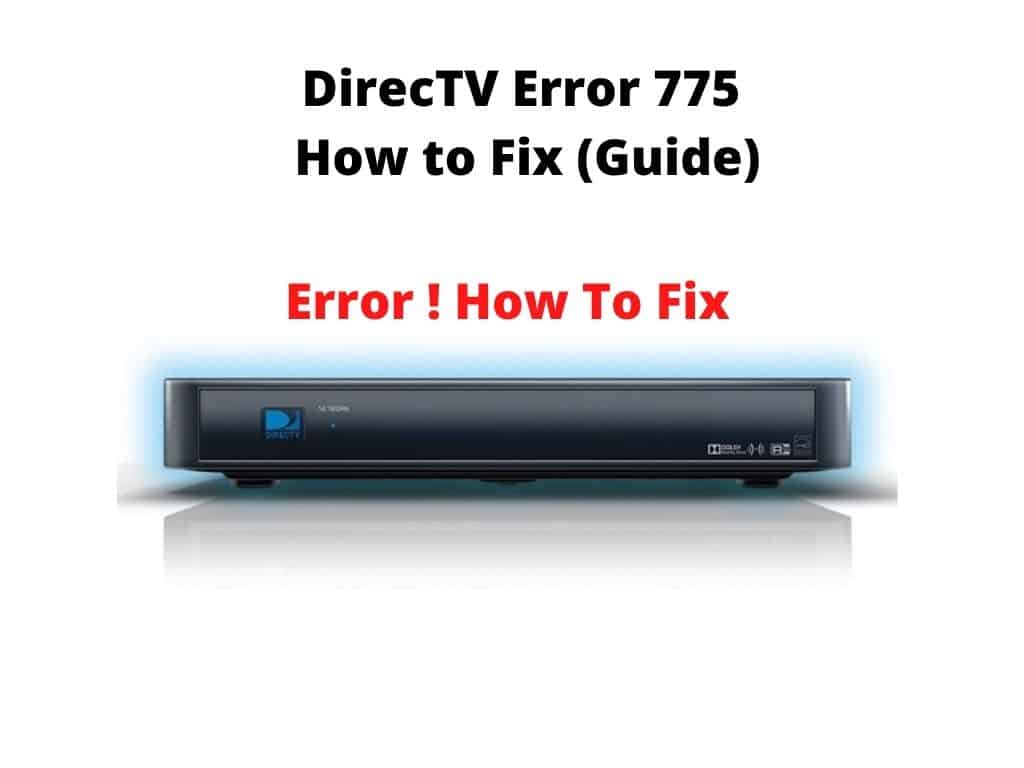
Table of Contents
Why does Directv Error Code 775 Occur?
There are reasons why this occurs, and as a subscriber, it’s essential to understand what triggers it. The error code occurs as a result of a loose connection between the satellite dish and DirecTV. At this point, the satellite dish will not be corresponding properly with your DirecTV. It also happens when you unplug the power inserter. In most cases, your satellite dish might be at fault; that is why you tend to see this message appear on your TV screen. Now that you’re acquainted with some of the causes, let’s take a look at some of the best solutions which will help you to fix the error code 775.
Solutions to rectify Directv 775 Error Code
As stated earlier, this error tends to happen when DirecTV receiver lacks a communication link with the dish. There are solutions you can apply to fix this error. Follow the troubleshooting methods listed below;
Inspect the receiver for any loose connections.
Loose connection of some cables is one of the leading causes of this error. For instance, once some connections get loose without you knowing about them, this error will appear on your TV screen. So, it’s essential you take your time and check if all cables are well connected or not. Follow the steps below;
- Get your receiver; look at the back.
- Carefully check if there is a loose cable or one that is not placed correctly. Also, inspect the SAT IN connection.
- Ensure that every single connection made at the back of your DirecTV receiver is well secured and is placed as it is supposed to be.
- Put on your television.
- Check if the error 775 has been sorted out.
Inspect the Swim power inserter
If the above solution didn’t work, then you can try the next, which, to a large extent, will work to fix the error. Aside from the satellite dish, some receivers also have a swim power inserter, usually connected to the power source. So you can check to make sure the connection is sitting well. Follow the steps below;
- First, you need to unplug the swim inverter that is directed plugged to the power source outlet.
- Wait for a minimum of 30 seconds.
- Plug back the Swim power inserter to the power outlet. But you need to ensure it is turned on.
- Recheck to see if the issue continues.
Wait for the ongoing Storm to subside.
A natural occurrence like a storm can bring about Error code 775, which will prevent you from watching your favorite show. This means that these natural occurrences play a huge role when it comes to satellite connections. For instance, if there is heavy rain, you’ll notice your satellite receiver going towards another side, thereby affecting the signal quality. You must wait for the rain to come to an end. In this case, that’s the only way this issue can be resolved.
Reach out for technical support
If none of the recommended solutions worked for you, then it’s time to reach out to DirecTV technical team to help you resolve this error 775 issues. You can reach out to them via this hotline 1-800-531-5000.
In Conclusion
The above-listed solution will help you resolve DirecTV error 775. You need to follow the step carefully as stated, and you’ll fix this error on your own. If you still have any pending questions, you can always reach out to them.
Frequently asked questions
What method do I need to follow to rectify DirecTV error 775?
To fix the error code, follow the steps below;
- Solution 1: You need to take your time and carefully check all connections directly linked to your receiver. This is important because a loose connection can trigger this error.
- Solution 2: If your receiver has a Swim power inserter, you need to recheck the connections.
- Solution 3: Natural occurrence can also trigger the error code. Hence, you need to be patient until the storm is over.
- Solution 4: Reach out to DirecTV technical support department for help.
SWM for DirecTV. What does it mean?
The meaning of the acronym is single-wire multi-switch. There is also SWM8 specifically responsible for controlling about eight DirecTV satellite tuners. By implication, it means that SWM8 has the capacity to control four different DVRs, i.e., two tuners per DVR.
How do I resolve constant DirecTV signal loss?
On your receiver box, locate the access card. You can find it in front of the panel. Eject the card, wait for a minimum of 30 seconds before inserting it again. If this rectifies the problem, it means the fault is either from the dish or some of the cables connecting your dish to your receiver.
Is it a must to purchase an SWM for my DirecTV?
SWM for DirecTV will enable you to use a single wire to connect to every other DVR, receiver, or client. With the former system, you need one line for every tuner. This means for a DVR; you’ll require two to five lines.


