This article will explain how to watch DirecTV on computer. DirecTV is a satellite and internet-based television provider with one of the largest selections of channels available.
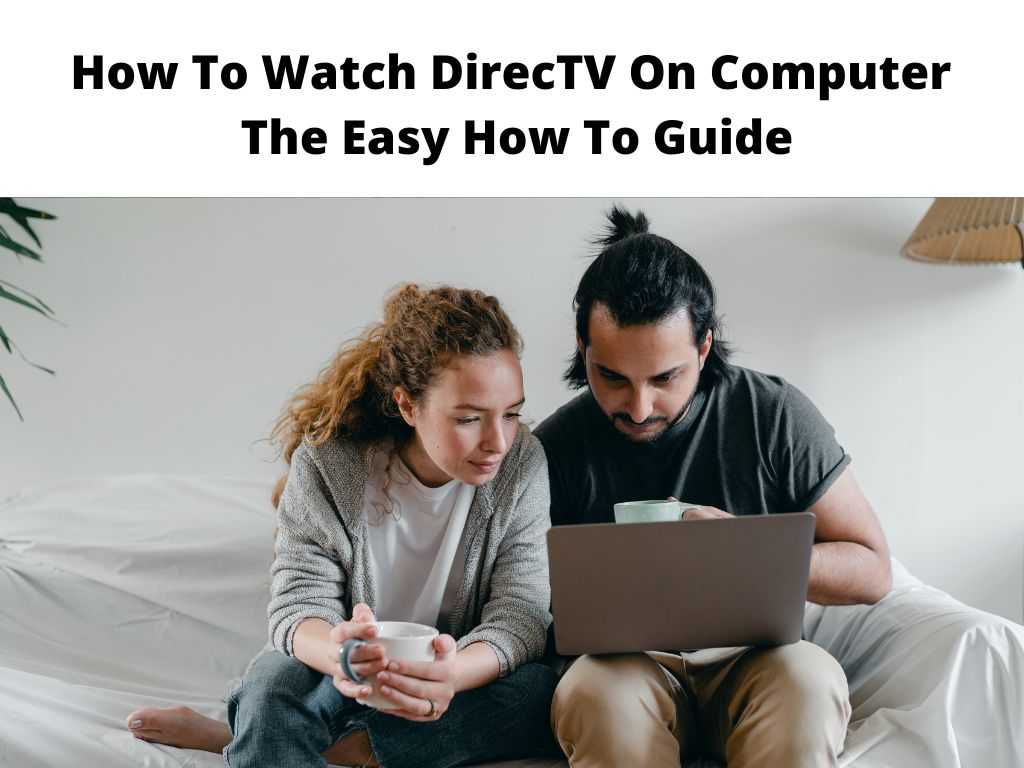
With packages ranging from $35 per month to $140 per month, there are plenty of options for all budgets.
The majority of these packages include access to regional sports networks as well as other types of cable and broadcast channels.
While you can sign up for Direct TV through their website, the best way to watch DirecTV content is through the use of an application found on the Apple App Store or Google PlayStore.
Downloading and installing this app onto your smartphone will make it easy for you to select content from your DirecTV account and start watching.
But if you want to watch DirecTV content on your computer, it can be relatively hard. This is the reason why we are here today to help you watch DirecTV content on your Computer or Laptop.
But before that, what is DirecTV and why is this service popular?
Table of Contents
What is DirecTV?
DirecTV is a television service provider and one of the largest satellite television providers in the United States. It provides many channels and packages to its subscribers with high-definition (HD) broadcasts.
The majority of DirecTV’s content is available in both standard definition and high-definition depending on what package you choose. Through DirecTV, you can watch all types of live sports and news programs regardless of whether your hometown team is playing or not.
DirecTV is the leading provider of TV and services. They provide over 170 channels in the US, that includes HD channels, sports, news, and more.
They also have excellent programming packages along with a variety of other features like a DVR service that makes every user a happy camper. With this guide, you can now easily subscribe to DirectTV by choosing the package and package plan which suits you best.
Visit the Direct TV website and compare DirecTV plans to get the best plan for yourself. So how do you watch all the DirecTV content on your Computer? Let’s see.
Download and install the DirecTV Player on Your PC
The first thing is that you should download and install the DirecTV player on your PC or the computer. The DirecTV Player is an Online application that lets you watch your favorite shows, sports and more on your PC.
You can log into any channel of your choice and enjoy the entertainment at your time.
The best thing about this application is that it lets you watch anything from anywhere, irrespective of the device. Just download the application and log in to access all your favorite content.
DirecTV player can be downloaded from official websites or other trusted websites and therefore, you should avoid downloading it through malicious sites.
DirecTV Player website and select the content you want to watch
The second thing to do is to visit the DirecTV Player Website and select the TV show, movie or sport that you want to watch.
Remember that the DirecTV Player is just like any other website and therefore, the navigation process is exactly the same.
In order to access your desired content, you will have to select the channel on which it is showing and then press Watch Now.
You will be able to watch your program of choice at a relatively high quality.
Go to Watch Online
Now go to the Watch Online section on the DirecTV Player and enter the TV show, movie or sport that you want to watch.
You can also easily search for your content by entering the name of your show, movie or sport.
In order to watch your content on PC, you will have to select ‘Watch Now’.
Watch on the Computer or Watch Live
There are two options that you can select here.
One of them is to select Watch on Computer or watch Live. If you select the latter option, you can watch your content live.
You will be asked to choose the login option. Now login to your DirecTV account and verify. Once you are done with that, you will be able to watch your desired content on a computer.
FAQs
How do I install DirecTV Player on my computer?
The player can be downloaded from the DirecTV.com website. Then follow the instruction to complete the installation process and enjoy your favorite TV shows, movies and sports channels on the computer.
Is there an app for DirecTV?
Yes, there’s an app that you can download online and watch your favorite channels on your Windows or Mac. You can easily download it from DirecTV.com. Once you download the app, log into your DirecTV account and select the shows and channels you want to watch.
How much data do I use while watching DirecTV on a computer?
The amount of data used depends on how many programs you want to watch at the same time. The more programs you want, the more data that might be consumed.
How do I access DirecTV live stream on PC?
All you have to do is visit www.DirecTV.com and click on Watch Now section. Then choose the channel you want to watch and press Watch Now button.
Conclusion
These are a few easy steps that you can follow to watch DirecTV content on a computer. So why wait? Download the DirecTV Player on your computer and enjoy all the content that is being offered. Have a good time!


