Directv player not working is one of the problems being encountered by AT&T subscribers, especially those who make use of Directv player to stream online or watch different on-demand-content like movies, series, etc. Peradventure you’re currently experiencing this hassle, this write-up is for you. Emphasis will be made on the issues concerning Directv player not working and how to go about it.
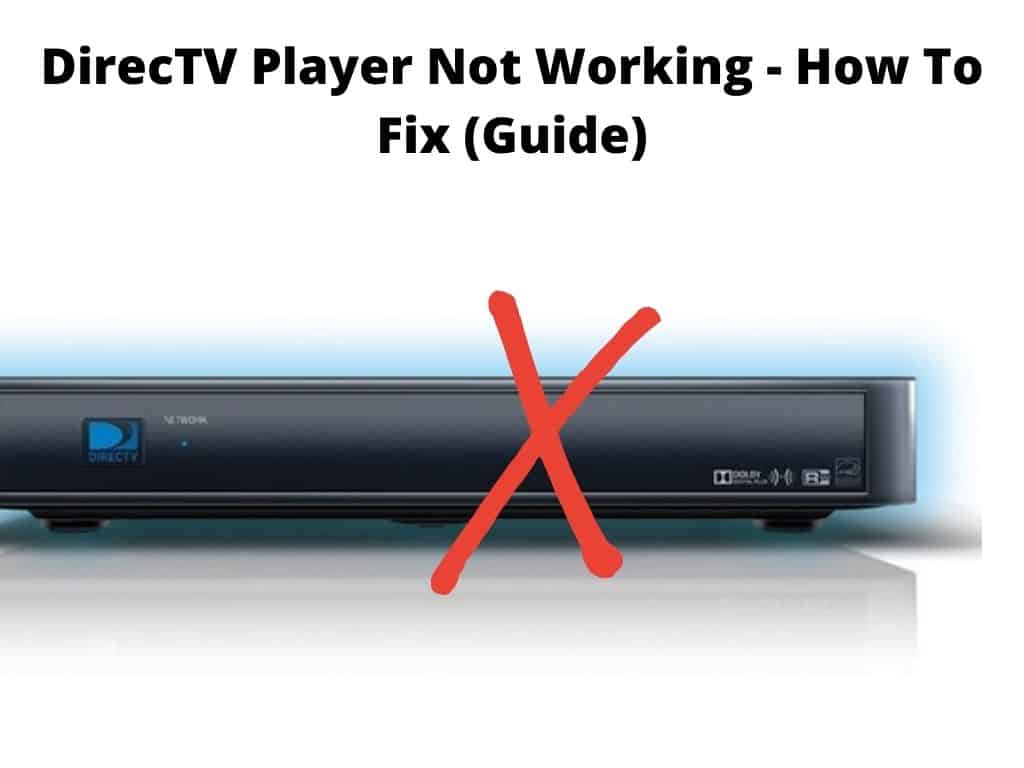
Table of Contents
How to fix Directv Player Not Working
If you’re currently having an issue with your Directv player, below are something you need to do to help rectify the problem.
Make use of another browser
In case you’re not aware, Directv player is not a software neither is it an application. This web-based application grants you access to comfortably stream any channel of your choice, including other media through the internet.
Often, it tends to be incompatible with the browser you’re using, which causes it to experience hitches when you want to make use of it. So, at this point, you can try it out with another browser. This will help you ascertain if it will work. Most times, just by switching your browser to another one, the hitches will disappear, and you’ll continue to enjoy streaming using the Directv player. If it works using another browser, it then means that your browser is now obsolete and needs to be updated to align with the features of Directv player.
Always clear the Cache or cookies
Cache and cookies cluster on your browser can result in an error as you use the browser. In a situation where you’ve tried another browser and Directv worked perfectly, it then means that the former browser’s cache or cookies need to be cleared to eliminate the cluster causing the error. Alternatively, as you make use of your browser, you can be emptying the cache or cookies at interval.
Update to the most recent Flash player
Majority of us tends to ignore the importance of updating an application to its current version. Outdated flash player can hinder Directv player from functioning effectively. If yours is yet to be updated, it’s essential to update your browser’s flash player to the most recent version. In case you’re not aware, all the browsers make use of flash players to run media. This means that an obsolete version is most likely to affect your Directv player negatively.
The better procedure to do this is to first uninstall the original flash player before installing a new one. In the end, any error that causes your Directv service to have an issue will be removed. Besides, you’ll also have an updated flash player for your browser.
It’s essential to ensure that your flash player is enabled with the necessary permission to run on your browser. Once this is done correctly, you can stream any TV channels without any form of interruption.
Disable all Ad-Blockers, including Extensions.
Majority of people make use Ad-blockers whenever they make use of Directv player for a better experience. Well, in as much as this tool improve your experience, at some point, it tends to block real contents from displaying. This is the same way it blocks the Directv player. So, to fix this, ensure they’re disabled
Avoid the use of Virtual Private Network (VPN)
The truth is that the benefit of a VPN cannot be overemphasized, especially when surfing a website; you’re not sure of its authenticity. But it has the tendency to obstruct the effective function of any streaming service or carrier-based. This is because your ISL will always require you to use your native network for effective service. If you’ve an enabled VPN on your browser, you need to disable it and then reload your browser using your native network to access the Directv player.
Permit plug-ins to function on your browser
Follow the guide below to enable it;
- Directly in 0the address bar of your browser, look at the right-hand side, there you’ll see a little with a shield popping up. Symbol, tap on it.
- Exercise some patient because this will trigger the flash player to activate.
- Once it’s done, it’s time to press to click on the watch now button.
- You’ll discover that the shield will transform into a puzzle piece.
- Finally, tap on it to enable plug-ins to run.
In Conclusion
The majority of the common web-browsers we use in recent time automatically loads flash, including other essential plug-ins immediately you open the page. Despite this, you still need to check whether the plug-ins are enabled to run on your browser. The methods listed above will help you fix this problem. But peradventure none worked, you might need to make use of a repair tool that can scan all the repositories in other to replace any missing files. These tools will help optimize your device for maximum performance
Frequently asked questions
What could be the problem why Directv is not functioning on Chrome?
If you’re making use of Chrome, the app will not work efficiently, mostly when all the cookies are blocked. In most cases, you’ll end up seeing a blank screen when you try to log in. to rectify this; you need to reset the cookie option to “Keep Local Data until You Quit Your Browser.”
Is it possible to watch Directv using Google Chrome?
Yes, it possible, but your device must meet the requirements. Also, adobe flash player must be enabled on the device. It can also work using any of the following; Windows 7, 8.1, or 10, including web browser Google Chrome (latest version).
Why do I find it challenging to watch Directv using my computer?
In case you’re not aware, not all Directv content can be watched online. For you to distinguish among contents that can be watched and those that can’t be a watch, look out for watch online” or “watch now” button beside the program, you intend to watch on your personal computer. Directv’s online programming can be watched using Mac and Windows computers. However, your PC must have Windows 7, Windows XP SP3 or Windows 8.1.


