For subscribers complaining that their myfiosgateway not working, this guide will help you to fix it.
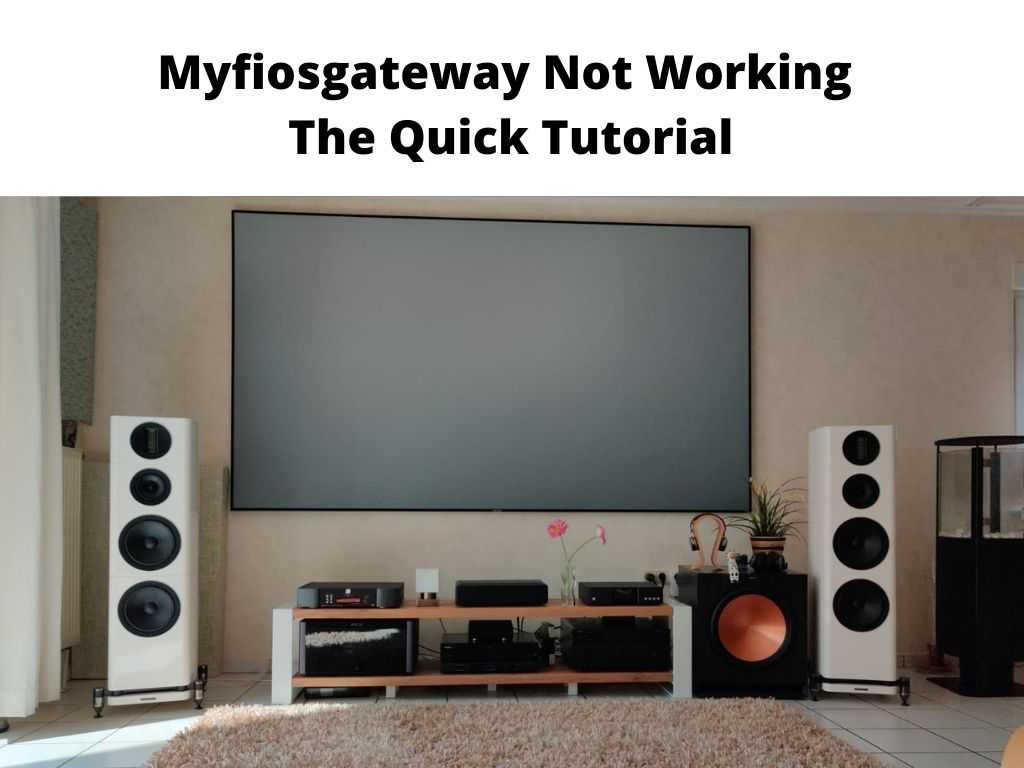
In this dispensation, there has been an increase in reliance on a good Internet connection to carry out various tasks daily.
Before now, modems and routers are the only tools required to establish an Internet connection.
However, because of the increased consumption of network, get your house has been proven to be the number one choice.
Myfiosgateway has been widely accepted as the most effective gateway router in the market.
The functionality permits the use of cables, ethernet on Wi-Fi.
Sometimes subscribers have been faced with a “Myfiosgateway not working” error, especially when trying to establish an internet connection.
This article will suggest troubleshooting tips that can rectify this error.
Table of Contents
Why MyFiosgateway not working
Whenever this happens it’s my big dance the main network is down or that you’re after is having an issue establishing a network connection.
Situation where the network is down, there is nothing you can do to salvage this situation other than to wait.
Though this is rare, whatever it does happen, you need to wait until it’s out until this is fixed.
How to fix it
Once the problem is emanating from your FiOS gateway, there is something you can do to rectify it.
You need to understand that your gateway past this possibility to broadcast all Wi-Fi signals and connects to the main network.
Among the things to do are as follows.
Make sure your router is properly set up
Confirm if all the cables are well plugged into the Ethernet/WAN port.
The porch is white in color and can be seen towards the router’s bottom.
In addition, we also need to confirm that devices such as gaming systems, television, or computer are connected to LAN ports.
These LAN ports are yellow and can be seen on top of the Ethernet/WAN port.
The coaxial cable must also be tightly screwed in.
Reset your router
If you have confirmed that all cables are properly connected and yet there is no improvement, then you need to reset your router.
To successfully do this, insert a pin into the reset hole which can be seen at the back of the FiOS gateway.
This can be easily identified because the hole is red in color.
Once this is done, the FiOS gateway will automatically come back to its factory settings.
Try and connect to the Wi-Fi network.
Important to check the tag which can be seen at the left side of the gateway for the password and also the name of the Wi-Fi network.
After this and you’re still able to establish an Internet connection, you may have to reach out to the support department.
Check your Internet Connection
Sometimes it might be that the problem with your FiOS gateway might be that despite your device being connected to the Wi-Fi network, you won’t be seeing Internet connection messages.
If this is your situation you need to disconnect your gateway router, patient for at least 5 minutes before reconnecting it back again.
When you have finally plugged it in, wait for it to start up on its own.
Confirm if your area has coverage
It is also important to confirm that there is coverage within your area.
To ascertain if the problem is related to outages, you need to send a report on the Verizon official websites with the help of online tools.
Alternatively, you can reach out to them directly through phone calls.
In Conclusion
Myfiosgateway problem is not usually an everyday occurrence, but whenever it happens, the guide outlined above will help you resolve it without necessarily contacting a professional at first.
Frequently asked questions
How do I get to the Myfiosgateway?
On your preferred browser, enter “192.168.
1.1” or “myfiosgateway.com”.
You will be directed to a page where you input your administrator’s username and password.
The default is usually “admin”.
How safe is Myfiosgateway com?
In a situation where the “myfiosgateway.com” is linked to the same IP with the router, then it can be considered safe because it directly goes to the IP.
However, you will still be experiencing certificate errors because it will always be self-signed by the router.
You do not need to worry about it.
Why am I finding it difficult to access FIOS gateway?
Whenever you find it difficult to log into your router, the next thing to do is to factory reset it.
the bottom can be seen at the back of the router.
Hold it firmly and press it for at least 15 seconds until the lights lose off.
When the rooting is over, enter 192.168 on your preferred browser.
How can I change my Verizon router channel?
Log in, navigate to wireless settings seen at the top of the menu.
Click on basic security settings seen towards the left.
From there you can successfully change the Wi-Fi channel.


