Many cable users will experience Spectrum error code ia01 as they use their Spectrum Cable Box. This error usually happens for many reasons, which means that there’s no one way around it. Regardless of the reason for this error, you can agree with me that this error is one of the trickiest errors, and you might need technical assistance to solve it.
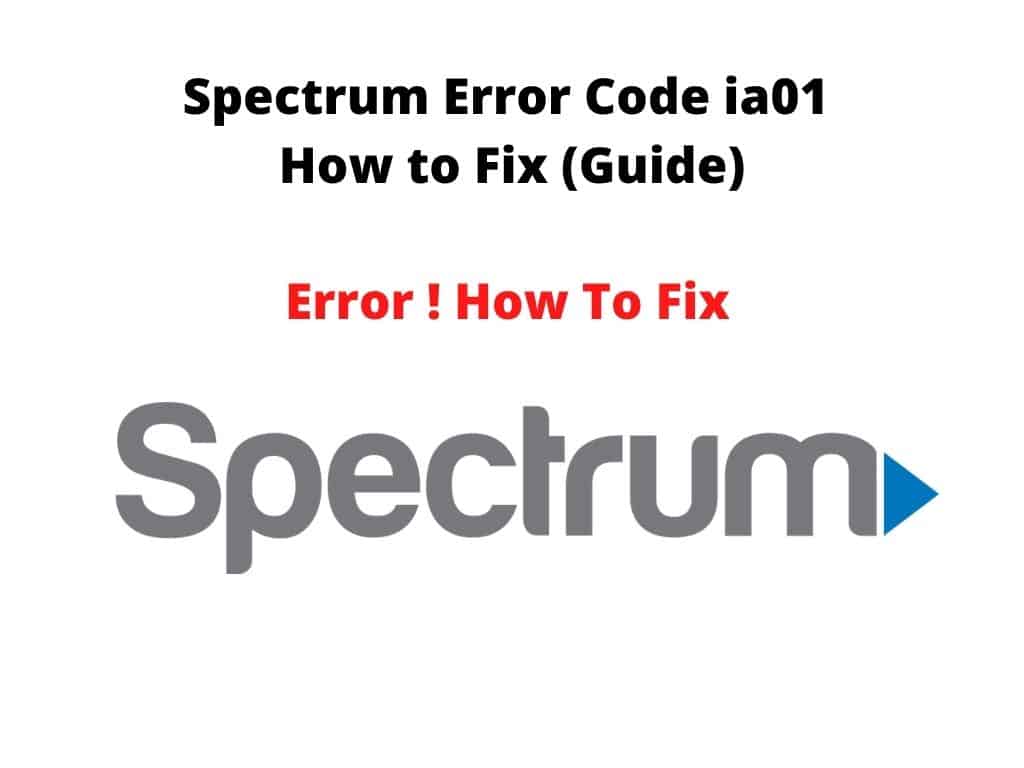
Table of Contents
What is the meaning of Spectrum error code ia01?
This error code occurs on Spectrum or Time Warner Cable connection. The error means that the system has encountered an issue in the bootup process. This issue with the bootup process makes it impossible for the cable to fetch channels. The error code might also mean that the connectivity is poor. Misconfigured system files can cause this. So, if the cables are poorly fitted, you will experience this error message.
What causes the Spectrum Error code IA01?
As explained above, this error usually occurs because of poor internet connectivity. It means that the channel application cannot take the message from the Internet device to the channel server. This issue can be caused by one of the two things. The first cause is slow internet. If the internet’s streaming application is using is slow or unstable, this error is very likely to occur. An issue from the channel’s end can as well cause it.
To determine the main root cause, you can try a couple of other applications and analyze if you’re getting the same error. If you get a black screen or if the other channel’s lag or if you notice that the channels are frequently crashing, it might be an issue from the internet. If none of that is happening, then you must know that the problem originates from the spectrum servers. In this case, you only have to get in touch with spectrum customer service for any assistance.
Visit Spectrum Home page and head to the contact details to reach out to Spectrum Customer support.
How to fix Spectrum error code ia01
Here are some common methods of fixing error code ia01. The steps should help you resolve this error and restore your viewing within the shortest time possible.
Restarting the cable Box
This is the most common and the most basic way of solving most issues with the Cable Box. If the cable Box has encountered any errors, you can restart it, and everything will be restored. The memory will refresh and establish a new and stable connection. Power off the cable box and wait patiently for about 4 minutes before you power it back on. Give it enough time for the network to connect.
Check the Cables
I already stated that this issue could occur if a stable connection is not established, especially due to unfitted cables. However, this step is for people that have recently upgraded their systems or new users. The fact is users can miss their connection when changing the equipment. For that reason, you are supposed to check the cables and ports. Make sure that all the cables are properly connected to the right devices. Check all the corners in the house for any damaged cables.
Reset the Cable Box
If the above two methods don’t work to fix the problem, it is advisable to reset the cable box. The equipment will be restored to the factory settings, which solves almost all technical issues with the device. However, remember that resetting the device will erase all the data. Here are the steps you can follow to reset the Cable Box.
- Sign to your spectrum account ad head to the ‘’service” tab
- Choose TV and go to the option of ”Experiencing issues”
- The next move is to select ‘’Reset Equipment” as the final step
Send a Refresh signal
The refresh signal will help to re-establish the connection. To do this, the user will need a Mobile device or a computer. In this regard, open a Browser and send a signal by clicking on refresh signal. Choose to follow all the instructions provided. The instructions might vary depending on the device. After this, reboot the receiver by unplugging the power code and waiting for about 3 minutes before proceeding.
Get in touch with spectrum Customer support
If all the methods above didn’t work for this specific error, you must get in touch with Spectrum Customer support. The support department might help to fix this issue.
FAQs
What does error code ia01 mean?
Spectrum error code ia01 usually occurs when the connectivity is poor, mainly because of misconfigured system files. The same issue can be caused by poorly connected cables. Before you think of ways to fix this issue, you must be able to diagnose and pinpoint the root cause.
Why is my spectrum cable not working?
There are several reasons why your spectrum cable is not working. To resolve this issue, a refresh signal should be sent to the spectrum receiver. Users can equally try to reboot the receiver. This usually works by unplugging the power code and leaving it for about 60 seconds before plugging it back in.
Where is the reset button on Spectrum Box?
If you want to manually reset the Spectrum Box manually, you will locate the Reset Button on the front or the Cable Box’s back. You should check along the front side of the box. In many instances, the button is a small circular button, and it’s labelled Reset.
Conclusion
The above four methods can help you resolve the Spectrum error code ia01 from home. Carefully go through each of the methods above and take your time to choose a solution that perfectly fits your problem. After the error is resolved, the channels will be restored.
In case one of the above methods works, head to the Spectrum Customer service for further assistance. The Spectrum Contact information is available on the Support page. The support might give insights into the root cause and a suitable solution for this specific issue.


