Today’s fast-paced, interconnected world necessitates a reliable and seamless means of communication. Fortunately, Sprint Wi-Fi Calling offers just that, enabling users to make or receive calls even in areas with weak cellular signals. This feature uses your Wi-Fi connection instead of a cellular network, granting you the power to remain connected with the world at all times.
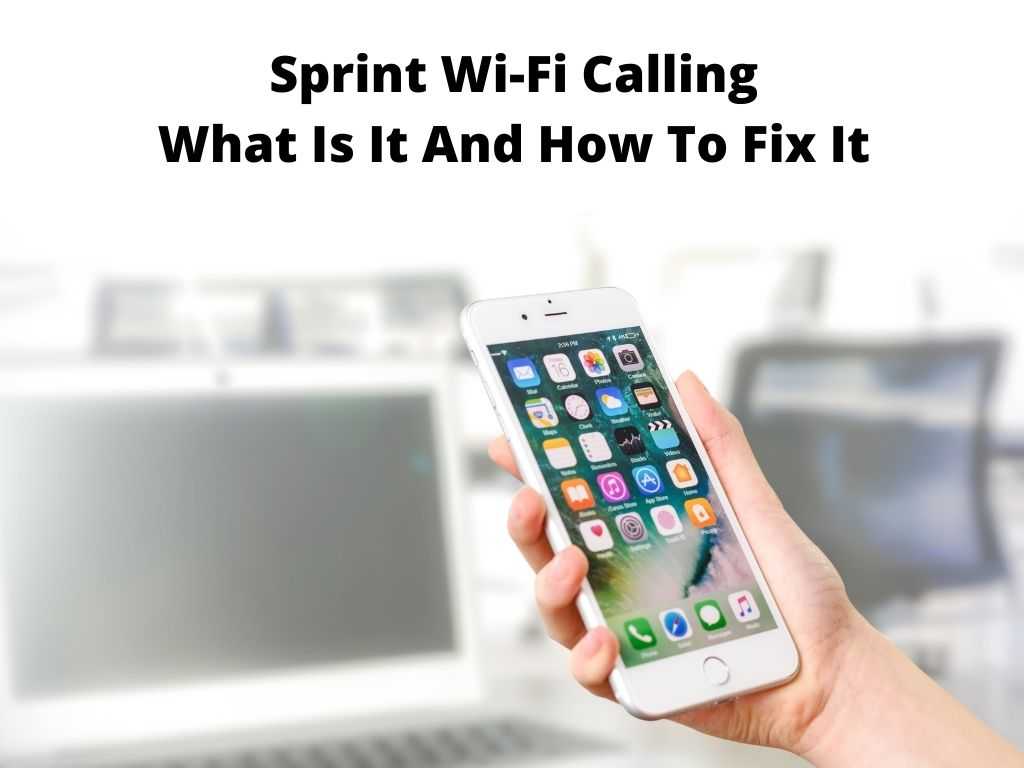
TL;DR: Sprint Wi-Fi calling is an incredibly handy feature that lets you make and receive calls, as well as send and receive messages using a Wi-Fi network, especially when you’re in an area with poor cellular coverage. Just remember to have a Sprint compatible device and Wi-Fi connection at hand. By connecting to Wi-Fi, users can continue their conversations without interruption. Make sure to check out each section for more details.
Scroll down to get a detailed answer
Table of Contents
Activating and Using Sprint Wi-Fi Calling
Activating Sprint Wi-Fi Calling is as simple as a few taps on your smartphone. You’ll need to navigate to your device settings, find the Wi-Fi calling option, and enable it. However, do bear in mind that the activation process may vary slightly depending on the device model and operating system.
Activating on an Android Device:
- Open the Apps screen and tap ‘Settings’
- Scroll down and tap ‘Network & Internet’
- Tap ‘Wi-Fi Calling’ and switch it on
Activating on an iOS Device:
- Open the Settings app
- Scroll down and tap ‘Phone’
- Tap ‘Wi-Fi Calling’ and switch it on
Benefits of Using Sprint Wi-Fi Calling
Sprint Wi-Fi Calling offers an array of benefits:
- Enhanced Connectivity: It ensures you stay connected, even in areas with poor cellular coverage.
- No Additional Charges: Calls and messages to the U.S from anywhere in the world are treated as local with no additional charges.
- Easy to Use: It works seamlessly in the background. You make and receive calls or messages as usual, and your device automatically switches to Wi-Fi Calling when needed.
Compatible Devices for Sprint Wi-Fi Calling
Most new smartphones are compatible with Wi-Fi Calling. Sprint supports a wide variety of Android and iOS devices. For the most accurate information, check the list of supported devices on the Sprint website. It’s a good idea to check Sprint’s official compatibility list to see if your device is supported.
Requirements for Sprint Wi-Fi Calling
There are a few requirements for using Sprint Wi-Fi Calling:
- A Compatible Device: You need a device that supports Wi-Fi calling.
- Wi-Fi Connection: A stable Wi-Fi connection is required.
- Sprint Service: Your device needs to be activated with Sprint.
International Usage for Sprint Wi-Fi Calling
Wi-Fi Calling also works internationally. You can make and receive calls from U.S. numbers at no additional cost. However, if you call an international number, Sprint’s international rates will apply.
Troubleshooting for Sprint Wi-Fi Calling
Sometimes you might encounter issues while using Wi-Fi Calling. If you’re having trouble, here are a few troubleshooting steps:
- Check your Wi-Fi connection. If it’s weak or unstable, try resetting your router.
- Make sure you’re using a device that supports Wi-Fi Calling.
- If all else fails, contact Sprint’s customer service for help.
Conclusion
In conclusion, Sprint Wi-Fi Calling is an excellent feature for anyone looking for seamless connectivity. Its easy-to-use nature, compatibility with various devices, and applicability for international use make it an invaluable tool for today’s global citizen.
FAQ
What is Sprint Wi-Fi calling?
Sprint Wi-Fi calling is a service feature that allows you to make and receive calls or send and receive messages over a Wi-Fi network instead of a cellular network. It’s especially useful in areas with poor cellular coverage.
How do I use Wi-Fi calling?
To use Wi-Fi calling, first ensure that your device and carrier support the feature. Then, navigate to the settings on your device, find the Wi-Fi calling option and enable it. Now you can make and receive calls or messages as you normally would.
Is Wi-Fi calling free?
Yes, Wi-Fi calling is generally free when you’re calling or messaging a U.S. number. However, if you’re outside the U.S and you call an international number, standard international rates will apply.
What is T Mobile Wi-Fi calling?
T-Mobile Wi-Fi calling is similar to Sprint Wi-Fi calling. It allows T-Mobile users to make and receive calls, as well as send and receive messages, over a Wi-Fi connection when cellular signal strength is weak or absent.


