Sprint’s Mobile Content Management system, commonly referred to as Sprint MCM and here is what you need to know.
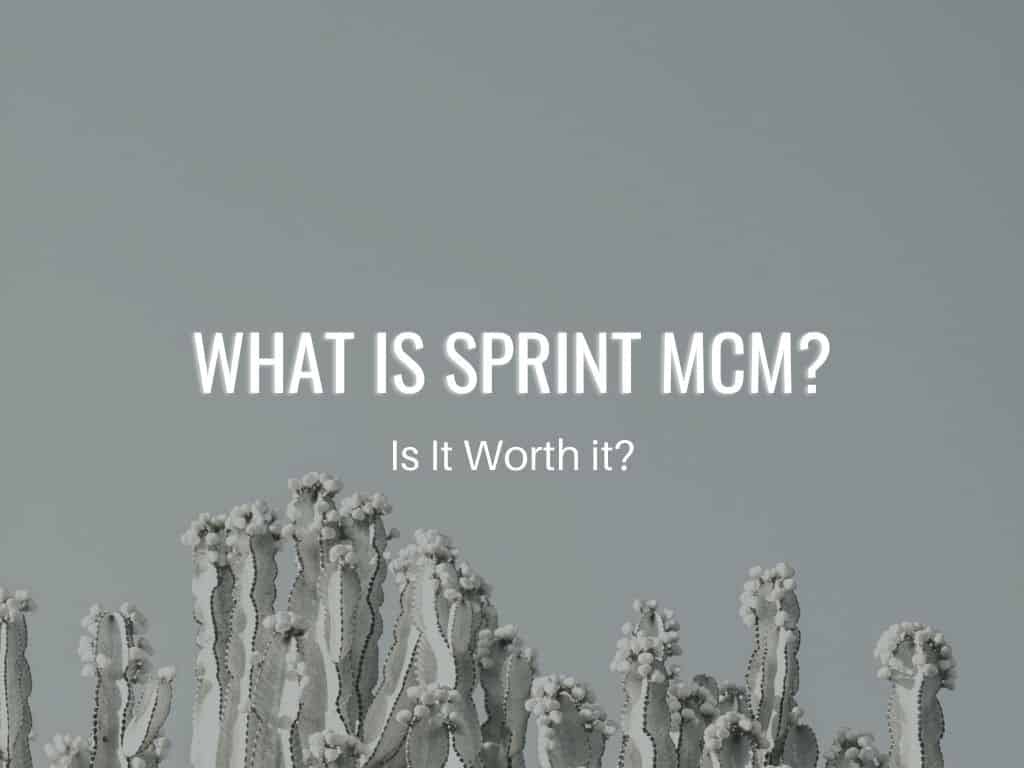
TL;DR: Sprint MCM is a system employed by Sprint to streamline and manage your mobile data content. It enhances user experience, aids in diagnosing issues, optimizes network performance, and ensures the delivery of carrier services and updates.
Scroll down to get a detailed answer
Table of Contents
Understanding Sprint MCM
Sprint MCM, which stands for Mobile Content Management, is a system specifically developed by the mobile carrier Sprint. It’s an essential element that acts behind the scenes to manage data content, optimize performance, and ensure seamless carrier updates on your mobile device.
The MCM operates unobtrusively, meaning most users aren’t even aware of its presence. However, it plays a significant role in maintaining your device’s functionality and improving your overall experience.
What Does Sprint MCM Do?
- Content Management: Sprint MCM adeptly manages the content that you receive on your device. This includes updates, carrier services, and more. It ensures that the content delivered to your device is timely and relevant.
- Device Diagnostics: Sprint MCM is also instrumental in diagnosing potential issues with your device. It can run checks to determine the health of your device and flag any areas of concern.
- Network Optimization: Another essential function of Sprint MCM is to optimize network performance. It helps maintain a smooth, consistent connection, ensuring you get the best service from your mobile carrier.
- Customer Support: If you’ve ever wondered how customer support manages to assist with device issues remotely, Sprint MCM is the answer. This tool allows support teams to understand what’s happening on your device and troubleshoot accordingly.
Digging Deeper: The Importance of Sprint MCM
By now, it’s clear that Sprint MCM serves a crucial role in ensuring optimal device performance and a streamlined user experience.
However, there’s more to its value than meets the eye. I recommend not dismissing it as a simple system utility; its importance extends beyond basic device functionality.
It’s the unseen hero that often saves the day when you encounter technical glitches or need help understanding how to maximize your device’s potential.
Additional Insights and Recommendations
While Sprint MCM operates mostly in the background, there are instances when you might come across it. It might appear in your system settings, or you might receive notifications related to it.
Here are some additional insights and recommendations:
- Understand Its Importance: Sprint MCM might be operating quietly in the background, but its impact is far-reaching. Understand and acknowledge the importance it carries in offering a seamless mobile experience.
- Don’t Disable It: Sprint MCM is an essential system component. I recommend against disabling or uninstalling it, as doing so could impact your device’s performance and your ability to receive crucial updates.
- Trust Its Functionality: Though it operates quietly, trust that Sprint MCM is continuously working to improve your experience.
- Seek Help When Needed: If you come across issues related to Sprint MCM, don’t hesitate to reach out to customer support. They can provide you with accurate solutions and alleviate your concerns.
Conclusion
At this point, you should have a comprehensive understanding of what Sprint MCM is and how it enhances your mobile experience.
It’s not just a system utility; it’s a crucial tool that ensures the smooth functioning of your mobile device. It continuously works behind the scenes, managing your content, diagnosing issues, optimizing your network, and aiding customer support.
In essence, Sprint MCM is your unsung hero, diligently working to ensure that your mobile experience is nothing short of spectacular.
FAQ
What is MCM system?
An MCM system, or Mobile Content Management system, is a type of software that manages the delivery and control of content to mobile devices. It’s integral to ensuring a smooth and seamless mobile user experience.
Why is MCM installing on my phone?
MCM is installed on your phone to manage and optimize your mobile content. It aids in diagnostics, network optimization, and supports customer service. It’s an essential part of your mobile device’s functioning.
What is MCM on Android?
On Android, MCM (Mobile Content Management) is a system utility that manages content on your device. It’s responsible for the smooth delivery of updates, carrier services, and other relevant content.
Is MCM client safe?
Yes, the MCM client is safe. It’s a legitimate component of your mobile device’s operating system. Its primary role is to manage and optimize your mobile content and enhance your overall user experience.


