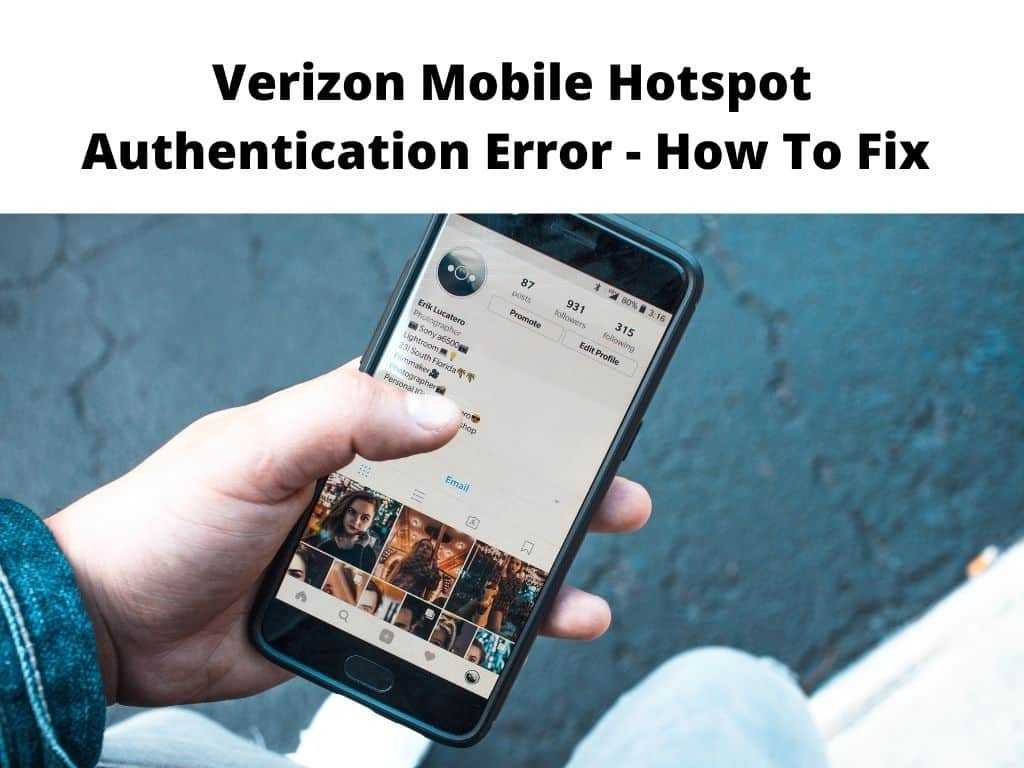
But not to worry, we have put together some helpful tips to resolve the Verizon mobile hotspot authentication error you’re getting.
Note: Before executing any troubleshooting tips on your device, it’s important to ensure that your device is running the latest software. If there is an update, then it’s best to download and install it first. Once that is sorted, you’ll want to double-check and confirm if the problem only happens when you connect to Verizon Mobile hotspot or if the problem persists when connecting to a different mobile hotspot. In case the authentication error occurs over Verizon Mobile Hotspot, you can simply restart your device and check hotspot settings to make sure it isn’t blocking connections. If the issue happens when connecting to a different mobile hotspot, then you can explore some of the troubleshooting tips we will show you shortly. Table of Contents Verizon mobile hotspot authentication error can be extremely annoying and frustrating at the same time. For those who encounter this problem, you’ll find it difficult to connect your devices to your mobile hotspot. And should that be the case, here are some fantastic troubleshooting tips you can execute to solve the problem. If you’re getting an authentication error notification when attempting to connect to Verizon mobile hotspot, doing a soft reset of your device usually solves the problem. While a soft reset is mostly done when your device becomes unresponsive, it should work in this case as it will help refresh your device’s software. To perform a soft reset, simply hold the power button and volume down rocker on your device for at least 10 seconds. Release the buttons once you feel your device vibrate. Your device should automatically restart and should hopefully start working without any hassle. Tried the first solution, and you’re still getting Verizon mobile hotspot authentication error? Well, let’s try resetting network settings on your device. This has proven to fix this problem. But before we show you how to rest network settings, here are some things that usually happens when you reset your network settings: Follow these steps to reset network settings: Sometimes you may get the Verizon mobile hotspot authentication error because of problems with an app you earlier downloaded. To check if it is an app problem, try restarting your device in safe mode. When your device is started in safe mode, only pre-installed apps are allowed to run. This makes it super easy to determine if a downloaded app is a culprit. If you find out that you aren’t getting Verizon authentication error when your device is on safe mode, then you should look through your recently download apps and uninstall the one you suspect is causing the issue. Doing a factory reset of your device usually solves Verizon mobile hotspot authentication error. But while attempting to do this, keep in mind that doing a factory reset will revert your device to its default settings. To this end, you want to ensure you back up your phone data, so you don’t lose it in the process. Once the reset is complete, don’t rush to install any app just yet. Take some minutes to check if the problem persists. The issue has likely been resolved after this process. Activating your Verizon mobile hotspot has to be among the list of easy things to do. Follow these easy steps to activate your Verizon mobile hotspot: If you are having problems connecting to your Verizon hotspot, you should double-check to ensure that your phone is configured to allow all devices to connect to the mobile hotspot. Here is how to go about that: Generally, Verizon offers a decent internet speed, and with a mobile hotspot, you’ll pretty much enjoy the same. Plus, you’ll enjoy even faster speed when you opt for the myriad of high-speed internet plans offered by Verizon. Verizon wireless hotspot review Verizon mobile hotspot authentication error is a very common problem encountered by Android users when connecting their device to Verizon hotspot. Thankfully, the issue isn’t so hard to resolve. Explore some of the troubleshooting tips listed in today’s post to rectify the problem.How to troubleshoot Verizon mobile hotspot authentication error
Do a soft reset of your device
Reset network settings on your device
Find out if the problem happens in safe mode
To activate safe mode on your device:
Do a factory reset
Here is how to perform a factory reset:
Frequently asked questions
How do I activate my Verizon mobile hotspot?
Can’t connect to my Verizon hotspot?
Is Verizon mobile hotspot fast?
Conclusion
Was this helpful?


