Xfinity is hugely popular worldwide for its ability in helping find wifi hotspots and Streaming the latest series and TV movies. It also allows users to watch live TV and tune in any channel they wish at all times. Besides that functionality, there are several instances in which this application fails to work as expected. That aside, there are some hacks you can try to solve the common issues with the Xfinity streaming app.
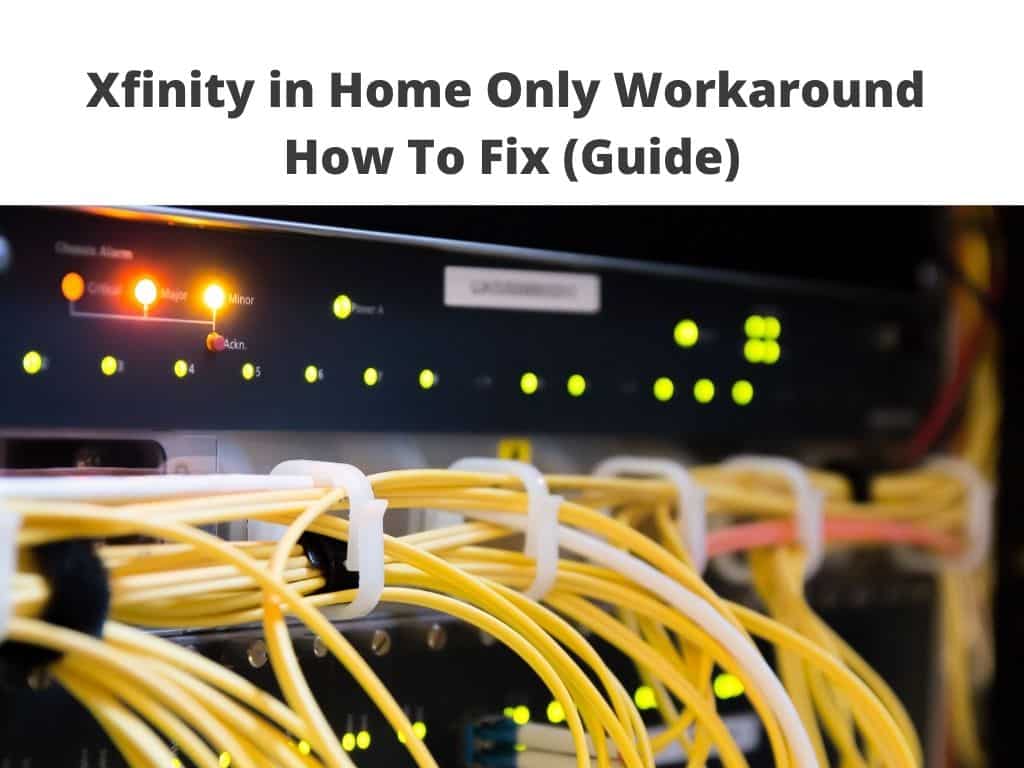
Table of Contents
Why Xfinity stream?
Xfinity stream is a reliable and highly recognized entertainment and telecommunications service for home consumers. Domestic users have a chance to choose a complete package for peace of mind. The packages to choose from are managed through multiple subscriptions for each of the services, such as getting Cable TV, Telephone, wireless services, and Internet services. Fortunately, Xfinity offers all these services at a very affordable price.
For added value, Xfinity has considered offering a couple of streaming services embedded with the plan that you will choose to enjoy the best services in the market today. The streaming services come as part of the plan you are currently paying for. This way, you can easily enjoy all the services from your Mobile phone, Smart TVs, Laptops, and tablets. The subscriptions are directly linked to your Xfinity account, meaning you will definitely lose them if you cancel the Xfinity services.
Out of Home-Xfinity Stream App error Message
To use most Xfinity stream services, you should be connected to the in-Home Xfinity wifi network. This indicates that you may get an error ‘’Out of Home’’ if you try to log in to your Xfinity Stream app while you are not connected to the in-Home wifi network. In most instances, you will not be able to access the service unless you take the below methods to solve the issue. The main reason why you get this message is to protect your privacy.
The fact is Xfinity has some services that are authenticated with your Home IP address, and you cannot be able to log in while you are travelling or out of town. Here are some common solutions that you can take to correct this error.
Are you at home?
I have come across several people claiming that they usually receive this error message even when they are still at home. So, if you are sitting at home and you come across this error, it means there are some issues with the connection, and you should correct them fast enough. Here are some basic steps and tips you can take to fix the error.
Confirm you are connected to the Home network
Now that we’re living in an era where everyone has an Internet connection, there are chances that your device is not connected to your home network. Check and confirm that the device is connected to the Home Network. In some instances, your device can get connected to another network without you noticing it.
This is mainly the issue if you have multiple connections. Take your time and check on the wifi settings in your device.
Is there a problem with the connection?
Before you proceed to restart the router or take any other step to fix the error, try to connect your home network to another device and check if the connection is stable and working correctly. If that is the case, then you should be able to rule out that the issue is mainly because of the device you’re using to stream. If the network is not working with other devices, please proceed to the next step to correct the issue.
Restart the Router
The second thing to do is to restart the router. Restarting this device solves most errors and issues with the wireless connection. So, are you connected to the home network, but you keep receiving this error message? Is yes, then there’s an issue with the router or the connection from the gateway. Disconnect the device from the router and restart the router. You can unplug the router from the electricity, wait for some time and eventually plug it back.
Restart the Device
Have you tried to connect another device to the home wifi, and everything is working normally? In such a situation, the only thing to do is to restart the streaming device, whether its a laptop, phone, Smart TV, or tablet. Before you restart the device, check on settings, and disconnect it from the network. After restarting, reconnect the device and check for stability and speed.
Check the Home network settings
In the case of any Typo, the home network settings can be tampered with, which can cause this problem. If you suspect that the Home network settings are changed, log in to the Xfinity panel and make sure all the settings are okay. Compare the MAC address and IP address along with the login credentials. If the problem persists, you may have to change your Login credentials.
Other steps to take
If you have tried all the above methods and nothing has changed, the next steps to make is to follow the below steps, as explained on the Xfinity portal.
Try a web browser
It’s now time to check whether you can connect to the Xfinity through web browsing. This will confirm that the home network is in working conditions. To check and confirm through web browsing, please try on your in-Home network and not the 3G or 4G.
Try to change the settings
Now navigate the device’s settings and ensure the current network is the in-house Xfinity network and not any other local connection. If it’s connected to any local connection, such as the neighbor’s wifi or any Xfinity wifi Hotspots using the Xfinity wifi SSID, disconnect and change to the Xfinity In-Home network.
Use another device to access the streaming app
Confirm if everything is okay by accessing the Xfinity Streaming app through another device. This will help you rule out the source of this error. If you don’t have another device, navigate to http://www.xfinity.com/stream from the current device. If you are now able to log in using the browser or the second device, you need to check your current device’s settings.
Log out and back in
We all forget the app can fail to work as needed and focus too much on other solutions. Now, log out of the Xfinity Streaming app and Log back in. To do this, navigate to the Settings on the Xfinity Stream app and select Change Household Account. This will help you log out and eventually back. However, if you had downloaded any recordings to-go, they will be returned to DVR and removed from the mobile device.
Check the Cable Modem information
Lastly, you may have to make sure that the modem information is right. Check the serial number, MAC address, the make and model of the modem. If the information is not accurate, the app will not work well with your in-Home wifi. If the modem information is not correct, always reach out to the company’s customer support.
Are you away from home?
Even if you are away, you may want to access the Xfinity Streaming app. However, let me warn you by confirming that some of your favorite content will not be accessed remotely. This means that there are a few options for you. You may also not want to change the subscription or use another account because you may lose some saved content. However, there are two options that you can use to stream the service when you are not at home.
Use a mobile device
You can choose to access the Xfinity Streaming app through a computer or a laptop. If you want to access some of the Xfinity Streaming app content while traveling, you should use a mobile device such as a Tablet, Laptop, or a Phone device. Such devices can access these portals regardless of where you are and the network you are using.
Contact the Xfinity Customer Support
I know contacting customer support is usually the last option for many people mostly because ISPs are known for poor customer responses and help. In many instances, users are left on their own, and contacting their customer support would mean a waste of time. However, Xfinity has relatively responsive customer support that can help you solve some common issues with the network. So, if you continue experiencing some of these issues, contact Xfinity Customer support right here. Contact the company using a method that is most convenient for you.
Xfinity Hacks you need to know
I know streaming applications usually impose geofence restrictions meaning you cannot access certain information unless you are in locations where the content is approved. This is definitely a pain for accessing almost all on-demand and streaming services, especially when you are travelling.
Geoblocks usually happen because of differences in licensing around the world. For that reason, you can be restricted from accessing certain information. In such a situation, I recommend the use of the best Xfinity VPNs. There are dozens of VPNs in the market that can help you solve this issue. The best Xfinity stream VPN is ExpressVPN. This VPN is ranked as the best VPN for Xfinity. The VPN allows you to watch all content that is GeoBlocked from wherever you are in the country.
You can Stop Comcast from using your router as an Xfinity Hotspot
We all know Xfinity has numerous Public Hotspots that they have installed in the country. Although very few people understand the criteria Xfinity uses to meet the demands, there are claims that the company can use your router as a public Hotspot. In this regard, you can prevent Comcast from using your router as a hotspot. To do this, you need to access the Service Address Section and click on Manage Xfinity wifi. After that, just click disable, and the company will not be able to use your router as a hotspot.
FAQs
Does Xfinity Stream work away from home?
Yes, but with limitations. You can use the Xfinity Stream app anywhere, but most of the functionalities require you to be connected to your home wifi. This is an indication that Comcast mainly intends you use the app at home. You can use the app from anywhere you are, but all the live TV features will not work.
How can I watch Xfinity when I am not at home?
Some people would want to stream their favorite content away from home using the Xfinity Stream app. This is possible, but certain features will not work when you are not connected to the in-home network. Therefore, it’s wise to record some of your favorite shows and contents to watch while you are away. You can use the app on your Tablet, Computer, or Smartphone to watch your recordings any time of the day.
Why can’t I watch Xfinity Stream on my TV?
There are certain reasons why your Xfinity stream will not work with your TV. Ensure the wifi is on the TV settings. The device should as well be connected to the Xfinity Home Network and not the Xfinity wifi network or any other Wireless Networks. If this happens by accident, the device may fail to work. So, follow these steps and eventually restart the TV. After that, open the Xfinity Stream App and check whether it will recognize the net.
What devices can stream Xfinity?
You can search and download Xfinity in Google Play Store or Amazon App stores. However, to work with the devices, it should actually run Android 5.0 or better. All tablets and android phones can work well with the app.
Conclusion
You don’t have to sit down and bear the news that you cannot access the Internet from any other country’s location. We understand the pain, especially if you want to watch your favorite TV show or game, and at the same time, you cannot stay connected to the home wifi. Although there are several hacks for the ‘’Home Only Workaround’’ error, I usually recommend downloading and saving your content before leaving.


