If you’re a modern tech user, chances are you’ve stumbled upon the terms 2.4GHz and 5GHz. These relate to WiFi frequencies, and each has its strengths and weaknesses. Now, we’re delving into the latter, the 5GHz WiFi range.
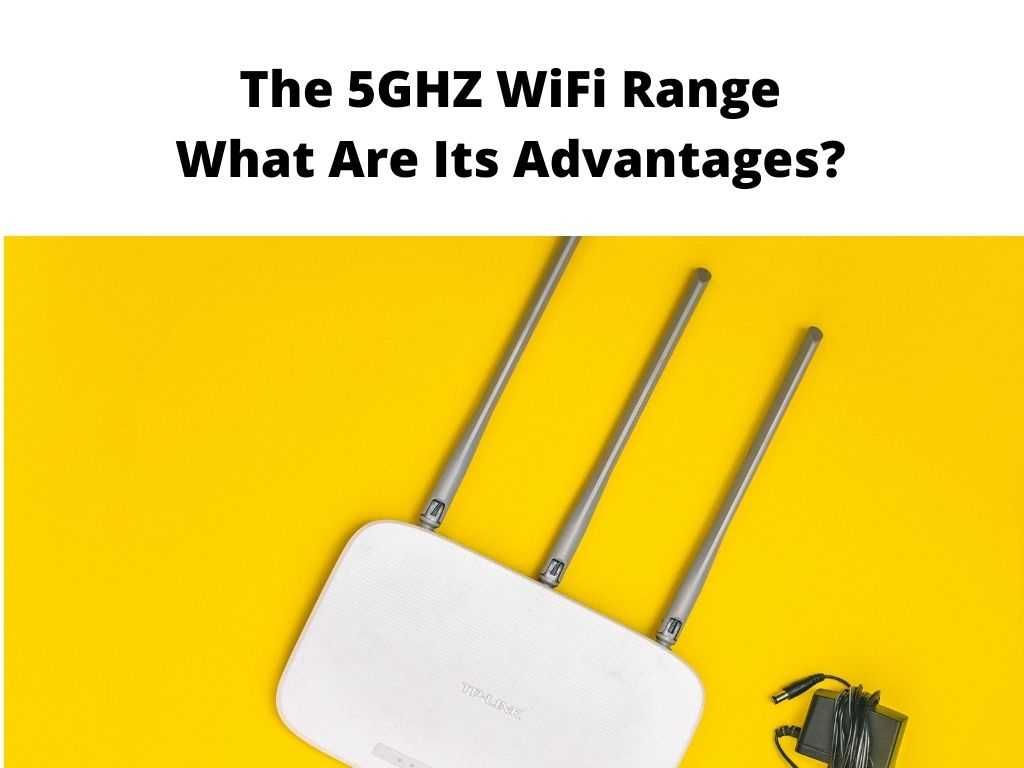
TL;DR: In a nutshell, the 5GHz WiFi range is faster but covers a shorter distance, proving its best performance in close quarters.
Scroll down to get a detailed answer
Table of Contents
Delving Into 5GHz WiFi
Unlike the 2.4GHz frequency, 5GHz provides a faster data rate but with a shorter range. It supports up to 1300Mbps and boasts less interference due to fewer devices operating at this frequency. However, the keyword is “range”. The typical range of a 5GHz WiFi connection is shorter than its 2.4GHz counterpart, with an indoor range generally up to around 150 feet. This range can be greatly influenced by the presence of obstacles like walls or appliances.
I recommend using 5GHz WiFi in a scenario where devices are relatively close to the router, and a high-speed internet connection is essential.
Factors Influencing 5GHz WiFi Range
Just as a radio signal can fade or be disturbed, so can your 5GHz WiFi signal.
- Router Quality and Type: Not all routers are created equal. The range, strength, and quality of your WiFi connection can significantly depend on your router’s quality and model.
- Interference: Other devices, such as cordless phones, microwaves, or even other WiFi networks, can interfere with your signal, impacting your 5GHz WiFi range.
- Physical Barriers: Obstacles such as walls, floors, and furniture can also reduce your WiFi signal strength and range.
To maximize your 5GHz WiFi range, ensure you have a high-quality router and position it in a central, open location in your space.
Expanding Your 5GHz WiFi Range: Practical Tips
So, how can you stretch the range of your 5GHz WiFi? Here are a few methods:
- Upgrade Your Router: Investing in a better router can dramatically improve your WiFi range. A router with multiple antennas can better distribute the WiFi signal, increasing its reach.
- Use a WiFi Extender: These devices can boost your WiFi signal, effectively extending its range. WiFi extenders work by picking up the existing WiFi signal from your router and re-broadcasting it.
- Consider a WiFi Mesh System: These systems consist of a primary router and several ‘satellite’ devices that you can spread around your home to ensure WiFi coverage.
A Closer Look at 5GHz WiFi Range
To give you a clearer understanding, here’s a comparison between an average range for 2.4GHz and 5GHz WiFi signals.
| WiFi Frequency | Indoor Range | Outdoor Range |
|---|---|---|
| 2.4GHz | Up to 150ft | Up to 300ft |
| 5GHz | Up to 50ft | Up to 100ft |
This table helps illustrate why 5GHz WiFi is best used for close-range, high-speed connections, while 2.4GHz is better for broader coverage.
Getting the Most Out of Your 5GHz WiFi
Now that we’ve understood the ins and outs of 5GHz WiFi range, here are some tips and tricks to optimize your WiFi experience further.
The Power of Dual-Band Routers
A dual-band router is a fantastic asset in any WiFi setup. These devices can broadcast both 2.4GHz and 5GHz WiFi signals. This means you can leverage the longer range of 2.4GHz for devices further from the router, while utilizing the speed and reduced interference of 5GHz for devices nearby.
By using a dual-band router, you essentially get the best of both worlds and can customize your network depending on the device’s needs.
Ensure Optimal Router Placement
Where you place your router can significantly impact the performance of your 5GHz WiFi. I recommend placing your router in a central, open area in your home or office. This way, the WiFi signals can distribute evenly across the space.
Also, keep in mind that WiFi signals spread out and downward from the router, so if it’s an option, place your router at a height for better coverage.
Regularly Update Your Router Firmware
Manufacturers regularly release firmware updates for their routers. These updates often include improvements in performance, security, and sometimes even range. Make it a habit to check for updates periodically. This simple action can often improve your overall WiFi performance.
Conclusion
While the 5GHz WiFi range may not reach as far as 2.4GHz, it offers distinct advantages, including faster speeds and reduced interference. With strategic placement, hardware choices, and some knowledge on overcoming limitations, you can optimize your 5GHz WiFi for the best performance.
Remember, it’s all about balancing your needs. If you need to connect devices over a more extended range but can compromise on speed, 2.4GHz might be the better option. On the other hand, if you’re after speed and your devices are closer to the router, 5GHz is your friend.
FAQ:
How far can 5GHz Wi-Fi reach?
The 5GHz Wi-Fi can generally reach up to 50 feet indoors and up to 100 feet outdoors. However, this range is subject to the factors mentioned above like interference and physical barriers.
Does 5GHz Wi-Fi go through walls?
5GHz Wi-Fi has a harder time penetrating walls than 2.4GHz Wi-Fi due to its higher frequency. Therefore, its range decreases significantly with each wall or obstacle it encounters.
What is the difference between 2.4GHz and 5GHz Wi-Fi range?
The main difference is the range and speed. 5GHz Wi-Fi offers a faster speed but a shorter range, while 2.4GHz Wi-Fi offers a slower speed but a larger range.
Does 5GHz Wi-Fi go further?
No, 5GHz Wi-Fi does not go further than 2.4GHz Wi-Fi. Due to its higher frequency, 5GHz Wi-Fi has a shorter range but provides a faster connection.


