Recently, we have come across many users complaining that they cannot dial any toll-free numbers, and if they try, the call beeps once and drops especially on AT&T. If you are one of them, then we are going to explain in this step-by-step guide how to solve the issue.
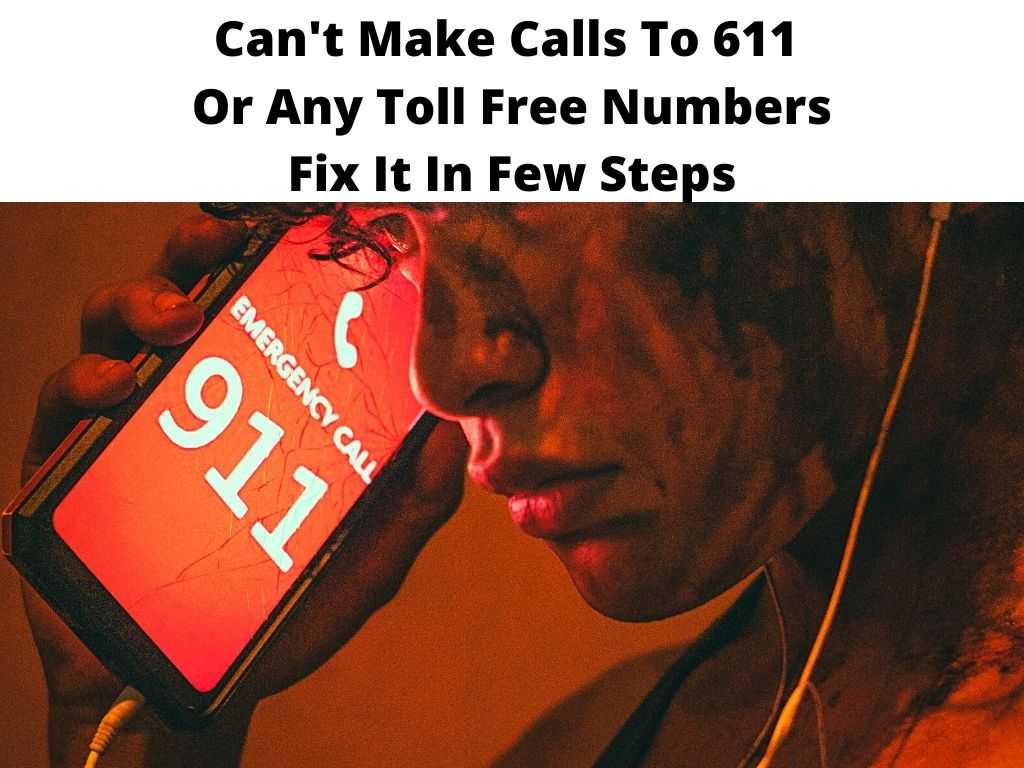
Why can’t I make toll-free calls?
There are many reasons why 611 or any other toll-free number won’t go through. Understanding these causes can easily help you find a viable solution to this problem. One of the most common issues is network issues. In case the network settings are set to delay or block toll-free calling, then you might not be able to place the call.
If there are any tower issues in your area, then this problem might persist, this is the reason why you should contact customer support for more details. If the phone has any issues, you might not be able to make any calls. It’s therefore important to try a reboot or a hard reset to solve the issues with your phone.
Finally, some toll-free numbers are set to go through from certain locations. Therefore, if you place calls outside the geo-location, the call will not go through.
Resetting the network settings
One of the most recommended solutions, in this case, is to reset the network settings. This will return all the network settings to default and it might solve the issue in real-time. To reset the settings, follow the steps below;
- Proceed to settings
- Click on General settings
- Choose Reset
- Click to reset the network settings.
Turn the phone off
An alternative to resetting the network settings is to turn your smartphone off, take out the card and insert the card back after like 2 minutes. This might help resolve this issue in real-time.
Reboot the phone
Rebooting the smartphone can resolve a couple of issues with the network. To reset your phone, follow the steps below.
- Long press the start button
- After some time, a menu will appear with Power off option and a few other options such as Restart
- Click on Restart
- After the restart, try making a call to 611 or any other toll-free number.
Check your location
In the US, several Toll-Free numbers are only set to go through from certain areas. This means that if you are outside the set area, the calls might not go through.
Your phone Plan
Phone plan issues can prevent you from making calls to 611 or toll-free numbers due to restrictions, plan changes, international calling, or roaming charges. In this case you may have to cal your phone plan provider to make them aware of the issue so they can resolve it for you, its usually a simple yet fast fix.
Check your phone settings
Make sure your phone’s call settings are not blocking 611 or toll-free numbers. Check your phone’s call settings to make sure that there are no restrictions on calling these numbers.
Call support
The last thing to do is to engage with the support. You will give support to every detail including the phone you’re using, the Zip Code, and any other relevant detail. The support will check with your Zip code to establish whether there are any issues with the towers. They might also be able to assist you precisely depending on the phone you’re using.
FAQs
Why is my phone not allowing me to make calls?
One of the biggest reasons why your phone is not allowing you to make calls is issues with the network connection. Check the network settings or reach out to customer support for help.
Why are all toll-free calls failing on my phone?
Some toll-free numbers are only allowed to go through from certain areas. So, if you are outside the geo-location, the toll-free number you are dialing might not go through. You can as well check your network or get in touch with customer support.
There are several reasons why 611 and other toll-free calls cannot go through. Check the network settings, the geo-location, tower issues in your area, or issues with your phone.


