This write-up will emphasize on the Roku error code 003 and how to fix it. Roku as a company belongs to digital media players set up to satisfy the needs of some cinema fanatics. This provides them with the chance to get to stream all the latest TV shows and movies from their sofa.
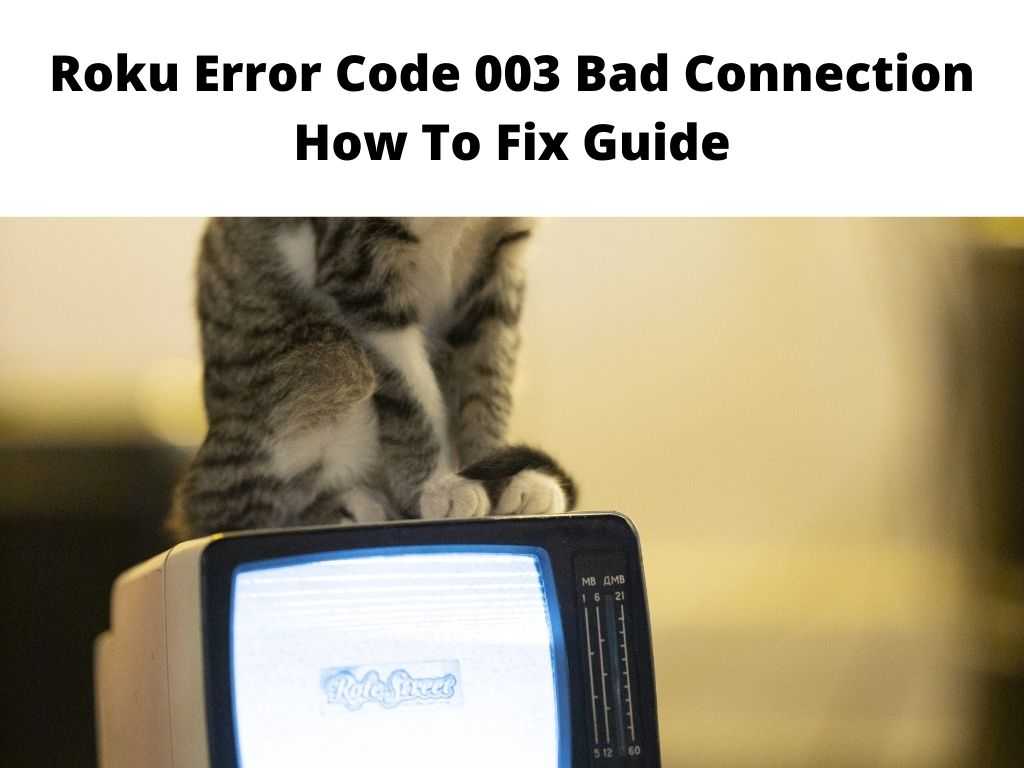
To keep the company going, Roku has continued to upgrade the device and also introduce certain software updates whose duty is to rectify bugs seen in previous versions. In recent times, users have noticed error code 003 especially at the point of updating their Roku.
In most cases, it is shown on fandango which restricts them to perform any software update. Therefore, this write-up will outline some solutions you can adopt to easily fix this bug and also prevent it from reoccurring in the future. The good thing is that these solutions can be used both in fandango and Roku software to rectify this issue.
Table of Contents
Roku Error Code 003 explained
Whenever you find it difficult to update your device software, the next message you’ll receive is Roku error code 003. This is why it is referred to as software error code. When you put together all your connections with the allocated IP address, this will be seen on the connection list of your router.
However, at the point when your device performs a primary update, it will fall to error code 003. For instance, when the Roku device is unwrapped from the box, and all connections are made, next is the installation process which is followed by a software update. This goes along to download all firmware updates. It’s important to allow this process to get the latest software release which will enable you to enjoy your Roku to its full potential.
Causes of Roku Error 003
It’s important to get to understand some of the causes of this error code before we drive straight to how to prevent it from happening again.
- This can occur as a result of poor network or connection. Every software updates require a proper internet connection to be effectively carried out.
- It can also be caused when your Roku device encounters issues related to network security protocols.
- The last is when Roku experiences backend server problems. This has been a normal reoccurrence in the past.
How to fix Roku error code 003
The first thing to do before starting to troubleshoot this error code is to restart the device. Detach the Roku from your television, also remove all the power cables. Be patient for few minutes before switching the TV on and connecting the device. This is important because it has a way of refreshing the OS of the device and also eliminating corrupt temporary data. This simple exercise has been effective in fixing any software-related issues.
Below are some troubleshooting guides you need to follow in other to fix this problem.
Try out to see if the Roku server is online – Checking to see if there is ongoing maintenance or Roku server outage is the first thing to confirm. You can navigate to the official website at https://support.roku.com/en-gb/ to confirm if any maintenance is going on. On the other hand, check https://downdetector.com/status/roku to find out if the Roku servers are online.
Use another network security protocol
The Wi-Fi security protocol is another reason why this error will occur. If you’re currently using AES you can change it to WPA2-PSK (TKIP). To do this;
- Navigate to the router’s settings by entering the IP address directly on a browser. Check the back of the router or its documentation for the address. But in most cases, it’s ‘192.168.8.1′.
- From the settings, move to Security or Wireless and ensure the security mode remains at AES. It can also be WPA2-PSK (TKIP).
- After altering the security, connect back your Roku device back to the network with the new settings in place.
- Check if the error has disappeared.
Try using a wired connection.
When any of the recommended solution flops, you can try Ethernet connection instead of wireless for the connection. With this, you can eliminate any possibility of the related to the wired connection.
Manually updating your device.
You can also experience error code 003 if you’re unable to connect to other channels through an internet connection. Hence, you can try to manually update your Roku software and check if that will solve the error problem. To do this, follow the steps below;
- On your remote control, press the home button. This displays the Roku menu on the screen.
- Go to the Settings and then press the Right-arrow button.
- The update.
In Conclusion
I believe a write-up will enable you to find a solution on how to solve the Roku error code 003 with any difficulty. However, if none of the suggested solutions worked for you, then it’s advisable to reach out to Roku customer care for other possible suggestions.
Frequently asked questions
What does error code 003 means on Roku?
It simply means an error that comes up during the Roku update. Apart from this, you can experience this error during a channel connection via an internet connection. It’s important to remember that this can still show when you got a notification that your internet is properly connected.
How can I rectify error code 003 on Roku?
First, you should try rebooting your router whenever this error shows up on your device. Alternatively, you can also try using another mobile hotspot or network. Once you connect without any error, it’s an indication your former network has an issue.
What is the reason why my Roku is not working?
This might be associated to your software or app settings. In addition, it can mean that there is a disconnection in your hardware. But before you proceed with any troubleshooting, try and restart your Roku. To do this, unplug it from the power source before powering it again.


