Encountering Verizon error code ADDR VCNT is no longer a new occurrence if you’re a Verizon subscriber. No doubt, Verizon remains one of the best American telecommunication companies that is famous when it comes to delivering reliable cellular services. Currently, they’re about 100 million subscribers because their coverage extends over a large area.
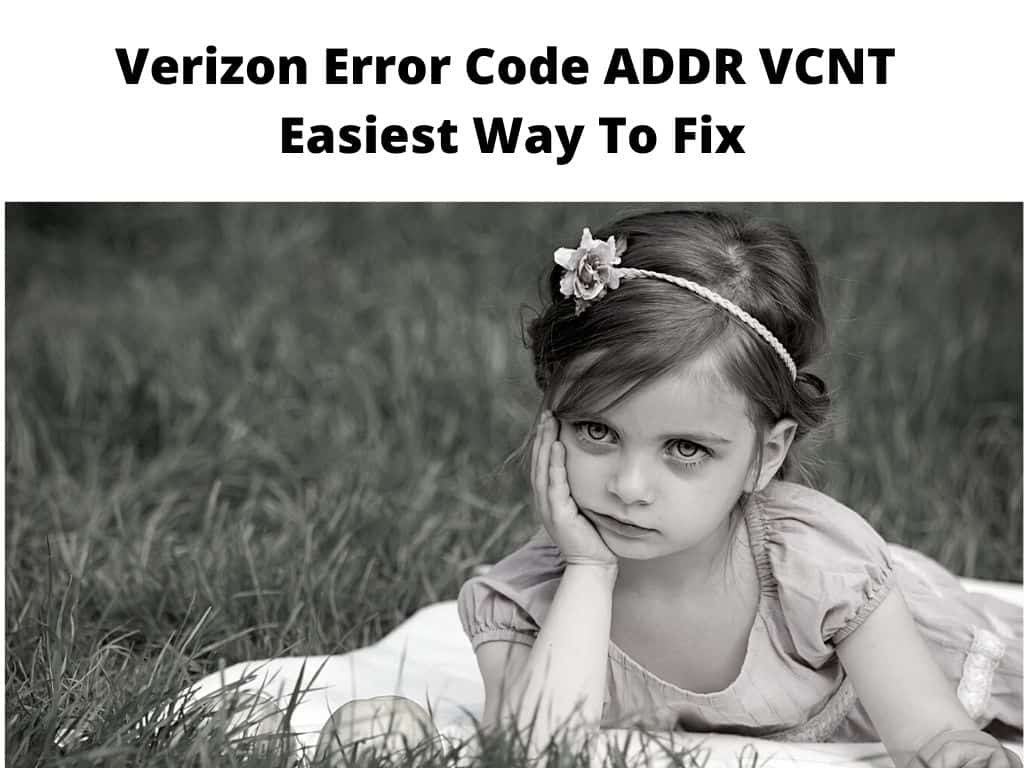
The emergence of mobile phones has really brought comfort and eased ways of doing things. Indeed, it has helped carry out specific tasks that ordinarily would’ve posed a severe challenge. However, the usage has been without errors, which can sometimes be devastating.
Some of these errors can be temporal while others keep reoccurring often and on, which in turn tends to affect the user. For Verizon subscribers, I’m sure you must have experienced an ADDR VCNT error that prevents you from replying to a message.
In this write-up, some of the cause that results to that error will be outlined, including possible viable solutions to rectify it. It’s essential to follow every step religiously to avoid any conflicting results.
Table of Contents
What Causes the Error code AAAR VCNT on Verizon?
As stated earlier, this has been a reoccurring issue for Verizon subscribers; that why we decided to investigate it and come up with possible solutions to eradicate it. Let’s take a look at some of the factors that trigger this error;
Messaging App — Most times, this error is a result of the message application you use. Majority of this application overtime tends to malfunction as messages are being sent through Verizon.
Signal Extender — There is also the possibility that this error mainly depends on the signal extender being used for reliable coverage. In case you’re not aware, a signal extender is a device that a subscriber can use for better signal reception. It sends cellular data over Wi-Fi. One of the disadvantages is that sometimes without you being aware, it blips, which in turn triggers the error.
iMessage – This can be witnessed as an Android user tries to text an iPhone user. When the iMessage feature is active on the iPhone, it sometimes prevents messages from an Android device.
Since you’re now aware of some of the problems that can trigger this error, let’s consider some solutions. It’s essential to implement these in explicit order to achieve the required results.
How to Rectify Verizon Error Code ADDR VCNT?
Below are some of the troubleshooting methods you can apply to rectify this error;
Switch Messaging App — On Android devices, there are numerous applications you can make use of to send messages to other people. To rectify this error, it’s essential to stick with Verizon’s official message application for all your messages. It happens most times because of your message application’s incompatibility to link up with the Verizon network effectively. Majority of users that switched their message application to that of Verizon no longer witness this error.
Network Setting Reset — Another possible solution to eliminating the ADDR VCNT error is resetting the device’s network settings. As you make use of your device, it’s essential to reset your network to eliminate bugs that can affect your network usage. To do this,
- Navigate to your mobile setting
- Click on reset network settings nest to it
- Tap on reset settings
This remains one of the effective methods that is mostly applied. It will help you to rectify the Verizon error code ADDR VCNT. After this, you’ll now be able to respond to everyone through text messages without any hindrance.
Is it possible that the error is with a particular Contact on my list?
In most cases, though you might not have noticed, there is a possibility that the error code you frequently receive is from just one contact on your list. In this situation, no troubleshooting method might work, and the problem is neither from your phone nor from your network provider.
In this case, the error might be with that contact you’re trying to send a message. It’s important to ascertain this fact. Suppose you notice that the error is from a single contact; at this point, it’s important to reach out to him/her to reassess their network accessibility and data connection. Alternatively, you can suggest they reset their network settings.
In Conclusion
As carefully outlined in this write-up, detailed information has been provided on the likely causes of the Verizon error code ADDR VCNT and the possible troubleshooting errors to remove it.
This article contains the most likely troubleshooting methods that is guaranteed to solve the problem. Peradventure you’re still experiencing this error after trying out these possible solutions, then you need to contact Verizon Customer care for further assistance.
Frequently asked questions
I recently tried to send a text message, but I got an error code ADDR.VCNT
To rectify this error, follow the steps below, which will restore your network to default;
- Navigate: Settings icon > General management icon > Reset.
- Tap Reset network settings.
- If applicable, enter the PIN, fingerprint, password, or pattern, then tap Reset again to confirm.
What does Error Code: Addr. Vcnt. Mean?
It means there is not enough quota to process your text message command. Addr.Vcnt errors on your phone may be caused by your network settings or bugs. You could try and restart your phone to reset your network.
How do I fix Addt vcnt Error?
As you text or do voice calls, your phone must be properly connected to the network with a good signal. The better the connection, the faster the response. You might need to check the signal indicator on your notification bar. It might also be possible that you activated the flight mode by mistake. If so, try and put it off.
My s7 won’t send messages. It gives the error code Addr.Vcnt.
Try and restart your S7. Turn it off, take out the battery, wait for 20-30 seconds before putting I back. Then you can ask someone to message you to ascertain if it has been rectified. Sometimes it might be from your network.


